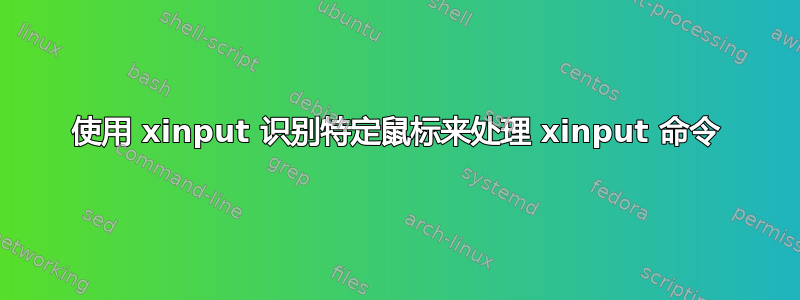
使用 Manjaro 23.0,我找到了一种降低 USB SteelSeries 鼠标速度的方法,但我很难让它持续下去。一段时间未使用或系统重新启动后,xinput 设置重置为“默认”。至少每次重新启动时,鼠标都会获得一个新的“Id”。这个问题应该用我在下面找到的 xorg.conf 代码来解决。否则我必须通过 xinput 手动找到鼠标 ID。
这些是我希望鼠标在我的新 xorg.conf 上运行的 xinput 设置:
$ id="10"; speed=0.23; xinput set-prop $id "Coordinate Transformation Matrix" $speed, 0, 0, 0, $speed 0, 0, 0, 1
通过鼠标唤醒后保留xinput设置我找到了如何做到这一点,但不知道如何将我的设置从 xinput 转换为 X11。不幸的是,xinput 和 xorg.conf 中 libinput 的大多数(如果不是全部)选项的名称不同。
这是我想使用的 xorg.conf 代码:
Section "InputClass"
Identifier "My Mouse"
MatchProduct "SteelSeries SteelSeries Rival 300 Gaming Mouse"
Option "TransformationMatrix" "????"
EndSection
是否有一个命令可以用来转换我的 xinput cli 设置来实现目标?


