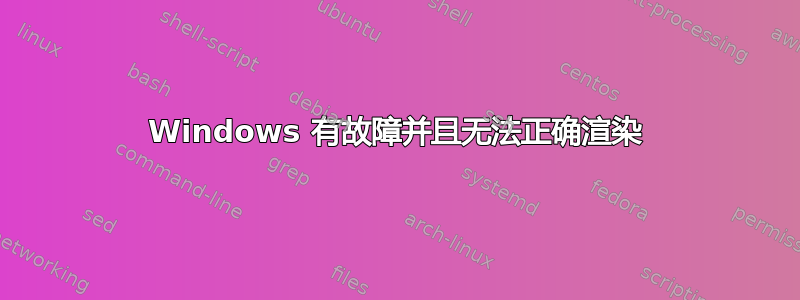
我最近买了一台新笔记本电脑,System 76 Lemur Pro,预装了 Ubuntu 22.04。我一直在安装和配置 Awesome Window Manager 4.3。我相信我搞砸了 xrandr 或 picom,因为在我设置外部显示器的那天重新启动后问题就开始了。我的几个程序开始出现渲染问题,并在重新启动后出现故障:
Qutebrowser 开始显示大的闪烁的黑色斑点,见图。通过在 config.py 文件中添加
c.qt.force_software_rendering = 'software-opengl'或来解决 Qutebrowser 的问题。当或c.qt.force_software_rendering = 'qt-quick'时,该问题再次出现。c.qt.force_software_rendering = 'chromium'c.qt.force_software_rendering = 'none'
VScodium 开始在某些图标上出现较小程度的闪烁。我没有截图。但通过在 argv.json 中添加以下内容解决了这个问题:
// Use software rendering instead of hardware accelerated rendering. // This can help in cases where you see rendering issues in VS Code. "disable-hardware-acceleration": true,
其他客户端不受影响,例如:Nautilus、Thunderbird、Zotero、Firefox。
首先我检查了 xrandr 是否做了一些奇怪的事情。我读了xrandr Archwiki并按照屏幕闪烁的说明进行操作。所以我过去常常cvt -v 1920 1080获取两台显示器的标准化设置,然后进行设置。现在xrandr给我这个输出:
Screen 0: minimum 8 x 8, current 3840 x 1747, maximum 32767 x 32767
eDP1 connected primary 1920x1080+1920+667 (normal left inverted right x axis y axis) 310mm x 170mm
1920x1080 60.05 + 59.96
1920x1080_60.00 59.96*
DP1 disconnected (normal left inverted right x axis y axis) DP2 disconnected (normal left inverted right x axis y axis) DP3 disconnected (normal left inverted right x axis y axis)
DP4 disconnected (normal left inverted right x axis y axis)
HDMI1 connected 1920x1080+0+0 (normal left inverted right x axis y axis) 600mm x 340mm
1920x1080 60.00 + 50.00 59.94 59.93
1920x1080i 60.00 50.00 59.94
1600x900 60.00
1280x1024 75.02 60.02
1152x864 75.00
1280x720 60.00 50.00 59.94
1024x768 75.03 60.00
800x600 75.00 60.32
720x576 50.00
720x576i 50.00
720x480 60.00 59.94
720x480i 60.00 59.94
640x480 75.00 60.00 59.94
720x400 70.08
1920x1080R 59.93*
VIRTUAL1 disconnected (normal left inverted right x axis y axis)
更改输出模式并没有解决问题。
接下来,我尝试将 Intel 驱动程序配置为“TearFree”,因为我认为这可能是由撕裂引起的。所以现在配置文件/etc/X11/xorg.conf.d/20-intel.conf如下所示:
Section "Device"
Identifier "Intel Graphics"
Driver "intel"
Option "Backlight" "intel_backlight"
Option "TearFree" "true"
EndSection
这没有帮助。
我已无计可施了。我所知道的是,它与硬件渲染有关,但我不知道在哪里寻找解决方案或如何进一步解决此问题。任何帮助表示赞赏。
这是我的neofetch:
OS: Ubuntu 22.04.2 LTS x86_64
Host: Lemur Pro lemp12
Kernel: 6.2.6-76060206-generic
Uptime: 1 hour, 56 mins
Packages: 1954 (dpkg), 13 (snap)
Shell: zsh 5.8.1
Resolution: 1920x1080, 1920x1080
WM: awesome
Theme: Numix [GTK3]
Icons: Numix [GTK3]
Terminal: alacritty
CPU: 13th Gen Intel i7-1355U (12) @ 5.000GHz
GPU: Intel Device a7a1
Memory: 4444MiB / 15828MiB




