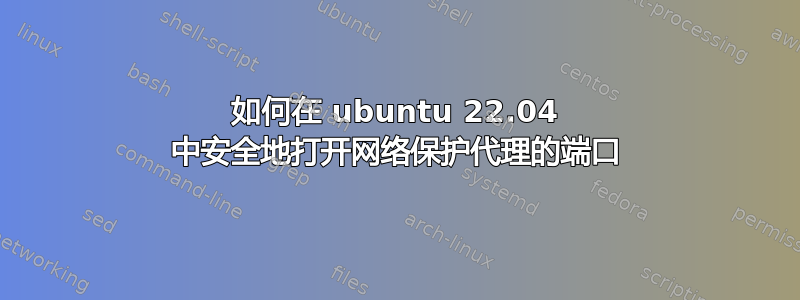
在Ubuntu 22.04中,我已经安装了Linux服务器的备份代理“网络保护代理”在 vps 上。
它已成功安装,但最后我收到以下消息:
警告:系统中检测到防火墙。请配置防火墙以允许连接到 Cyber Protection Agent。
这是安装进度的完整输出:
root@localhost:/home# chmod +x backup-agent-installer-Europe-Linux.sh
Installing Cyber Protection Agent Packages
dkms-3.0.3.3-99
snapapi26_modules-0.8.17-1
file_protector-1.1-1506
BackupAndRecoveryBootableComponents-15.0.31596-1
BackupAndRecoveryAgent-15.0.31596-1
Please wait while checking whether GCC is installed...Done
Please wait while checking whether all the required packages are installed...Done
Please wait while installing the 'file_protector' kernel module...Done
Please wait while installing the 'snapapi26' kernel module...Done
Upgrading services...
Starting services...Done
Upgrading services stage after-start...
Registering on management server.Success
Congratulations!
Cyber Protection Agent has been successfully installed in the system.
Warning: A firewall has been detected in the system.
Please configure the firewall to allow connections
to Cyber Protection Agent.
root@localhost:/home#
在里面关联上面,他们说:
您需要在该防火墙中取消阻止端口 443、8443、7770 -7800 和 44445。
我怎样才能启用这些端口安全地?是这样吗?
sudo ufw allow 443
sudo ufw allow 8443
sudo ufw allow 7770
sudo ufw allow 7800
sudo ufw allow 44445
有什么解决办法吗?
这是 sudo ufw status 的输出
root@localhost:~# sudo ufw status
Status: active
To Action From
-- ------ ----
Apache ALLOW Anywhere
22/tcp ALLOW Anywhere
22 ALLOW Anywhere
80/tcp ALLOW Anywhere
443 ALLOW Anywhere
80 ALLOW Anywhere
Apache (v6) ALLOW Anywhere (v6)
22/tcp (v6) ALLOW Anywhere (v6)
22 (v6) ALLOW Anywhere (v6)
80/tcp (v6) ALLOW Anywhere (v6)
443 (v6) ALLOW Anywhere (v6)
80 (v6) ALLOW Anywhere (v6)
iptables -L -n 的输出
Chain INPUT (policy DROP)
target prot opt source destination
ufw-before-logging-input all -- 0.0.0.0/0 0.0.0.0/0
ufw-before-input all -- 0.0.0.0/0 0.0.0.0/0
ufw-after-input all -- 0.0.0.0/0 0.0.0.0/0
ufw-after-logging-input all -- 0.0.0.0/0 0.0.0.0/0
ufw-reject-input all -- 0.0.0.0/0 0.0.0.0/0
ufw-track-input all -- 0.0.0.0/0 0.0.0.0/0
Chain FORWARD (policy DROP)
target prot opt source destination
ufw-before-logging-forward all -- 0.0.0.0/0 0.0.0.0/0
ufw-before-forward all -- 0.0.0.0/0 0.0.0.0/0
ufw-after-forward all -- 0.0.0.0/0 0.0.0.0/0
ufw-after-logging-forward all -- 0.0.0.0/0 0.0.0.0/0
ufw-reject-forward all -- 0.0.0.0/0 0.0.0.0/0
ufw-track-forward all -- 0.0.0.0/0 0.0.0.0/0
Chain OUTPUT (policy ACCEPT)
target prot opt source destination
ufw-before-logging-output all -- 0.0.0.0/0 0.0.0.0/0
ufw-before-output all -- 0.0.0.0/0 0.0.0.0/0
ufw-after-output all -- 0.0.0.0/0 0.0.0.0/0
ufw-after-logging-output all -- 0.0.0.0/0 0.0.0.0/0
ufw-reject-output all -- 0.0.0.0/0 0.0.0.0/0
ufw-track-output all -- 0.0.0.0/0 0.0.0.0/0
Chain ufw-after-forward (1 references)
target prot opt source destination
Chain ufw-after-input (1 references)
target prot opt source destination
ufw-skip-to-policy-input udp -- 0.0.0.0/0 0.0.0.0/0 udp dpt:137
ufw-skip-to-policy-input udp -- 0.0.0.0/0 0.0.0.0/0 udp dpt:138
ufw-skip-to-policy-input tcp -- 0.0.0.0/0 0.0.0.0/0 tcp dpt:139
ufw-skip-to-policy-input tcp -- 0.0.0.0/0 0.0.0.0/0 tcp dpt:445
ufw-skip-to-policy-input udp -- 0.0.0.0/0 0.0.0.0/0 udp dpt:67
ufw-skip-to-policy-input udp -- 0.0.0.0/0 0.0.0.0/0 udp dpt:68
ufw-skip-to-policy-input all -- 0.0.0.0/0 0.0.0.0/0 ADDRTYPE match dst-type BROADCAST
Chain ufw-after-logging-forward (1 references)
target prot opt source destination
LOG all -- 0.0.0.0/0 0.0.0.0/0 limit: avg 3/min burst 10 LOG flags 0 level 4 prefix "[UFW BLOCK] "
Chain ufw-after-logging-input (1 references)
target prot opt source destination
LOG all -- 0.0.0.0/0 0.0.0.0/0 limit: avg 3/min burst 10 LOG flags 0 level 4 prefix "[UFW BLOCK] "
Chain ufw-after-logging-output (1 references)
target prot opt source destination
Chain ufw-after-output (1 references)
target prot opt source destination
Chain ufw-before-forward (1 references)
target prot opt source destination
ACCEPT all -- 0.0.0.0/0 0.0.0.0/0 ctstate RELATED,ESTABLISHED
ACCEPT icmp -- 0.0.0.0/0 0.0.0.0/0 icmptype 3
ACCEPT icmp -- 0.0.0.0/0 0.0.0.0/0 icmptype 11
ACCEPT icmp -- 0.0.0.0/0 0.0.0.0/0 icmptype 12
ACCEPT icmp -- 0.0.0.0/0 0.0.0.0/0 icmptype 8
ufw-user-forward all -- 0.0.0.0/0 0.0.0.0/0
Chain ufw-before-input (1 references)
target prot opt source destination
ACCEPT all -- 0.0.0.0/0 0.0.0.0/0
ACCEPT all -- 0.0.0.0/0 0.0.0.0/0 ctstate RELATED,ESTABLISHED
ufw-logging-deny all -- 0.0.0.0/0 0.0.0.0/0 ctstate INVALID
DROP all -- 0.0.0.0/0 0.0.0.0/0 ctstate INVALID
ACCEPT icmp -- 0.0.0.0/0 0.0.0.0/0 icmptype 3
ACCEPT icmp -- 0.0.0.0/0 0.0.0.0/0 icmptype 11
ACCEPT icmp -- 0.0.0.0/0 0.0.0.0/0 icmptype 12
ACCEPT icmp -- 0.0.0.0/0 0.0.0.0/0 icmptype 8
ACCEPT udp -- 0.0.0.0/0 0.0.0.0/0 udp spt:67 dpt:68
ufw-not-local all -- 0.0.0.0/0 0.0.0.0/0
ACCEPT udp -- 0.0.0.0/0 224.0.0.251 udp dpt:5353
ACCEPT udp -- 0.0.0.0/0 239.255.255.250 udp dpt:1900
ufw-user-input all -- 0.0.0.0/0 0.0.0.0/0
Chain ufw-before-logging-forward (1 references)
target prot opt source destination
Chain ufw-before-logging-input (1 references)
target prot opt source destination
Chain ufw-before-logging-output (1 references)
target prot opt source destination
Chain ufw-before-output (1 references)
target prot opt source destination
ACCEPT all -- 0.0.0.0/0 0.0.0.0/0
ACCEPT all -- 0.0.0.0/0 0.0.0.0/0 ctstate RELATED,ESTABLISHED
ufw-user-output all -- 0.0.0.0/0 0.0.0.0/0
Chain ufw-logging-allow (0 references)
target prot opt source destination
LOG all -- 0.0.0.0/0 0.0.0.0/0 limit: avg 3/min burst 10 LOG flags 0 level 4 prefix "[UFW ALLOW] "
Chain ufw-logging-deny (2 references)
target prot opt source destination
RETURN all -- 0.0.0.0/0 0.0.0.0/0 ctstate INVALID limit: avg 3/min burst 10
LOG all -- 0.0.0.0/0 0.0.0.0/0 limit: avg 3/min burst 10 LOG flags 0 level 4 prefix "[UFW BLOCK] "
Chain ufw-not-local (1 references)
target prot opt source destination
RETURN all -- 0.0.0.0/0 0.0.0.0/0 ADDRTYPE match dst-type LOCAL
RETURN all -- 0.0.0.0/0 0.0.0.0/0 ADDRTYPE match dst-type MULTICAST
RETURN all -- 0.0.0.0/0 0.0.0.0/0 ADDRTYPE match dst-type BROADCAST
ufw-logging-deny all -- 0.0.0.0/0 0.0.0.0/0 limit: avg 3/min burst 10
DROP all -- 0.0.0.0/0 0.0.0.0/0
Chain ufw-reject-forward (1 references)
target prot opt source destination
Chain ufw-reject-input (1 references)
target prot opt source destination
Chain ufw-reject-output (1 references)
target prot opt source destination
Chain ufw-skip-to-policy-forward (0 references)
target prot opt source destination
DROP all -- 0.0.0.0/0 0.0.0.0/0
Chain ufw-skip-to-policy-input (7 references)
target prot opt source destination
DROP all -- 0.0.0.0/0 0.0.0.0/0
Chain ufw-skip-to-policy-output (0 references)
target prot opt source destination
ACCEPT all -- 0.0.0.0/0 0.0.0.0/0
Chain ufw-track-forward (1 references)
target prot opt source destination
Chain ufw-track-input (1 references)
target prot opt source destination
Chain ufw-track-output (1 references)
target prot opt source destination
ACCEPT tcp -- 0.0.0.0/0 0.0.0.0/0 ctstate NEW
ACCEPT udp -- 0.0.0.0/0 0.0.0.0/0 ctstate NEW
Chain ufw-user-forward (1 references)
target prot opt source destination
Chain ufw-user-input (1 references)
target prot opt source destination
ACCEPT tcp -- 0.0.0.0/0 0.0.0.0/0 tcp dpt:80 /* 'dapp_Apache' */
ACCEPT tcp -- 0.0.0.0/0 0.0.0.0/0 tcp dpt:22
ACCEPT tcp -- 0.0.0.0/0 0.0.0.0/0 tcp dpt:22
ACCEPT udp -- 0.0.0.0/0 0.0.0.0/0 udp dpt:22
ACCEPT tcp -- 0.0.0.0/0 0.0.0.0/0 tcp dpt:80
ACCEPT tcp -- 0.0.0.0/0 0.0.0.0/0 tcp dpt:443
ACCEPT udp -- 0.0.0.0/0 0.0.0.0/0 udp dpt:443
ACCEPT tcp -- 0.0.0.0/0 0.0.0.0/0 tcp dpt:80
ACCEPT udp -- 0.0.0.0/0 0.0.0.0/0 udp dpt:80
Chain ufw-user-limit (0 references)
target prot opt source destination
LOG all -- 0.0.0.0/0 0.0.0.0/0 limit: avg 3/min burst 5 LOG flags 0 level 4 prefix "[UFW LIMIT BLOCK] "
REJECT all -- 0.0.0.0/0 0.0.0.0/0 reject-with icmp-port-unreachable
Chain ufw-user-limit-accept (0 references)
target prot opt source destination
ACCEPT all -- 0.0.0.0/0 0.0.0.0/0
Chain ufw-user-logging-forward (0 references)
target prot opt source destination
Chain ufw-user-logging-input (0 references)
target prot opt source destination
Chain ufw-user-logging-output (0 references)
target prot opt source destination
Chain ufw-user-output (1 references)
target prot opt source destination
答案1
是的,使用 UFW 是控制服务器端口的最佳方法,其他解决方案是使用 iptables 命令来允许连接,UFW 也使用此命令来配置防火墙,UFW 是使用 iptables 的简单方法。
注意:这里,文档说要打开 7770 到 7800 端口范围,您应该使用以下命令:
sudo ufw allow 443
sudo ufw allow 8443
sudo ufw allow 7770:7800
sudo ufw allow 44445
sudo ufw enable



