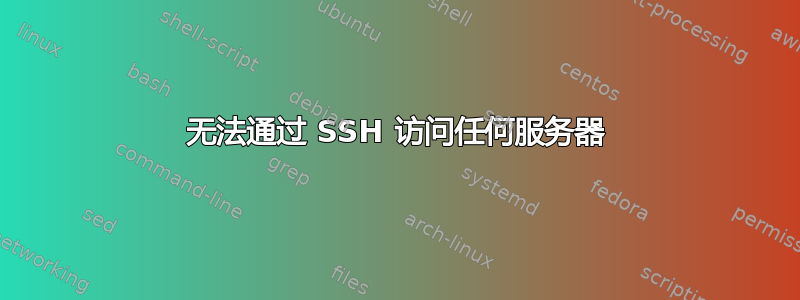
我经常在远程服务器上工作,但由于某种原因我无法辨别,今天我无法通过 ssh 访问任何内容。
一切都会回来Write failed: broken pipe。
我知道这是服务器超时的常见症状,但除了输入密码之外我无能为力。
连接时,密码对话框正常,并且可以识别无效尝试。然而,一旦输入正确的密码,管道就会破裂。
我确实尝试过apt-get install --reinstall openssh,但没有解决任何问题。
有什么想法吗?
这是在 ubuntu 11.04 上进行的,但放弃了 Gnome,转而使用 OpenBox。
--
ssh -v 输出:
~ >> ssh -v [email protected]
OpenSSH_5.8p1 Debian-1ubuntu3, OpenSSL 0.9.8o 01 Jun 2010
debug1: Reading configuration data /etc/ssh/ssh_config
debug1: Applying options for *
debug1: Connecting to turnleftllc.com [72.167.39.231] port 22.
debug1: Connection established.
debug1: identity file /home/tom/.ssh/id_rsa type 1
debug1: Checking blacklist file /usr/share/ssh/blacklist.RSA-2048
debug1: Checking blacklist file /etc/ssh/blacklist.RSA-2048
debug1: identity file /home/tom/.ssh/id_rsa-cert type -1
debug1: identity file /home/tom/.ssh/id_dsa type 2
debug1: Checking blacklist file /usr/share/ssh/blacklist.DSA-1024
debug1: Checking blacklist file /etc/ssh/blacklist.DSA-1024
debug1: identity file /home/tom/.ssh/id_dsa-cert type -1
debug1: identity file /home/tom/.ssh/id_ecdsa type -1
debug1: identity file /home/tom/.ssh/id_ecdsa-cert type -1
debug1: Remote protocol version 2.0, remote software version OpenSSH_5.5
debug1: match: OpenSSH_5.5 pat OpenSSH*
debug1: Enabling compatibility mode for protocol 2.0
debug1: Local version string SSH-2.0-OpenSSH_5.8p1 Debian-1ubuntu3
debug1: SSH2_MSG_KEXINIT sent
debug1: SSH2_MSG_KEXINIT received
debug1: kex: server->client aes128-ctr hmac-md5 none
debug1: kex: client->server aes128-ctr hmac-md5 none
debug1: SSH2_MSG_KEX_DH_GEX_REQUEST(1024<1024<8192) sent
debug1: expecting SSH2_MSG_KEX_DH_GEX_GROUP
debug1: SSH2_MSG_KEX_DH_GEX_INIT sent
debug1: expecting SSH2_MSG_KEX_DH_GEX_REPLY
debug1: Server host key: RSA 87:81:14:42:23:b7:5b:94:eb:a9:f5:25:e0:e9:1a:0b
debug1: Host 'turnleftllc.com' is known and matches the RSA host key.
debug1: Found key in /home/tom/.ssh/known_hosts:9
debug1: ssh_rsa_verify: signature correct
debug1: SSH2_MSG_NEWKEYS sent
debug1: expecting SSH2_MSG_NEWKEYS
debug1: SSH2_MSG_NEWKEYS received
debug1: Roaming not allowed by server
debug1: SSH2_MSG_SERVICE_REQUEST sent
debug1: SSH2_MSG_SERVICE_ACCEPT received
debug1: Authentications that can continue: publickey,gssapi-keyex,gssapi-with-mic,password
debug1: Next authentication method: gssapi-keyex
debug1: No valid Key exchange context
debug1: Next authentication method: gssapi-with-mic
debug1: Unspecified GSS failure. Minor code may provide more information
Credentials cache file '/tmp/krb5cc_1000' not found
debug1: Unspecified GSS failure. Minor code may provide more information
Credentials cache file '/tmp/krb5cc_1000' not found
debug1: Unspecified GSS failure. Minor code may provide more information
debug1: Next authentication method: publickey
debug1: Offering RSA public key: /home/tom/.ssh/id_rsa
debug1: Server accepts key: pkalg ssh-rsa blen 279
debug1: read PEM private key done: type RSA
debug1: Authentication succeeded (publickey).
Authenticated to turnleftllc.com ([72.167.39.231]:22).
debug1: channel 0: new [client-session]
debug1: Requesting [email protected]
debug1: Entering interactive session.
debug1: Sending environment.
debug1: Sending env LANG = en_US.UTF-8
Write failed: Broken pipe
使用不同的服务器尝试上述操作产生了几乎相同的结果。
为了更好地衡量,这里的 -vvv 使用不同的服务器。
debug2: we did not send a packet, disable method
debug3: authmethod_lookup publickey
debug3: remaining preferred: keyboard-interactive,password
debug3: authmethod_is_enabled publickey
debug1: Next authentication method: publickey
debug1: Offering RSA public key: /home/tom/.ssh/id_rsa
debug3: send_pubkey_test
debug2: we sent a publickey packet, wait for reply
debug1: Authentications that can continue: publickey,gssapi-with-mic,password
debug1: Offering DSA public key: /home/tom/.ssh/id_dsa
debug3: send_pubkey_test
debug2: we sent a publickey packet, wait for reply
debug1: Authentications that can continue: publickey,gssapi-with-mic,password
debug1: Trying private key: /home/tom/.ssh/id_ecdsa
debug3: no such identity: /home/tom/.ssh/id_ecdsa
debug2: we did not send a packet, disable method
debug3: authmethod_lookup password
debug3: remaining preferred: ,password
debug3: authmethod_is_enabled password
debug1: Next authentication method: password
[email protected]'s password:
debug3: packet_send2: adding 48 (len 63 padlen 17 extra_pad 64)
debug2: we sent a password packet, wait for reply
debug1: Authentication succeeded (password).
Authenticated to 50.57.55.206 ([50.57.55.206]:22).
debug1: channel 0: new [client-session]
debug3: ssh_session2_open: channel_new: 0
debug2: channel 0: send open
debug1: Entering interactive session.
debug2: callback start
debug2: client_session2_setup: id 0
debug2: fd 3 setting TCP_NODELAY
debug3: packet_set_tos: set IP_TOS 0x10
debug2: channel 0: request pty-req confirm 1
debug1: Sending environment.
debug3: Ignored env ORBIT_SOCKETDIR
debug3: Ignored env SSH_AGENT_PID
debug3: Ignored env TERM
debug3: Ignored env SHELL
debug3: Ignored env XDG_SESSION_COOKIE
debug3: Ignored env WINDOWID
debug3: Ignored env GNOME_KEYRING_CONTROL
debug3: Ignored env GTK_MODULES
debug3: Ignored env USER
debug3: Ignored env LS_COLORS
debug3: Ignored env LIBGL_DRIVERS_PATH
debug3: Ignored env SSH_AUTH_SOCK
debug3: Ignored env USERNAME
debug3: Ignored env DEFAULTS_PATH
debug3: Ignored env XDG_CONFIG_DIRS
debug3: Ignored env PATH
debug3: Ignored env DESKTOP_SESSION
debug3: Ignored env PWD
debug3: Ignored env GDM_KEYBOARD_LAYOUT
debug3: Ignored env GNOME_KEYRING_PID
debug1: Sending env LANG = en_US.UTF-8
debug2: channel 0: request env confirm 0
debug3: Ignored env GDM_LANG
debug3: Ignored env MANDATORY_PATH
debug3: Ignored env UBUNTU_MENUPROXY
debug3: Ignored env PS1
debug3: Ignored env GDMSESSION
debug3: Ignored env SHLVL
debug3: Ignored env HOME
debug3: Ignored env LANGUAGE
debug3: Ignored env LOGNAME
debug3: Ignored env XDG_DATA_DIRS
debug3: Ignored env DBUS_SESSION_BUS_ADDRESS
debug3: Ignored env LESSOPEN
debug3: Ignored env WINDOWPATH
debug3: Ignored env DISPLAY
debug3: Ignored env LESSCLOSE
debug3: Ignored env COLORTERM
debug3: Ignored env XAUTHORITY
debug3: Ignored env _
debug2: channel 0: request shell confirm 1
debug2: callback done
debug2: channel 0: open confirm rwindow 0 rmax 32768
Write failed: Broken pipe
答案1
当我看到这种行为时,通常与网络有关。
您没有提及您是从工作场所还是家里进行连接。如果您从家里连接,我会重新启动连接到互联网的个人路由器。如果您是在工作中联系,我会与网络小组联系,看看是否有什么变化。新的 IPS/IDS? IPS/IDS 的新定义或阈值?新的防火墙策略?新的超时值?
我觉得你可能想开始寻找 SSH 之外的东西。
答案2
答案3
检查auth.log、syslog、 或messages。罐头答案,但值得一试。


