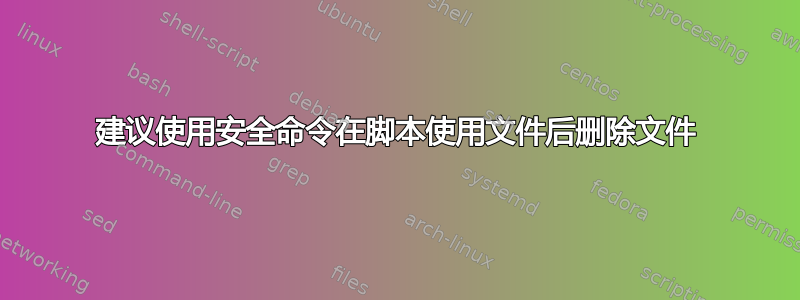
我有这个脚本,我想在其中添加一行,在串联后,安全地删除 *.dump 文件,因为它们很大,而且我没有空间用于串联文件和转储文件。 jelly 是一个 txt 文件,其中包含一行一行的基因组 ID 列表,如下所示:
GCA....
GCA....and so on.
我有一堆转储文件名,以基因组 id 命名,有两列:例如。 GCA...1.dump 就像:
A 57575757
C 6656565..
前任。 GCA...2.dump 就像:
AA 6565656
AT 6565656...
所以我有每个基因组 ID 的 14 个转储文件(1-14 ngrams)。因此,我想为每个基因组 ID 连接所有 1-14,然后删除基于 jelly 文件的使用过的转储文件。最后,我只需要在创建的新目录中有一个名为 *.counts 的文件。
#! usr/bin/env bash
dir_in=$1 # Jelly_count
super=$2 # Archaea/Bacteria
group=$3 # Asgard_group/Pseudomonadota
sub=$4 # Aquificota
dir_out=Counts/"${super}"/"${group}"/"${sub}"/CHR
if [ ! -d "${dir_out}" ]; then
mkdir -p "${dir_out}"
fi
# read the ids in jelly file
for id in $(cat "${dir_in}"/"${super}"/"${group}"/"${sub}"/jelly);
do
echo "Concatenating files from genome ${id}"
# make a loop from 1 to 14 or any other range I need
for i in $(seq $5 $6);
do
# concatenate all 14 tsv files in one
csvtk concat "${dir_in}"/"${super}"/"${group}"/"${sub}"/CHR/"${id}"_"${i}".dump >> "${dir_out}"/"${id}"_chr_kmer.counts
# then delete all the 14 dump files
# MAYBE ?????
**find "${dir_in}"/"${super}"/"${group}"/"${sub}". -name '*.dump' -delete**
done
done
我尝试过rm,但还有更好的方法吗?
谢谢你们。
保罗
答案1
据我猜测,原来的运行方式是
myscript Jelly_count Archaea/Bacteria Asgard_group/Pseudomonadota Aquificota 1 14
可能首选项是cat "$ff" >> "$F" && rm "$ff"我首先设置ff为文件名的位置。
我会尝试以下方法。我希望那里没有太多/任何拼写错误。
#!/bin/bash
#This file is named script1
set -e # exit on most errors. (This may be safer.)
dir_in="$1" # Jelly_count
super="$2" # Archaea/Bacteria
group="$3" # Asgard_group/Pseudomonadota
sub="$4" # Aquificota
# $5 $6 means take counts from $5 to $6
dir_out=Counts/"${super}"/"${group}"/"${sub}"/CHR
if [ ! -d "${dir_out}" ]; then
mkdir -p "${dir_out}"
fi
# read the ids in jelly file
for id in $(cat "${dir_in}"/"${super}"/"${group}"/"${sub}"/jelly);
do
echo "Concatenating files from genome ${id}"
# make a loop from 1 to 14 or any other range I need
F="${dir_out}"/"${id}"_chr_kmer.counts
if [ -e "$F" ]; then
echo "File $F already exists, I do not like that";
# exit; # the safest
echo "<ENTER> to skip this and continue; <Ctrl-C> to stop";
read
# # An alternative: leave the file be and `continue`
continue
# # An alternative:
# mv "$F" "$F"-old-"$(date)"-$$
# # Alternative2 : just print warning:
# echo "File $F already exists, we will make it even bigger!"
# # Alternative3 : delete file
# echo "File $F already exists, I am deleting it now."
# rm "$F"
fi
for i in $(seq $5 $6);
do
ff="${dir_in}"/"${super}"/"${group}"/"${sub}"/CHR/"${id}"_"${i}".dump
echo -n "about to delete: "
wc -l "$ff" # Print number of lines
# cat and remove
cat "$ff" >> "$F" && rm "$ff"
done
echo -n "The new file : "
wc -l "$F" # Print number of lines
echo "<ENTER> to proceed with the next; <Ctrl-C> to stop";
read
done
这将再次运行,就像
script1 Jelly_count Archaea/Bacteria Asgard_group/Pseudomonadota Aquificota 1 14
(稍后可以去掉echo -n和wc行,行加上echo+ read。这里的wc意思是字数,wc -l实际上是行数。)


