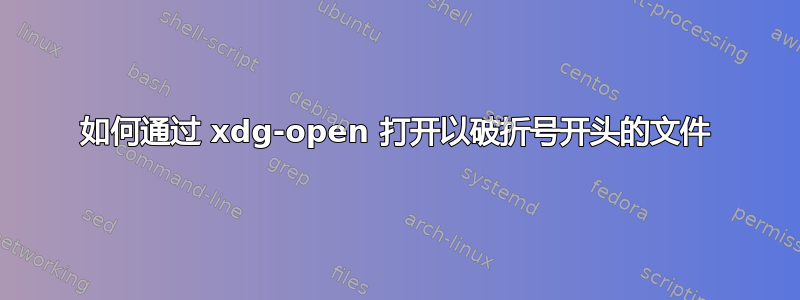
通常,双破折号将选项与文件名分隔开,但 xdg-open 并不关心:
❯ xdg-open -headlinesAfter.epub
xdg-open: unexpected option '-headlinesAfter.epub'
Try 'xdg-open --help' for more information.
❯ xdg-open -- -headlinesAfter.epub
xdg-open: unexpected option '--'
Try 'xdg-open --help' for more information.
还有其他办法吗?
答案1
您可以通过添加以下内容来打开该文件./:
xdg-open ./-headlinesAfter.epub
答案2
请注意,这xdg-open是一个 shell 脚本,因此您可以自行修复。将其固定版本放入 PATH 中个人目录中的同名文件中。解决方法可能是简单地不测试-*选项,因为不支持任何选项。为此,请删除以下行:
-*)
exit_failure_syntax "unexpected option '$parm'"
;;


