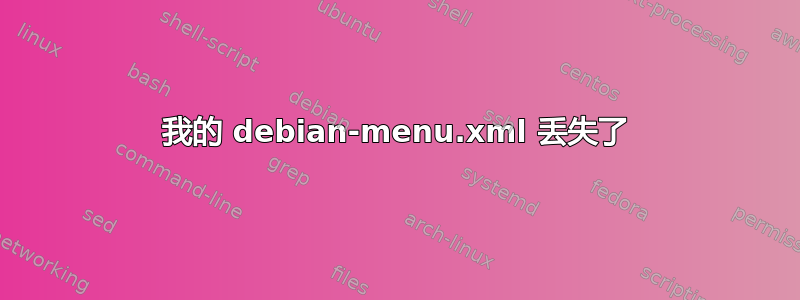
我有一个相对较新的 Debian 安装 - 第一次安装时,它没有 gui,但我运行了apt-get install xinit和apt-get install openbox,所以当我运行时,startx我得到了一个 openbox 会话。
我的 openbox 菜单相当有限,并且.xsession-errors显示
Openbox-Message: Unable to find a valid menu file "debian-menu.xml"
Openbox-Message: Unable t o find a valid menu file "/var/lib/openbox/debian-menu.xml"
当我检查时,/var/libopenbox/debian-menu.xml那里什么也没有。是否可以修复它以便 openbox 可以显示 debian 菜单项?
编辑:
以下是我的~/.config/openbox/rc.xml文件的摘录:
<menu>
<!-- You can specify more than one menu file in here and they are all loaded,
just don't make menu ids clash or, well, it'll be kind of pointless -->
<!-- default menu file (or custom one in $HOME/.config/openbox/) -->
<!-- system menu files on Debian systems -->
<file>/var/lib/openbox/debian-menu.xml</file>
<file>debian-menu.xml</file>
<file>menu.xml</file>
<hideDelay>200</hideDelay>
<!-- if a press-release lasts longer than this setting (in milliseconds), the
menu is hidden again -->
<middle>no</middle>
<!-- center submenus vertically about the parent entry -->
<submenuShowDelay>100</submenuShowDelay>
<!-- time to delay before showing a submenu after hovering over the parent
entry.
if this is a negative value, then the delay is infinite and the
submenu will not be shown until it is clicked on -->
<submenuHideDelay>400</submenuHideDelay>
<!-- time to delay before hiding a submenu when selecting another
entry in parent menu -->
if this is a negative value, then the delay is infinite and the
submenu will not be hidden until a different submenu is opened -->
<applicationIcons>yes</applicationIcons>
<!-- controls if icons appear in the client-list-(combined-)menu -->
<manageDesktops>yes</manageDesktops>
<!-- show the manage desktops section in the client-list-(combined-)menu -->
</menu>
答案1
该menu软件包提供 Debian 菜单,必须安装。
答案2
根据您的描述,如果之前未安装该软件包,则该软件包似乎openbox无法正常运行。menu简单的解决办法就是将其Depend:打开menu。由于 Openbox 是一个轻量级窗口管理器,适用于可能不需要的小型系统menu,因此最好修复 Openbox 的配置。请检查是否可以在 Openbox 的原始安装上重现此问题(保存配置文件并清除软件包)。如果可以的话,请检查Debian 错误跟踪器查看是否已报告此问题,如果没有,请报告。
答案3
菜单包提供了 Debian 菜单,必须安装。
- 启用 breezy Universe 存储库
- sudo apt-get 更新
- sudo apt-get 安装菜单


