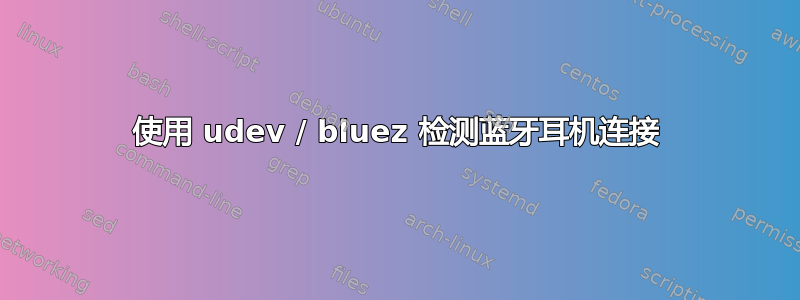
我想要实现的目标:连接时将蓝牙耳机设置为pulseaudio中的默认接收器,并在断开连接时设置回笔记本电脑扬声器。
原因:我的笔记本电脑将所有四个潜在的 HDMI 输出检测为音频接收器,并经常决定将其中之一设置为默认输出。我厌倦了打开 pavucontrol 并改变它。
问题:我已经考虑过为此编写一个 udev 规则,但不幸的是,来自 udevadm 的数据并不是很有帮助。
udevadm monitor连接耳机时的输出:
~ > udevadm monitor
monitor will print the received events for:
UDEV - the event which udev sends out after rule processing
KERNEL - the kernel uevent
KERNEL[74617.230946] add /devices/pci0000:00/0000:00:14.0/usb3/3-10/3-10:1.0/bluetooth/hci0/hci0:256 (bluetooth)
UDEV [74617.232667] add /devices/pci0000:00/0000:00:14.0/usb3/3-10/3-10:1.0/bluetooth/hci0/hci0:256 (bluetooth)
KERNEL[74618.266963] add /devices/virtual/input/input47 (input)
KERNEL[74618.267067] add /devices/virtual/input/input47/event22 (input)
UDEV [74618.269394] add /devices/virtual/input/input47 (input)
UDEV [74618.364725] add /devices/virtual/input/input47/event22 (input)
udevadm info添加的设备的输出:
~ > udevadm info -ap /devices/pci0000:00/0000:00:14.0/usb3/3-10/3-10:1.0/bluetooth/hci0/hci0:256
...
looking at device '/devices/pci0000:00/0000:00:14.0/usb3/3-10/3-10:1.0/bluetooth/hci0/hci0:256':
KERNEL=="hci0:256"
SUBSYSTEM=="bluetooth"
DRIVER==""
ATTR{power/control}=="auto"
ATTR{power/runtime_active_time}=="0"
ATTR{power/runtime_status}=="unsupported"
ATTR{power/runtime_suspended_time}=="0"
looking at parent device '/devices/pci0000:00/0000:00:14.0/usb3/3-10/3-10:1.0/bluetooth/hci0':
KERNELS=="hci0"
SUBSYSTEMS=="bluetooth"
DRIVERS==""
ATTRS{power/control}=="auto"
ATTRS{power/runtime_active_time}=="0"
and the attributes from one single parent device.
looking at device '/devices/pci0000:00/0000:00:14.0/usb3/3-10/3-10:1.0/bluetooth/hci0/hci0:256':
KERNEL=="hci0:256"
SUBSYSTEM=="bluetooth"
DRIVER==""
ATTR{power/control}=="auto"
ATTR{power/runtime_active_time}=="0"
ATTR{power/runtime_status}=="unsupported"
ATTR{power/runtime_suspended_time}=="0"
looking at parent device '/devices/pci0000:00/0000:00:14.0/usb3/3-10/3-10:1.0/bluetooth/hci0':
KERNELS=="hci0"
SUBSYSTEMS=="bluetooth"
DRIVERS==""
ATTRS{power/control}=="auto"
ATTRS{power/runtime_active_time}=="0"
ATTRS{power/runtime_status}=="unsupported"
ATTRS{power/runtime_suspended_time}=="0"
~ > udevadm info -ap /devices/virtual/input/input47
...
looking at device '/devices/virtual/input/input47':
KERNEL=="input47"
SUBSYSTEM=="input"
DRIVER==""
ATTR{capabilities/abs}=="0"
ATTR{capabilities/ev}=="100007"
ATTR{capabilities/ff}=="0"
ATTR{capabilities/key}=="2fc800 145200000000 0 10300 49e800000c00 e16800000000f f810000010000ffc"
ATTR{capabilities/led}=="0"
ATTR{capabilities/msc}=="0"
ATTR{capabilities/rel}=="0"
ATTR{capabilities/snd}=="0"
ATTR{capabilities/sw}=="0"
ATTR{id/bustype}=="0005"
ATTR{id/product}=="4020"
ATTR{id/vendor}=="009e"
ATTR{id/version}=="0481"
ATTR{inhibited}=="0"
ATTR{name}=="gtf qc35ii (AVRCP)"
ATTR{phys}=="3c:e9:f7:f2:f6:10"
ATTR{power/control}=="auto"
ATTR{power/runtime_active_time}=="0"
~ > udevadm info -ap /devices/virtual/input/input47/event22
...
looking at device '/devices/virtual/input/input47/event22':
KERNEL=="event22"
SUBSYSTEM=="input"
DRIVER==""
ATTR{power/control}=="auto"
ATTR{power/runtime_active_time}=="0"
ATTR{power/runtime_status}=="unsupported"
ATTR{power/runtime_suspended_time}=="0"
looking at parent device '/devices/virtual/input/input47':
KERNELS=="input47"
SUBSYSTEMS=="input"
DRIVERS==""
ATTRS{capabilities/abs}=="0"
ATTRS{capabilities/ev}=="100007"
ATTRS{capabilities/ff}=="0"
ATTRS{capabilities/key}=="2fc800 145200000000 0 10300 49e800000c00 e16800000000f f810000010000ffc"
ATTRS{capabilities/led}=="0"
ATTRS{capabilities/msc}=="0"
ATTRS{capabilities/rel}=="0"
ATTRS{capabilities/snd}=="0"
ATTRS{capabilities/sw}=="0"
据我所知,这里没有太多东西可以让我检测到正在连接的蓝牙耳机,即使它input47是一个“输入”而不是音频接收器(我假设它是一个麦克风,但我可能是错的)。也许有一种方法可以监听bluez事件(或pulseaudio事件),但我还没有找到。
我可以用 udev 或 bluez 编写这种事件处理吗?如果是这样,怎么办?


