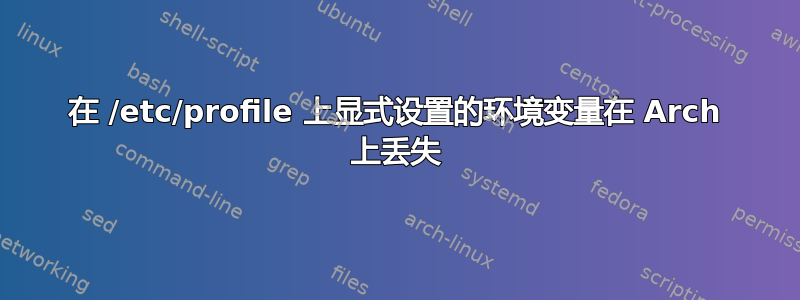
这是/etc/profile我修改之前的。
$ cat /etc/profile
# /etc/profile
# Append "$1" to $PATH when not already in.
# This function API is accessible to scripts in /etc/profile.d
append_path () {
case ":$PATH:" in
*:"$1":*)
;;
*)
PATH="${PATH:+$PATH:}$1"
esac
}
# Append our default paths
append_path '/usr/local/sbin'
append_path '/usr/local/bin'
append_path '/usr/bin'
# Force PATH to be environment
export PATH
# Load profiles from /etc/profile.d
if test -d /etc/profile.d/; then
for profile in /etc/profile.d/*.sh; do
test -r "$profile" && . "$profile"
done
unset profile
fi
# Unload our profile API functions
unset -f append_path
# Source global bash config, when interactive but not posix or sh mode
if test "$BASH" &&\
test "$PS1" &&\
test -z "$POSIXLY_CORRECT" &&\
test "${0#-}" != sh &&\
test -r /etc/bash.bashrc
then
. /etc/bash.bashrc
fi
# Termcap is outdated, old, and crusty, kill it.
unset TERMCAP
# Man is much better than us at figuring this out
unset MANPATH
这些分别是PATH、MANPATH和INFOPATH:
$ echo $PATH
/usr/local/bin:/usr/bin:/usr/local/sbin:/home/a/.dotnet/tools:/var/lib/flatpak/exports/bin:/usr/lib/jvm/default/bin:/usr/bin/site_perl:/usr/bin/vendor_perl:/usr/bin/core_perl
$ echo $MANPATH
$ echo $INFOPATH
安装 TeX Live 后,我进行了编辑/etc/profile,以便程序能够找到这些文件。
$ cat /etc/profile
# /etc/profile
# Append "$1" to $PATH when not already in.
# This function API is accessible to scripts in /etc/profile.d
append_path () {
case ":$PATH:" in
*:"$1":*)
;;
*)
PATH="${PATH:+$PATH:}$1"
esac
}
# Append our default paths
append_path '/usr/local/sbin'
append_path '/usr/local/bin'
append_path '/usr/bin'
append_path '/usr/local/texlive/2023/bin/x86_64-linux'
# Force PATH to be environment
export PATH
export MANPATH=/usr/local/texlive/2023/texmf-dist/doc/man:$MANPATH
export INFOMATH=/usr/local/texlive/2023/texmf-dist/doc/info:$INFOPATH
# Load profiles from /etc/profile.d
if test -d /etc/profile.d/; then
for profile in /etc/profile.d/*.sh; do
test -r "$profile" && . "$profile"
done
unset profile
fi
# Unload our profile API functions
unset -f append_path
# Source global bash config, when interactive but not posix or sh mode
if test "$BASH" &&\
test "$PS1" &&\
test -z "$POSIXLY_CORRECT" &&\
test "${0#-}" != sh &&\
test -r /etc/bash.bashrc
then
. /etc/bash.bashrc
fi
# Termcap is outdated, old, and crusty, kill it.
unset TERMCAP
# Man is much better than us at figuring this out
# unset MANPATH
我补充说append_path '/usr/local/texlive/2023/bin/x86_64-linux',export MANPATH=/usr/local/texlive/2023/texmf-dist/doc/man:$MANPATH和export INFOMATH=/usr/local/texlive/2023/texmf-dist/doc/info:$INFOPATH。我也注释掉了unset MANPATH。这里reboot是三个环境变量的样子。
$ echo $PATH
/usr/local/bin:/usr/bin:/usr/local/sbin:/usr/local/texlive/2023/bin/x86_64-linux:/home/a/.dotnet/tools:/var/lib/flatpak/exports/bin:/usr/lib/jvm/default/bin:/usr/bin/site_perl:/usr/bin/vendor_perl:/usr/bin/core_perl
$ echo $MANPATH
/usr/local/texlive/2023/texmf-dist/doc/man:
$ echo $INFOPATH
PATH并MANPATH更改为所需的值,但INFOPATH仍然为空。为什么会发生这种情况?


