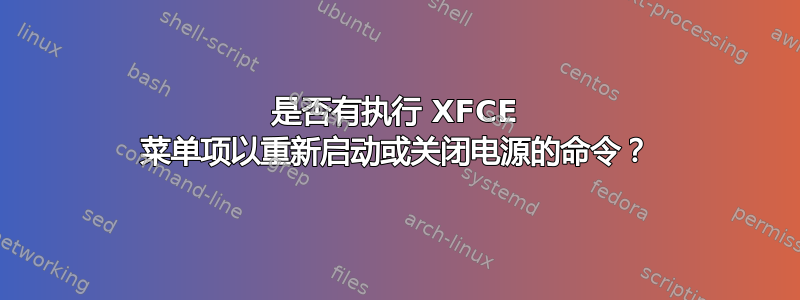
有Herunterfahren(DE)/Shut Down和Neustarten(DE)/ Reboot:
是否可以从命令行执行这些 GUI 条目?如果是这样,命令到底是什么?
我已经查过了XFCE 电源管理器的文档页面,但据我了解,这些命令没有在那里列出。
答案1
从https://askubuntu.com/a/771187/158442:
我认为你想要的是 xfce4-session-logout (在线联机帮助页)。
手册页摘录(重新格式化、过滤):
The xfce4-session-logout command allows you to programmatically logout
from your Xfce session. It requests the session manager to display the
logout confirmation screen, or, if given one of the command-line
options below, causes the session manager to take the requested action
immediately.
OPTIONS:
--logout Log out without displaying the logout dialog.
--halt Halt without displaing the logout dialog.
--reboot Reboot without displaying the logout dialog.
--suspend Suspend without displaying the logout dialog.
--hibernate Hibernate without displaying the logout dialog.
--fast Do a fast shutdown. This instructs the session manager not to
save the session, but instead to quit everything quickly.
所以要关闭:
xfce4-session-logout --halt重新启动:
xfce4-session-logout --reboot
要获得可以手动选择操作的对话,请在不带参数的情况下运行它:
xfce4-session-logout



