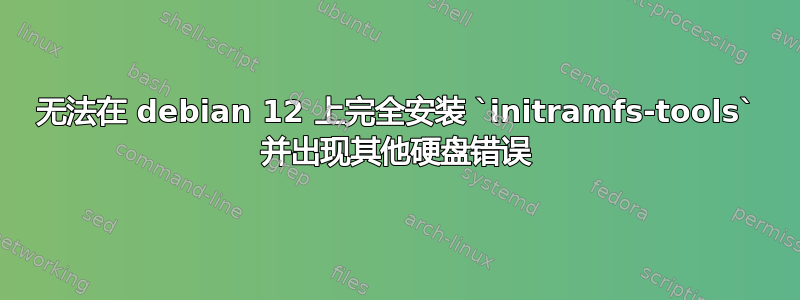
每次更新 Linux 内核时我都会收到错误/警告,这一直令人担忧。它说initramfs-tools仅下载了部分内容,并且没有剩余空间。
1 not fully installed or removed.
After this operation, 0 B of additional disk space will be used.
Setting up initramfs-tools (0.142) ...
update-initramfs: deferring update (trigger activated)
Processing triggers for libc-bin (2.36-9+deb12u3) ...
Processing triggers for initramfs-tools (0.142) ...
update-initramfs: Generating /boot/initrd.img-6.1.0-13-amd64
zstd: error 70 : Write error : cannot write block : No space left on device
E: mkinitramfs failure zstd -q -9 -T0 70
update-initramfs: failed for /boot/initrd.img-6.1.0-13-amd64 with 1.
dpkg: error processing package initramfs-tools (--configure):
installed initramfs-tools package post-installation script subprocess returned error exit status 1
Errors were encountered while processing:
initramfs-tools
E: Sub-process /usr/bin/dpkg returned an error code (1)
Setting up initramfs-tools (0.142) ...
update-initramfs: deferring update (trigger activated)
Processing triggers for initramfs-tools (0.142) ...
update-initramfs: Generating /boot/initrd.img-6.1.0-13-amd64
zstd: error 70 : Write error : cannot write block : No space left on device
E: mkinitramfs failure zstd -q -9 -T0 70
update-initramfs: failed for /boot/initrd.img-6.1.0-13-amd64 with 1.
dpkg: error processing package initramfs-tools (--configure):
installed initramfs-tools package post-installation script subprocess returned error exit status 1
Errors were encountered while processing:
initramfs-tools
我检查了我的启动分区,我只使用了 82%,剩下 42MB 的可用空间,这应该足够了。
自从我从 Debian 11 (buster) 更新到 Debian 12 (bookworm) 以来,我一直收到这些错误。我当前的内核是
6.1.0-13-amd64 #1 SMP PREEMPT_DYNAMIC Debian 6.1.55-1 (2023-09-29) x86_64 GNU/Linux.自更新以来,我还收到“硬盘健康警告”,如下图所示,时不时弹出,我不知道它是否与此问题有关。
我已经
smartctl对相关分区进行了测试,但它们都通过了测试,到目前为止我还没有遇到任何问题......
我可能应该提到的另一件事是,自从升级到 bookworm 以来,每当有内核更新时,我都需要手动删除第二旧的内核,而我以前在 Buster 中从未需要这样做。为此,我运行(以 root 身份)命令
apt-get autoremove
apt-get autoclean
然后当然
update-initramfs
update-grub
initramfs-tools现在,由于运行后出现问题,update-grub我收到以下错误。
Generating grub configuration file ...
Found background image: .background_cache.png
Found linux image: /boot/vmlinuz-6.1.0-13-amd64
Found initrd image: /boot/initrd.img-6.1.0-13-amd64
Found linux image: /boot/vmlinuz-6.1.0-12-amd64
Found initrd image: /boot/initrd.img-6.1.0-12-amd64
Warning: os-prober will not be executed to detect other bootable partitions.
Systems on them will not be added to the GRUB boot configuration.
Check GRUB_DISABLE_OS_PROBER documentation entry.
Adding boot menu entry for UEFI Firmware Settings ...
done
我非常担心,因为这个问题与我的启动分区和 Linux 内核有关。有谁知道修复方法吗?硬盘警告是我应该关注的相关问题吗?
答案1
好吧,我最近也走上了同样的道路,不幸的是我没有好消息。就我而言,在 Debian 发布内核 6.1.0-15-amd64 发布后,我最终从裸机重建了机器(是的,不止一台)。 (就我个人而言,我想告诉那些破坏 Debian“稳定”的个人或团体,告诉他们“稳定”一词的含义!)我很幸运,我破坏了我刚刚开始构建的机器。我的笔记本电脑总是手动更新(即不运行无人值守更新)。因此手动更新使我的笔记本电脑免于这场灾难。 Debian 让“稳定”被打破真是可耻!


