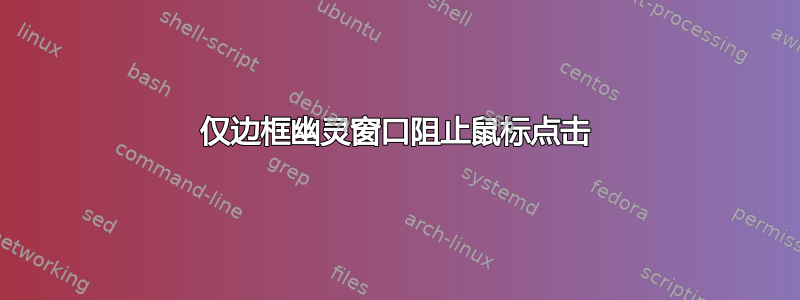
在某些时候(我不记得它是什么时候开始的),出现了某种幽灵窗口,它只有一个边框(显示为圆形,但表现为矩形),阻止鼠标点击,并且当我最小化所有窗口时不会消失。
这可能是什么,可能是什么导致了这种情况,最重要的是,我怎样才能摆脱这种情况?
以下是一些可能有助于诊断问题的附加信息:
- 这似乎不影响锁屏。
- 当我单击窗口时,Alt-Tab 窗口切换器的行为非常奇怪:
- 如果我在幽灵窗口之外单击,它会立即切换到我单击的窗口。
- 如果我在幻影窗口内单击,它会立即关闭窗口切换器,但直到我将鼠标移到幻影窗口之外才会打开新窗口。我的鼠标的最终位置似乎并不重要。
- 我使用 Xfce 版本 4.18 和 GTK 版本 3.24.37,作为 Debian GNU/Linux 12 (bookworm) 的一部分。
- 我有 xserver-xorg 版本 1:7.7+23 和 xserver-xorg-core 版本 2:21.1.7-3。
- 屏幕顶部的面板不会响应鼠标点击,但它显示的数据会更新,并且当我使用键盘快捷键激活应用程序菜单时,它会起作用。
xwininfo -d :0 -all这是点击幽灵窗口后的输出:
xwininfo: Window id: 0x1b75612 "xfce4-panel"
Root window id: 0x6d1 (the root window) (has no name)
Parent window id: 0x6d1 (the root window) (has no name)
1 child:
0x1b75613 (has no name): () 1x1+-1+-1 +2926+461
Absolute upper-left X: 2927
Absolute upper-left Y: 462
Relative upper-left X: 2927
Relative upper-left Y: 462
Width: 328
Height: 637
Depth: 32
Visual: 0x6ba
Visual Class: TrueColor
Border width: 0
Class: InputOutput
Colormap: 0x1a00002 (not installed)
Bit Gravity State: NorthWestGravity
Window Gravity State: NorthWestGravity
Backing Store State: NotUseful
Save Under State: yes
Map State: IsViewable
Override Redirect State: yes
Corners: +2927+462 -585+462 -585-341 +2927-341
-geometry 328x637+2927+462
Bit gravity: NorthWestGravity
Window gravity: NorthWestGravity
Backing-store hint: NotUseful
Backing-planes to be preserved: 0xffffffff
Backing pixel: 0
Save-unders: Yes
Someone wants these events:
KeyPress
KeyRelease
ButtonPress
ButtonRelease
EnterWindow
LeaveWindow
PointerMotion
ButtonMotion
Exposure
VisibilityChange
StructureNotify
FocusChange
PropertyChange
Do not propagate these events:
Override redirection?: Yes
Window manager hints:
Client accepts input or input focus: Yes
Initial state is Normal State
Window type:
Popup Menu
Process id: 2661 on host <redacted>
Normal window size hints:
Program supplied minimum size: 328 by 637
Program supplied maximum size: 328 by 637
Program supplied base size: 0 by 0
Program supplied window gravity: NorthWestGravity
No zoom window size hints defined
No window shape defined
No border shape defined
xwininfo -d :0 -all以下是单击屏幕顶部面板后的输出:
xwininfo: Window id: 0x1a00003 "xfce4-panel"
Root window id: 0x6d1 (the root window) (has no name)
Parent window id: 0x1200587 (has no name)
4 children:
0x1a0000e (has no name): () 90x50+1190+0 +3750+416
1 child:
0x2800003 "wrapper-2.0": ("wrapper-2.0" "Wrapper-2.0") 90x50+0+0 +3750+416
1 child:
0x2800004 (has no name): () 1x1+-1+-1 +3749+415
0x1a0000d (has no name): () 69x50+1121+0 +3681+416
1 child:
0x2600003 "wrapper-2.0": ("wrapper-2.0" "Wrapper-2.0") 69x50+0+0 +3681+416
4 children:
0x2600029 (has no name): () 22x22+24+1 +3705+417
1 child:
0x1c00003 "xfce4-power-manager": ("xfce4-power-manager" "Xfce4-power-manager") 22x22+0+0 +3705+417
1 child:
0x1c00004 (has no name): () 1x1+-1+-1 +3704+416
0x2600019 (has no name): () 22x22+0+26 +3681+442
1 child:
0x3000003 "Ethernet network connection “Wired connection 1” active": ("nm-applet" "Nm-applet") 22x22+0+0 +3681+442
1 child:
0x3000004 (has no name): () 1x1+-1+-1 +3680+441
0x260000a (has no name): () 22x22+0+1 +3681+417
1 child:
0xc00010 "IBus Panel": ("ibus-ui-gtk" "ibus-ui-gtk") 22x22+0+0 +3681+417
1 child:
0xc00011 (has no name): () 1x1+-1+-1 +3680+416
0x2600004 (has no name): () 1x1+-1+-1 +3680+415
0x1a0000c (has no name): () 254x50+695+0 +3255+416
1 child:
0x2400003 "wrapper-2.0": ("wrapper-2.0" "Wrapper-2.0") 254x50+0+0 +3255+416
1 child:
0x2400004 (has no name): () 1x1+-1+-1 +3254+415
0x1a00004 (has no name): () 1x1+-1+-1 +2559+415
Absolute upper-left X: 2560
Absolute upper-left Y: 416
Relative upper-left X: 0
Relative upper-left Y: 0
Width: 1280
Height: 51
Depth: 32
Visual: 0x6ba
Visual Class: TrueColor
Border width: 0
Class: InputOutput
Colormap: 0x1a00002 (not installed)
Bit Gravity State: NorthWestGravity
Window Gravity State: NorthWestGravity
Backing Store State: NotUseful
Save Under State: no
Map State: IsViewable
Override Redirect State: no
Corners: +2560+416 -0+416 -0-973 +2560-973
-geometry 1280x51-0+416
Bit gravity: NorthWestGravity
Window gravity: NorthWestGravity
Backing-store hint: NotUseful
Backing-planes to be preserved: 0xffffffff
Backing pixel: 0
Save-unders: No
Someone wants these events:
KeyPress
KeyRelease
ButtonPress
ButtonRelease
EnterWindow
LeaveWindow
PointerMotion
ButtonMotion
Exposure
VisibilityChange
StructureNotify
FocusChange
PropertyChange
Do not propagate these events:
Override redirection?: No
Window manager hints:
Client accepts input or input focus: Yes
Initial state is Normal State
Displayed on all desktops
Window type:
Dock
Window state:
Sticky
Skip Pager
Skip Taskbar
Focused
Process id: 2661 on host <redacted>
Frame extents: 0, 0, 0, 0
Normal window size hints:
Program supplied minimum size: 1280 by 51
Program supplied maximum size: 1280 by 51
Program supplied base size: 0 by 0
Program supplied window gravity: StaticGravity
No zoom window size hints defined
No window shape defined
No border shape defined
以下是一些屏幕截图,用于说明当我更改显示设置时它的行为方式。它在缩略图中并不明显;单击它们即可查看完整尺寸的版本。
答案1
更简单的解决方案:(先xkill -frame尝试xkill?)
- 运行
xwininfo -d :0 -all(谢谢@xhienne!)并点击幽灵窗口。将字符串记录在引号中Window id:,并在后面记录数字Process id:。 - 运行
kill后跟上数字Process id:。 - 如果不需要的内容消失,请通过运行由引号中的字符串和后跟 组成的命令来恢复
Window id:它&。





