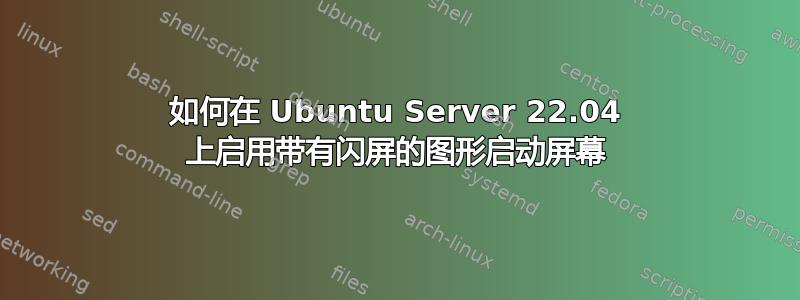
我一直在研究一些为 Ubuntu Server 22.04 启用启动屏幕的案例。为了以防万一,我尝试运行 Ubuntu Core,它有一个开箱即用的启动屏幕,并且运行良好。我的想法是排除硬件因素。
这是内核启动参数:
$ cat /proc/cmdline
coherent_pool=1M 8250.nr_uarts=1 snd_bcm2835.enable_compat_alsa=0 snd_bcm2835.enable_hdmi=1 bcm2708_fb.fbwidth=1920 bcm2708_fb.fbheight=1080 bcm2708_fb.fbswap=1 smsc95xx.macaddr=DC:A6:32:56:98:8E vc_mem.mem_base=0x3ec00000 vc_mem.mem_size=0x40000000 console=ttyS0,115200 dwc_otg.lpm_enable=0 console=tty1 root=LABEL=writable rootfstype=ext4 rootwait fixrtc quiet splash
因此,quiet splash存在于命令行中,我认为它应该足以开始显示图形启动屏幕,但事实并非如此。
第二种理论缺少以下主题:普利茅斯然后我通过以下方式安装了其中之一:
$ sudo apt update
$ sudo apt install plymouth grub2-common
$ sudo update-grub
$ sudo reboot
然而当我跑的时候
$ sudo update-grub
Sourcing file `/etc/default/grub'
Sourcing file `/etc/default/grub.d/50-cloudimg-settings.cfg'
Sourcing file `/etc/default/grub.d/init-select.cfg'
/usr/sbin/grub-mkconfig: 275: cannot create /boot/grub/grub.cfg.new: Directory nonexistent$
这很奇怪,但我创建了一个文件夹并重新运行命令,没有出现问题。
我意识到 Plymouth 已经安装了,并且需要 grub2-common 来添加 update-grub。在以下启动顺序中,我仍然没有显示启动画面。
好的,我从 Ubuntu(主流)安装了另一个主题:
$ sudo apt search plymouth
$ sudo apt -y install plymouth-theme-sabily plymouth-theme-hamara plymouth-theme-spinner
我安装了三个主题,以防万一。
$ sudo update-alternatives --display default.plymouth
default.plymouth - manual mode
link best version is /usr/share/plymouth/themes/bgrt/bgrt.plymouth
link currently points to /usr/share/plymouth/themes/sabily/sabily.plymouth
link default.plymouth is /usr/share/plymouth/themes/default.plymouth
/usr/share/plymouth/themes/bgrt/bgrt.plymouth - priority 110
/usr/share/plymouth/themes/sabily/sabily.plymouth - priority 60
$ sudo reboot
开机时没有启动画面。 :(
我还可以尝试在 Ubuntu Server 22.04 上启用启动屏幕吗?
谢谢


