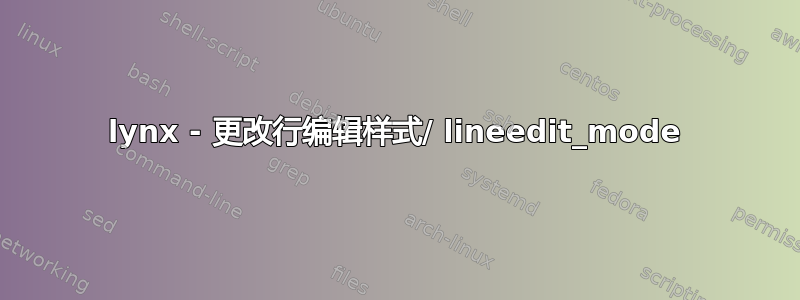
我想知道的是:
/etc/lynx/lynx.cfg选项中的变量名称是什么Line Edit Style?
我试图将其设置为Bash-like Bindings,但我找不到任何相关文档。
我尝试过的:
Line Edit Style我知道我可以通过按options menu来设置o。还有文档提到了一个名为 的选项lineedit_mode,但找不到任何进一步的内容。
为什么lynx记录如此之少? :(
答案1
.lynxrc当您从选项菜单保存时,通常由 Lynx 写入您的主目录。大约有 375 行(太长,无法在此处引用),但开始
# Lynx User Defaults File
#
# This file contains options saved from the Lynx Options Screen (normally
# with the 'o' key). To save options with that screen, you must select the
# checkbox:
# Save options to disk
#
# You must then save the settings using the link on the line above the
# checkbox:
# Accept Changes
#
# You may also use the command-line option "-forms_options", which displays
# the simpler Options Menu instead. Save options with that using the '>' key.
#
# There is normally no need to edit this file manually, since the defaults
# here can be controlled from the Options Screen, and the next time options
# are saved from the Options Screen this file will be completely rewritten.
# You have been warned...
#
# If you are looking for the general configuration file - it is normally
# called "lynx.cfg". It has different content and a different format.
# It is not this file.
该lineedit_mode部分如下所示:
# lineedit_mode specifies the key binding used for inputting strings in
# prompts and forms. If lineedit_mode is set to "Default Binding" then
# the following control characters are used for moving and deleting:
#
# Prev Next Enter = Accept input
# Move char: <- -> ^G = Cancel input
# Move word: ^P ^N ^U = Erase line
# Delete char: ^H ^R ^A = Beginning of line
# Delete word: ^B ^F ^E = End of line
#
# Current lineedit modes are:
# Default Binding
# Alternate Bindings
# Bash-like Bindings
lineedit_mode=Default Binding
您可以直接编辑该文件,以预先设置任何设置。 Lynx 将读取该文件(如果存在)并使用这些设置。但是,下次您在选项菜单中将选项保存到磁盘时,您可能添加/修改的任何注释都将被覆盖。
以上是正常行为,但是
如果您碰巧使用英语以外的其他语言,并且 Lynx 配置为支持该语言,则注释将采用该语言(请参阅这)。但设置及其值保持不变。
选项菜单中的某些设置(因为它们要么来自
lynx.cfg,要么一些开发人员选择使它们不持久)不会写入.lynxrc,但可以使用ENABLE_LYNXRC设置在lynx.cfg.
基于表格的氧'选项菜单在未保存到的项目旁边显示一个 (!) 标记
~/.lynxrc-- 禁用其中一些项目的原因是,如果从每个会话的 .lynxrc 文件中读取它们,则可能会造成混乱。但是,可以使用以下命令启用或禁用它们ENABLE_LYNXRC设置。
答案2
lynx.cfg 的完整文档以典型的 Linux 内核文档形式提供。这是 v 2.8.3 的
(2.8.9 当前稳定版本)
特别是,就键绑定而言:
KEYMAP:<KEYSTROKE>:<LYNX FUNCTION>
正如上面链接文档的一部分第 #2190 行中的完整描述。


