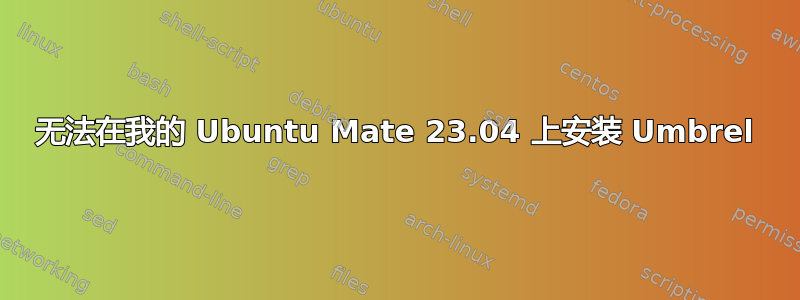
当我运行curl -L 时遇到很多问题https://umbrel.sh|巴什
Err:4 http://deb.debian.org/debian buster InRelease
The following signatures couldn't be verified because the public key is not available: NO_PUBKEY 648ACFD622F3D138 NO_PUBKEY 0E98404D386FA1D9 NO_PUBKEY DCC9EFBF77E11517
Err:6 http://deb.debian.org/debian-security buster/updates InRelease
The following signatures couldn't be verified because the public key is not available: NO_PUBKEY 112695A0E562B32A NO_PUBKEY 54404762BBB6E853
Err:7 http://deb.debian.org/debian buster-updates InRelease
The following signatures couldn't be verified because the public key is not available: NO_PUBKEY 648ACFD622F3D138 NO_PUBKEY 0E98404D386FA1D9
W: GPG error: http://deb.debian.org/debian buster InRelease: The following signatures couldn't be verified because the public key is not available: NO_PUBKEY 648ACFD622F3D138 NO_PUBKEY 0E98404D386FA1D9 NO_PUBKEY DCC9EFBF77E11517
E: The repository 'http://deb.debian.org/debian buster InRelease' is not signed.
N: Updating from such a repository can't be done securely, and is therefore disabled by default.
N: See apt-secure(8) manpage for repository creation and user configuration details.
W: GPG error: http://deb.debian.org/debian-security buster/updates InRelease: The following signatures couldn't be verified because the public key is not available: NO_PUBKEY 112695A0E562B32A NO_PUBKEY 54404762BBB6E853
E: The repository 'http://deb.debian.org/debian-security buster/updates InRelease' is not signed.
N: Updating from such a repository can't be done securely, and is therefore disabled by default.
N: See apt-secure(8) manpage for repository creation and user configuration details.
W: GPG error: http://deb.debian.org/debian buster-updates InRelease: The following signatures couldn't be verified because the public key is not available: NO_PUBKEY 648ACFD622F3D138 NO_PUBKEY 0E98404D386FA1D9
E: The repository 'http://deb.debian.org/debian buster-updates InRelease' is not signed.
N: Updating from such a repository can't be done securely, and is therefore disabled by default.
N: See apt-secure(8) manpage for repository creation and user configuration details.
我应该怎么办?
答案1
您在 Ubuntu 上使用 debian 存储库源 - 这无法工作,它们不兼容。
因此,删除 /etc/apt/sources.list 文件中添加的所有包含“debian”的行以及 /etc/apt/sources.list.d 中包含“debian”的任何文件。
然后你真的,真的不应该做类似的事情curl ${url} | bash。我还没有看到过这样的情况,除非您确切地知道并理解脚本的作用${url},否则这不会导致某种令人惊讶的结果。
这里的情况也是如此,假设是 umbrel.sh 脚本对您的计算机执行此操作(并且您没有做其他事情);它只是一个从互联网上不透明地下载更多内容的脚本。看起来好像这个脚本将你的 Ubuntu 误检测为 debian,并且大多只是破坏了它。因为 umbrel.com 包含不任何有关如何在没有故障脚本的情况下安装的文档,我们甚至无法建议如何正确安装。 (作为交换,我们得到了很多烦人的动画,使我们无法阅读相关内容,以及很多“谦虚”的营销演讲。)
换句话说:这不是您想要安装在您的计算机上的东西。看起来它应该在供应商完全控制的环境中工作。这种没有对其支持的少数目标操作系统进行适当打包的安装脚本是这种“在我的机器上运行”软件的典型指标。 (顺便说一下,这是还不是高可靠性的预测指标在他们销售的商业硬件——能够为操作系统正确打包软件是这种嵌入式开发的起点。)
你什么能要做的就是尝试设置一个带有 debian 的虚拟机,看起来这应该在 debian 上运行良好 - 但他们放入你的/etc/apt/sources*已经是过时版本的 debian 的存储库,所以,我什至不确定我可以推荐那个。
也许只是用别的东西。
答案2
这看起来像是你的包管理器的问题。你好像修改了你的apt源?尝试跑步
须藤apt更新


