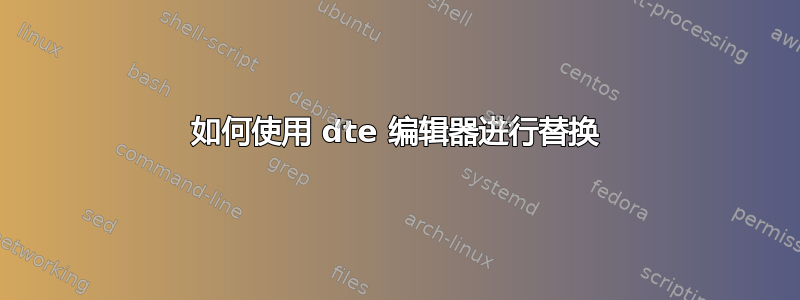
答案1
命令模式的默认键绑定dte是Alt + x2。
取代1模式,进入命令模式(:提示符)并键入
replace 'pattern to replace' 'pattern to replace with'
1. 看例子:https://craigbarnes.gitlab.io/dte/dterc.html#replace。
2.编辑器的命令模式(Alt+x):https://craigbarnes.gitlab.io/dte/dterc.html
3. 更多dte默认按键绑定:https://craigbarnes.gitlab.io/dte/dte.html#key-bindings和https://unkertmedia.com/11-debian-terminal-text-editors-to-try/。


