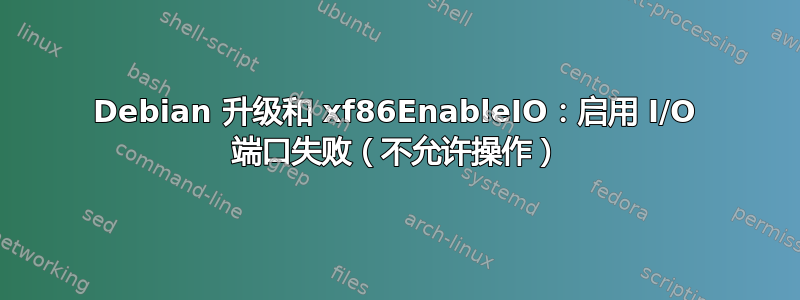
症状相同“xf86EnableIO:无法启用 I/O 端口 0000-03ff(不允许操作)”,该解决方案是:
看来今天很多人都有类似的问题。就我而言,在 Ubuntu 22.04.3 上,我通过安装 ubuntu-desktop 解决了该问题:
sudo apt install ubuntu-desktop
因为根本原因是:
我注意到 xorg 和整个桌面(首先是 lubuntu,后来在另一台笔记本电脑上的 kubuntu)已被删除
然而,我的 Debian 12 书虫的情况并非如此,我刚刚将其内核从 升级linux-image-6.1.0-9-amd64到linux-image-6.1.0-13-amd64,之后我的startx就失败了。我将完整日志发布在:
最重要的一行似乎是
xf86EnableIO: failed to enable I/O ports 0000-03ff (Operation not permitted)
我尝试了来自的答案
xf86EnableIOPorts:无法为 I/O 设置 IOPL(不允许操作),并可以确认该方法sudo chmod u+s /usr/bin/xinit不适用于我的情况。
我相信它纯粹与内核相关
- 我可以从旧的启动
linux-image-6.1.0-9-amd64并能够startx - 即使
linux-image-6.1.0-13-amd64升高了,xinit我startx仍然失败 - 我的
xserver-xorg内核升级后也是这样,已经是最新版本了。
从仅仅在启动时交换内核就会产生重大差异的事实来看,内核升级似乎是根本原因。
但我想知道如何解决它。
附言。更多信息:
我startx一如既往地用我自己,并且
$ lsb_release -a
No LSB modules are available.
Distributor ID: Debian
Description: Debian GNU/Linux 12 (bookworm)
Release: 12
Codename: bookworm
$ apt-cache policy xserver-xorg
xserver-xorg:
Installed: 1:7.7+23
Candidate: 1:7.7+23
Version table:
*** 1:7.7+23 500
500 http://deb.debian.org/debian bookworm/main amd64 Packages
80 http://deb.debian.org/debian trixie/main amd64 Packages
100 /var/lib/dpkg/status
$ plocate vesa.conf | wc
0 0 0
$ plocate xorg.conf.d | grep /etc/
/etc/X11/xorg.conf.d
$ ls /etc/X11/xorg.conf.d | wc
0 0 0
$ stat /usr/bin/xinit
File: /usr/bin/xinit
Size: 19064 Blocks: 40 IO Block: 4096 regular file
Device: 8,11 Inode: 524333 Links: 1
Access: (4755/-rwsr-xr-x) Uid: ( 0/ root) Gid: ( 0/ root)


