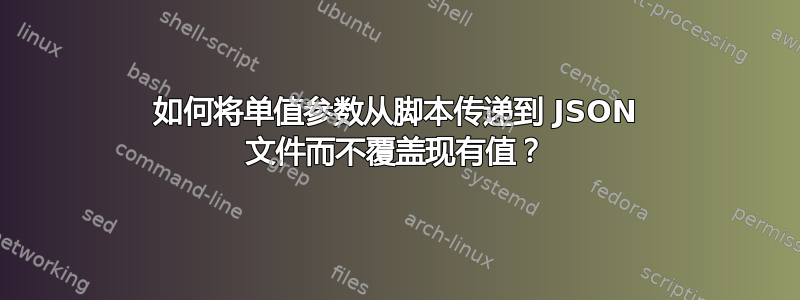
我有以下名为的 JSON 文件pool.json:
{
"AllocateActions": {},
"Available": true,
"Description": "Pool for nodes in cluster - {{CLUSTER_NAME}}",
"Endpoint": "",
"EnterActions": {
"AddProfiles": [
"{{RC_JOIN_PROFILE}}",
"image-deploy-profile",
"rc-controlplane-profile",
"rc-etcd-profile"
],
"Workflow": "rc-image-deploy"
},
"Errors": [],
"ExitActions": {
"RemoveProfiles": [
"{{RC_JOIN_PROFILE}}",
"image-deploy-profile"
],
"Workflow": "discover-base"
},
"Meta": {
"color": "black",
"feature-flags": "sane-exit-codes",
"icon": "object ungroup outline",
"title": "User added"
},
"ReadOnly": true,
"ReleaseActions": {},
"Validated": true
}
在我的 bash 脚本中,我用来jq将值传递给这些 JSON 占位符:
NODE_JSON=$(jq --arg RC_JOIN_PROFILE "$RC_JOIN_PROFILE" --arg CLUSTER_NAME "$CLUSTER_NAME" '.Description = "'$CLUSTER_NAME'"| .ExitActions.RemoveProfiles = [ "'$RC_JOIN_PROFILE'" ] | .EnterActions.AddProfiles = [ "'$RC_JOIN_PROFILE'" ]' pool.json)
如果我传递RC_JOIN_PROFILE="test-profile"和CLUSTER_NAME="test-cluster",那么我期望最终的 JSON 如下:
{
"AllocateActions": {},
"Available": true,
"Description": "Pool for nodes in cluster - test-cluster",
"Endpoint": "",
"EnterActions": {
"AddProfiles": [
"test-profile",
"image-deploy-profile",
"rc-controlplane-profile",
"rc-etcd-profile"
],
"Workflow": "rc-image-deploy"
},
"Errors": [],
"ExitActions": {
"RemoveProfiles": [
"test-profile",
"image-deploy-profile"
],
"Workflow": "discover-base"
},
"Meta": {
"color": "black",
"feature-flags": "sane-exit-codes",
"icon": "object ungroup outline",
"title": "User added"
},
"ReadOnly": true,
"ReleaseActions": {},
"Validated": true
}
但是,我在下面得到了 JSON:
{
"AllocateActions": {},
"Available": true,
"Description": "test-cluster",
"Endpoint": "",
"EnterActions": {
"AddProfiles": [
"test-profile",
],
"Workflow": "rc-image-deploy"
},
"Errors": [],
"ExitActions": {
"RemoveProfiles": [
"test-profile",
],
"Workflow": "discover-base"
},
"Meta": {
"color": "black",
"feature-flags": "sane-exit-codes",
"icon": "object ungroup outline",
"title": "User added"
},
"ReadOnly": true,
"ReleaseActions": {},
"Validated": true
}
.ExitActions.AddPofiles、.ExitActions.RemoveProfiles和的现有值.Description已被传递的值覆盖。我想要带有传递值的现有值。我尝试了很多场景,但没有任何效果。谁能帮我这个?
答案1
您的代码存在三个主要问题:
- 您定义了
jq从未使用过的变量。 - 你放将数组更改为值而不是更新它们。
- 您不会尝试匹配模板占位符。
相反,将值传递给内部jq变量,使用sub()适当的值替换模板占位符,使用|=运算符来简化更新必要的数据(a |= expression与 相同a = (a | expression))。
jq --arg clustername "$CLUSTER_NAME" --arg profilename "$RC_JOIN_PROFILE" '
.Description |= sub("{{CLUSTER_NAME}}"; $clustername) |
.EnterActions.AddProfiles |= map(sub("{{RC_JOIN_PROFILE}}"; $profilename)) |
.ExitActions.RemoveProfiles |= map(sub("{{RC_JOIN_PROFILE}}"; $profilename))' pool.json
此处,输入 JSON 中具有模板占位符的三位将被更新,以sub()将占位符替换为适当的值。这两个数组是通过将调用映射sub()到它们的每个元素来处理的,这样我们就不必依赖占位符在数组中的位置。
如果您只想影响数组的第一个元素,请使用例如
.ExitActions.RemoveProfiles[0] |= sub("{{RC_JOIN_PROFILE}}"; $profilename)
或者,如果你只是想分配数组第一个元素的值,
.ExitActions.RemoveProfiles[0] = $profilename
(对于第一个数组也类似,但不使用map())。
对给定数据运行的示例:
$ CLUSTER_NAME='Test Cluster Name "Charlie"'
$ RC_JOIN_PROFILE='Test RC Join Profile "Matilda"'
$ jq --arg clustername "$CLUSTER_NAME" --arg profilename "$RC_JOIN_PROFILE" '.Description |= sub("{{CLUSTER_NAME}}"; $clustername) | .EnterActions.AddProfiles |= map(sub("{{RC_JOIN_PROFILE}}"; $profilename)) | .ExitActions.RemoveProfiles |= map(sub("{{RC_JOIN_PROFILE}}"; $profilename))' pool.json
{
"AllocateActions": {},
"Available": true,
"Description": "Pool for nodes in cluster - Test Cluster Name \"Charlie\"",
"Endpoint": "",
"EnterActions": {
"AddProfiles": [
"Test RC Join Profile \"Matilda\"",
"image-deploy-profile",
"rc-controlplane-profile",
"rc-etcd-profile"
],
"Workflow": "rc-image-deploy"
},
"Errors": [],
"ExitActions": {
"RemoveProfiles": [
"Test RC Join Profile \"Matilda\"",
"image-deploy-profile"
],
"Workflow": "discover-base"
},
"Meta": {
"color": "black",
"feature-flags": "sane-exit-codes",
"icon": "object ungroup outline",
"title": "User added"
},
"ReadOnly": true,
"ReleaseActions": {},
"Validated": true
}
请注意,通过使用在命令行上定义的jq变量clustername和,我们可以正确处理字符串的引用。profilename--argjq


