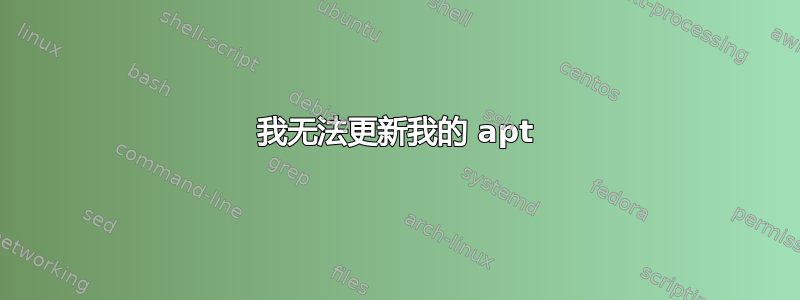
[sudo] password for aidin:
Hit:1 https://ir.ubuntu.sindad.cloud/ubuntu mantic InRelease
Ign:2 https://pkg.cloudflareclient.com mantic InRelease
Err:3 https://pkg.cloudflareclient.com mantic Release
404 Not Found [IP: 104.19.236.24 443]
Reading package lists... Done
E: The repository 'https://pkg.cloudflareclient.com mantic Release' does not have a Release file.
N: Updating from such a repository can't be done securely, and is therefore disabled by default.
N: See apt-secure(8) manpage for repository creation and user configuration details.
答案1
您不能使用mantic代号。Ubuntu 支持的代号:
支持的版本有:
杰米 (22.04)
焦点 (20.04)
仿生 (18.04)
赛尼尔 (16.04)
该cloudflare-warp软件包适用于 LTS 版本。将lsb_release -cs打印您的 Ubuntu 代号。只需将其更改为jammy:
echo "deb [arch=amd64 signed-by=/usr/share/keyrings/cloudflare-warp-archive-keyring.gpg] https://pkg.cloudflareclient.com/ jammy main" |
sudo tee /etc/apt/sources.list.d/cloudflare-client.list
sudo apt update
sudo apt install cloudflare-warp


