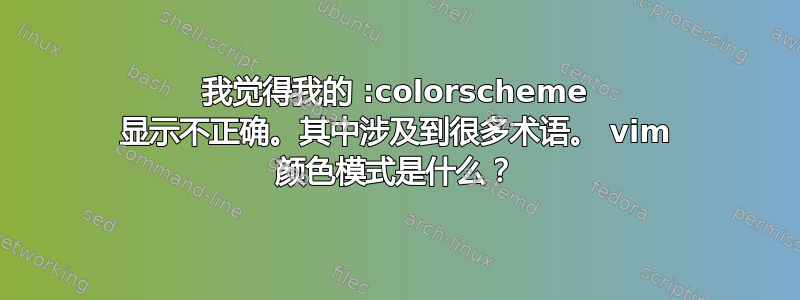
我有一种感觉,我在 Vim 中使用的 :colorschemes 没有正确显示。
颜色已损坏。
我认为这是因为我从 3 个不同的供应商租用了 3 个虚拟机,两个 Ubuntu 22.04 系统和一个 Debian 12。
我在所有虚拟机上都安装了 Vim,并且插件数量最少。
我想在所有 3 个上,我都有相同的设置:
slate配色方案,:set background=dark,syntax on,:set termguicolors? = notermguicolors;
但这个slate配色方案在我连接的每个 VPS 上看起来都不同。
就像这样,这就是slate我的终端上的样子:
我想slate应该是这样的这里:
这是desert我的终端上的样子:
我想desert应该是这样的这里:
我更喜欢这些颜色网站,因为文本更亮,对比度刚刚达到最佳水平,而在我的计算机上,文本变暗/暗,对比度太低。
当然,颜色都被破坏了,而不仅仅是稍微偏向红色或蓝色。
我正在使用 Ubuntu 22.04 LTS、Gnome 桌面从我的家用笔记本电脑连接到此 VPS。
我正在使用适用于 GNOME 42 的 Gnome Terminal,版本 3.44.0。我的家用笔记本电脑和所有 VPS 上的所有内容都是最新的,最新版本可用,更新、升级、每周重新启动两次。那里没有重要的应用程序或进程,这会使重新启动计算机成为问题。
迄今为止我最大的失望是:gruvboxVim 主题在我的终端上看起来像这样:
这就是这个gruvbox配色方案应该看起来像:
在其他线程中,人们询问echo $TERM输出,所以这里是:
michal@ubuntu:~$ echo $TERM
xterm-256color
他们也在问,echo $COLORTERM但我有空字符串来自这个(是好还是坏,请解释一下。很难找到$COLORTERM代表什么。):
michal@ubuntu:~$ echo $COLORTERM
我尝试启用:set termguicolors,但它只会使颜色变得更难看、更随机,并添加一些奇怪的突出显示,这只会让我感到不安。启用后colorscheme slate的样子如下:set termguicolors:
colorscheme gruvbox启用后的样子如下:set termguicolors:
gruvbox看起来与开发人员在其打印屏幕上显示的内容相去甚远github页面。
~/.vimrc file这是打印屏幕上看不到的其余部分:
syntax reset " Reapply the syntax highlighting rules based on the current colorscheme and other related settings.
set nocompatible " Set compatibility to Vim only.
" ^%#@thousand:' anne-marie-claire'claudia:B boys-and-girls'* james_bond_007' '"stuff_is_so_good"'
set wildmenu " Enable Vim's builtin auto completion engine
set ignorecase " By default searching in Vim using / command is case-sensitive.
" " Use 'set ignorecase' to set searching in Vim case insensitive.
" " Use 'set smartcase' to make search case insensitive if you type
"the search pattern using lower case only.
"
set number " Show line numbers. Opposite is set nonumber.
"
set shiftwidth=2 " Set tabulator size to 2
" " The amount of spaces the text shifts after >> key is pressed.
set tabstop=2 " Set tabulator size to 4
" " The amount of spaces the text shifts after Tab key is pressed.
set softtabstop=2 " Set tabulator size to 4
" " https://youtu.be/6sslhOEd2ZA?si=jAJ7Sio15a5UW_GB
"
set wrap " Automatically wrap text that extends beyond the screen length.
"
set laststatus=2 " Show status bar.
set fileformat=unix " This option is local to each buffer.
"
set encoding=utf-8 " Force encoding.
set list " Shows hidden characters
"set nolist " Hide invisible characters
set list " Shows hidden characters
"
set nohlsearch " Disable search highlighting.
set hlsearch " Enable search highlighting.
"
" " Call the .vimrc.plug file
if filereadable(expand("~/.vimrc.plug"))
source /home/michal/.vimrc.plug
endif
"
"
"
" i Insert mode map. Defined using ':imap' or ':inoremap'.
:inoremap <Caps> <Esc>
":inoremap <Caps_Lock> <Esc>
":inoremap <CapsLock> <Esc>
set t_u7= " https://github.com/vim/vim/issues/6365
" https://superuser.com/questions/1284561/why-is-vim-starting-in-replace-mode
"
" Press F4 to toggle highlighting on/off, and show current value.
:noremap <F4> :set hlsearch! hlsearch?<CR>
"
filetype on
syntax on










