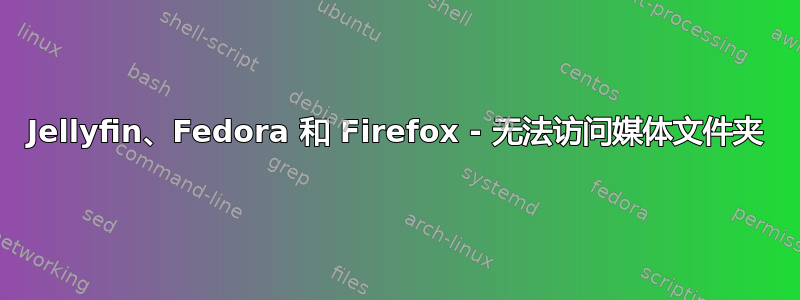
我已经按照他们网站上的说明从终端安装了 jellyfin。我正在运行一个 firejailed 的 Firefox 并尝试为 jellyfin 设置一个媒体库文件夹,但我只能访问我的 /home/username 文件夹(我想要的文件夹是另一个:/home/username/folder-i-想)
我的 firefox.profile 文件在 /etc/firejail 中找到(为我想要的文件夹添加了白名单规则,例如,如果我尝试从 firefox 保存页面,我就会得到该规则):
# Firejail profile for firefox
# Description: Safe and easy web browser from Mozilla
# This file is overwritten after every install/update
# Persistent local customizations
include firefox.local
# Persistent global definitions
include globals.local
# NOTE: sandboxing web browsers is as important as it is complex. Users might be
# interested in creating custom profiles depending on use case (e.g. one for
# general browsing, another for banking, ...). Consult our FAQ/issue tracker for more
# info. Here are a few links to get you going.
# https://github.com/netblue30/firejail/wiki/Frequently-Asked-Questions#firefox-doesnt-open-in-a-new-sandbox-instead-it-opens-a-new-tab-in-an-existing-firefox-instance
# https://github.com/netblue30/firejail/wiki/Frequently-Asked-Questions#how-do-i-run-two-instances-of-firefox
# https://github.com/netblue30/firejail/issues/4206#issuecomment-824806968
noblacklist ${HOME}/.cache/mozilla
noblacklist ${HOME}/.mozilla
noblacklist ${RUNUSER}/*firefox*
noblacklist ${RUNUSER}/psd/*firefox*
blacklist /usr/libexec
mkdir ${HOME}/.cache/mozilla/firefox
mkdir ${HOME}/.mozilla
whitelist ${HOME}/.cache/mozilla/firefox
whitelist ${HOME}/.mozilla
# Add one of the following whitelist options to your firefox.local to enable KeePassXC Plugin support.
# NOTE: start KeePassXC before Firefox and keep it open to allow communication between them.
#whitelist ${RUNUSER}/kpxc_server
#whitelist ${RUNUSER}/org.keepassxc.KeePassXC.BrowserServer
whitelist ${HOME}/wilhelmitoServer
whitelist /usr/share/doc
whitelist /usr/share/firefox
whitelist /usr/share/gnome-shell/search-providers/firefox-search-provider.ini
whitelist /usr/share/gtk-doc/html
whitelist /usr/share/mozilla
whitelist /usr/share/webext
whitelist ${RUNUSER}/*firefox*
whitelist ${RUNUSER}/psd/*firefox*
include whitelist-usr-share-common.inc
# firefox requires a shell to launch on Arch - add the next line to your firefox.local to enable private-bin.
#private-bin bash,dbus-launch,dbus-send,env,firefox,sh,which
# Fedora uses shell scripts to launch firefox - add the next line to your firefox.local to enable private-bin.
#private-bin basename,bash,cat,dirname,expr,false,firefox,firefox-wayland,getenforce,ln,mkdir,pidof,restorecon,rm,rmdir,sed,sh,tclsh,true,uname
# Add the next line to your firefox.local to enable private-etc support - note that this must be enabled in your firefox-common.local too.
#private-etc firefox
dbus-user filter
dbus-user.own org.mozilla.*
dbus-user.own org.mpris.MediaPlayer2.firefox.*
# Add the next line to your firefox.local to enable native notifications.
#dbus-user.talk org.freedesktop.Notifications
# Add the next line to your firefox.local to allow inhibiting screensavers.
#dbus-user.talk org.freedesktop.ScreenSaver
# Add the next lines to your firefox.local for plasma browser integration.
#dbus-user.own org.mpris.MediaPlayer2.plasma-browser-integration
#dbus-user.talk org.kde.JobViewServer
#dbus-user.talk org.kde.kuiserver
# Add the next line to your firefox.local to allow screen sharing under wayland.
#dbus-user.talk org.freedesktop.portal.Desktop
# Add the next line to your firefox.local if screen sharing sharing still does not work
# with the above lines (might depend on the portal implementation).
#ignore noroot
ignore dbus-user none
# Redirect
include firefox-common.profile
所以我认为问题出在 jellyfin 和 firejail 之间,也许我也应该将某些缓存目录列入白名单?有任何想法吗?使用费多拉。


