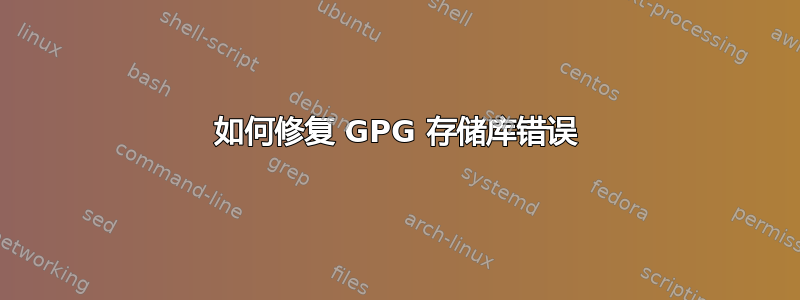
我在 chromebook 上使用 Linux,最近我将其从开发环境中删除并安装回来。安装后,我运行了sudo apt update,但几秒钟后,它向我显示了以下内容:
W: GPG error: https://storage.googleapis.com/cros-packages/89 buster Release: The following signatures were invalid: EXPKEYSIG 78BD65473CB3BD13 Google Inc. (Linux Packages Signing Authority) <[email protected]>
E: The repository 'https://storage.googleapis.com/cros-packages/89 buster Release' is not signed.
N: Updating from such a repository can't be done securely, and is therefore disabled by default.
N: See apt-secure(8) manpage for repository creation and user configuration details.
请问我该如何解决这个问题?
答案1
您需要添加 gpg 密钥:
curl https://packages.cloud.google.com/apt/doc/apt-key.gpg |
sudo gpg --dearmor --yes --output /usr/share/keyrings/cloud.google.pgp
然后添加 [signed-by=//usr/share/keyrings/cloud.google.pgp]到您的sources.list条目中。
deb [signed-by=/usr/share/keyrings/cloud.google.pgp] https://packages.cloud.google.com/apt buster main


