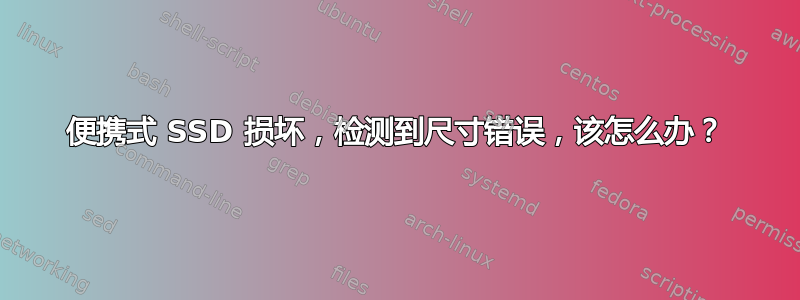
我有 Transcend 的 240 GB 便携式 SSD。
- ESD230C 便携式固态硬盘
- 模型:
TS240GESD230C - 序列号:F43849-0038
最近读取数据出现长时间延迟的情况。在另一次如此长的延迟期间,我不安全地断开了设备。之后,一个大约2GB大小的文件从我的磁盘上消失了。我试图通过找到丢失的文件文件系统实用程序在测试盘,但文件丢失了。
然后我尝试使用最重要的是:
Foremost version 1.5.7 by Jesse Kornblum, Kris Kendall, and Nick Mikus
Audit File
Foremost started at Wed Jan 3 20:38:43 2024
Invocation: foremost -w -i /dev/sdc1 -o /home/user/output
Output directory: /home/user/output
Configuration file: /etc/foremost.conf
------------------------------------------------------------------
File: /dev/sdc1
Start: Wed Jan 3 20:38:43 2024
Length: 223 GB (240022786048 bytes)
Num Name (bs=512) Size File Offset Comment
经过几次重新连接后,磁盘完全停止正确连接。它没有安装。更糟糕的是,它的大小现在显示为 1023 MB。我还尝试将驱动器连接到另一台笔记本电脑,它也显示大约 1 GB 的大小。
$ lsblk -o name,label,size,fstype,model
sdc 1023,8M
$ sudo fdisk -l /dev/sdc
Disk /dev/sdc: 1023,75 MiB, 1073479680 bytes, 2096640 sectors
Disk model:
Units: sectors of 1 * 512 = 512 bytes
Sector size (logical/physical): 512 bytes / 512 bytes
I/O size (minimum/optimal): 512 bytes / 33553920 bytes
$ sudo smartctl -a /dev/sdc -T permissive
smartctl 7.2 2020-12-30 r5155 [x86_64-linux-6.2.0-39-generic] (local build)
Copyright (C) 2002-20, Bruce Allen, Christian Franke, www.smartmontools.org
=== START OF INFORMATION SECTION ===
Device Model: SM2258AB-10-00M01000
Serial Number: (03)5526888-20080228
Firmware Version: 20141211
User Capacity: 1 073 479 680 bytes [1,07 GB]
Sector Size: 512 bytes logical/physical
Device is: Not in smartctl database [for details use: -P showall]
ATA Version is: ACS-2 (minor revision not indicated)
Local Time is: Thu Jan 4 11:02:26 2024 +06
SMART support is: Unavailable - device lacks SMART capability.
SMART Disabled. Use option -s with argument 'on' to enable it.
(override with '-T permissive' option)
我发现另一个案例当SM2258AB模型生成大小为 1023MB 时。但我还是不明白它能为我做什么。
连接驱动器后:
$ sudo dmesg
[ 1872.464166] usb 1-1.3: new high-speed USB device number 16 using ehci-pci
[ 1872.607596] usb 1-1.3: New USB device found, idVendor=2174, idProduct=2000, bcdDevice=80.00
[ 1872.607610] usb 1-1.3: New USB device strings: Mfr=2, Product=3, SerialNumber=1
[ 1872.607616] usb 1-1.3: Product: StoreJet Transcend
[ 1872.607621] usb 1-1.3: Manufacturer: Transcend
[ 1872.607625] usb 1-1.3: SerialNumber: (03)5526888-20080228
[ 1872.610291] scsi host5: uas
[ 1872.611776] scsi 5:0:0:0: Direct-Access StoreJet 0 PQ: 0 ANSI: 6
[ 1872.616885] sd 5:0:0:0: Attached scsi generic sg3 type 0
[ 1872.617558] sd 5:0:0:0: [sdc] 2096640 512-byte logical blocks: (1.07 GB/1024 MiB)
[ 1872.618040] sd 5:0:0:0: [sdc] Write Protect is off
[ 1872.618048] sd 5:0:0:0: [sdc] Mode Sense: 43 00 00 00
[ 1872.618802] sd 5:0:0:0: [sdc] Write cache: enabled, read cache: enabled, doesn't support DPO or FUA
[ 1872.619017] sd 5:0:0:0: [sdc] Preferred minimum I/O size 512 bytes
[ 1872.619024] sd 5:0:0:0: [sdc] Optimal transfer size 33553920 bytes
[ 1872.623443] sd 5:0:0:0: [sdc] Attached SCSI disk
[ 1903.644223] sd 5:0:0:0: [sdc] tag#29 uas_eh_abort_handler 0 uas-tag 1 inflight: CMD
[ 1903.644237] sd 5:0:0:0: [sdc] tag#29 CDB: Read(10) 28 00 00 1f fd f0 00 00 08 00
[ 1903.672418] scsi host5: uas_eh_device_reset_handler start
[ 1903.752171] usb 1-1.3: reset high-speed USB device number 16 using ehci-pci
[ 1903.903013] scsi host5: uas_eh_device_reset_handler success
[ 1934.364272] sd 5:0:0:0: [sdc] tag#3 uas_eh_abort_handler 0 uas-tag 1 inflight: IN
[ 1934.364288] sd 5:0:0:0: [sdc] tag#3 CDB: Read(10) 28 00 00 00 02 08 00 01 f8 00
[ 1934.388284] scsi host5: uas_eh_device_reset_handler start
[ 1934.468205] usb 1-1.3: reset high-speed USB device number 16 using ehci-pci
[ 1934.615346] scsi host5: uas_eh_device_reset_handler success
$ sudo journalctl --follow
Jan 04 10:34:27 user-notebook kernel: usb 1-1.3: new high-speed USB device number 17 using ehci-pci
Jan 04 10:34:27 user-notebook kernel: usb 1-1.3: New USB device found, idVendor=2174, idProduct=2000, bcdDevice=80.00
Jan 04 10:34:27 user-notebook kernel: usb 1-1.3: New USB device strings: Mfr=2, Product=3, SerialNumber=1
Jan 04 10:34:27 user-notebook kernel: usb 1-1.3: Product: StoreJet Transcend
Jan 04 10:34:27 user-notebook kernel: usb 1-1.3: Manufacturer: Transcend
Jan 04 10:34:27 user-notebook kernel: usb 1-1.3: SerialNumber: (03)5526888-20080228
Jan 04 10:34:27 user-notebook kernel: scsi host5: uas
Jan 04 10:34:27 user-notebook kernel: scsi 5:0:0:0: Direct-Access StoreJet 0 PQ: 0 ANSI: 6
Jan 04 10:34:27 user-notebook mtp-probe[7783]: checking bus 1, device 17: "/sys/devices/pci0000:00/0000:00:1d.0/usb1/1-1/1-1.3"
Jan 04 10:34:27 user-notebook mtp-probe[7783]: bus: 1, device: 17 was not an MTP device
Jan 04 10:34:27 user-notebook kernel: sd 5:0:0:0: Attached scsi generic sg3 type 0
Jan 04 10:34:27 user-notebook kernel: sd 5:0:0:0: [sdc] 2096640 512-byte logical blocks: (1.07 GB/1024 MiB)
Jan 04 10:34:27 user-notebook kernel: sd 5:0:0:0: [sdc] Write Protect is off
Jan 04 10:34:27 user-notebook kernel: sd 5:0:0:0: [sdc] Mode Sense: 43 00 00 00
Jan 04 10:34:27 user-notebook kernel: sd 5:0:0:0: [sdc] Write cache: enabled, read cache: enabled, doesn't support DPO or FUA
Jan 04 10:34:27 user-notebook kernel: sd 5:0:0:0: [sdc] Preferred minimum I/O size 512 bytes
Jan 04 10:34:27 user-notebook kernel: sd 5:0:0:0: [sdc] Optimal transfer size 33553920 bytes
Jan 04 10:34:27 user-notebook kernel: sd 5:0:0:0: [sdc] Attached SCSI disk
Jan 04 10:34:27 user-notebook systemd-udevd[7782]: 1-1.3:1.0: Process '/usr/lib/snapd/snap-device-helper bind snap_cups_cupsd /devices/pci0000:00/0000:00:1d.0/usb1/1-1/1-1.3/1-1.3:1.0 0:0' failed with exit code 1.
Jan 04 10:34:27 user-notebook systemd-udevd[7782]: 1-1.3:1.0: Process '/usr/lib/snapd/snap-device-helper bind snap_cups_ippeveprinter /devices/pci0000:00/0000:00:1d.0/usb1/1-1/1-1.3/1-1.3:1.0 0:0' failed with exit code 1.
Jan 04 10:34:27 user-notebook mtp-probe[7795]: checking bus 1, device 17: "/sys/devices/pci0000:00/0000:00:1d.0/usb1/1-1/1-1.3"
Jan 04 10:34:27 user-notebook mtp-probe[7795]: bus: 1, device: 17 was not an MTP device
Jan 04 10:34:27 user-notebook systemd-udevd[7782]: 1-1.3: Process '/usr/lib/snapd/snap-device-helper bind snap_cups_cupsd /devices/pci0000:00/0000:00:1d.0/usb1/1-1/1-1.3 189:16' failed with exit code 1.
Jan 04 10:34:27 user-notebook systemd-udevd[7782]: 1-1.3: Process '/usr/lib/snapd/snap-device-helper bind snap_cups_ippeveprinter /devices/pci0000:00/0000:00:1d.0/usb1/1-1/1-1.3 189:16' failed with exit code 1.
Jan 04 10:34:58 user-notebook kernel: sd 5:0:0:0: [sdc] tag#20 uas_eh_abort_handler 0 uas-tag 1 inflight: CMD
Jan 04 10:34:58 user-notebook kernel: sd 5:0:0:0: [sdc] tag#20 CDB: Read(10) 28 00 00 1f fd f0 00 00 08 00
Jan 04 10:34:58 user-notebook kernel: scsi host5: uas_eh_device_reset_handler start
Jan 04 10:34:58 user-notebook kernel: usb 1-1.3: reset high-speed USB device number 17 using ehci-pci
Jan 04 10:34:59 user-notebook kernel: scsi host5: uas_eh_device_reset_handler success
我还能尝试用它做什么?
假设:
也许我可以切换一些模式?也许有一些具有最低功能的安全模式,但它允许我读取磁盘?例如,尝试在 USB 1/2/3 模式下工作?或者尝试其他一些驱动程序?
如果磁盘的大小不真实,是否有可能以某种方式向系统指示实际大小并仍然尝试读取数据。比如指定磁盘大小为200GB,强制它从磁盘中逐字节读取信息,直到读完为止?
不幸的是,我对磁盘以前的结构知之甚少。但我仍然有启动日志文托伊,也许我可以以某种方式恢复分区。
sudo ./Ventoy2Disk.sh -I -s -g -L Data /dev/sdc
**********************************************
Ventoy: 1.0.64 x86_64
longpanda [email protected]
https://www.ventoy.net
**********************************************
Disk : /dev/sdc
Model: StoreJet (scsi)
Size : 223 GB
Style: GPT
Attention:
You will install Ventoy to /dev/sdc.
All the data on the disk /dev/sdc will be lost!!!
Continue? (y/n) y
All the data on the disk /dev/sdc will be lost!!!
Double-check. Continue? (y/n) y
Create partitions on /dev/sdc by parted in GPT style ...
Done
Wait for partitions ...
partition exist OK
create efi fat fs /dev/sdc2 ...
mkfs.fat 4.1 (2017-01-24)
success
Wait for partitions ...
/dev/sdc1 exist OK
/dev/sdc2 exist OK
partition exist OK
Format partition 1 /dev/sdc1 ...
mkexfatfs 1.3.0
Creating... done.
Flushing... done.
File system created successfully.
mkexfatfs success
writing data to disk ...
sync data ...
esp partition processing ...
Install Ventoy to /dev/sdc successfully finished.


