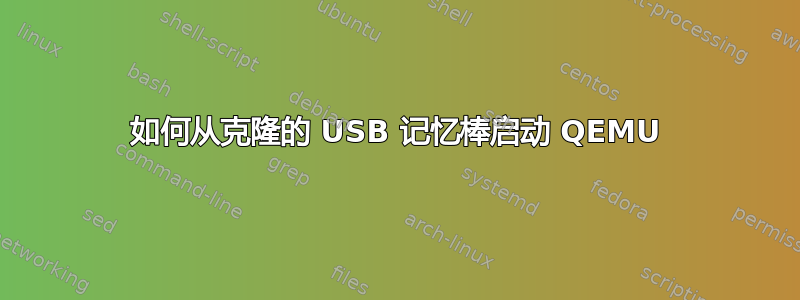
配置:
- MacOS arm64 M1 Apple Silicon 作为主机
- 以 Ubuntu 20.04 amd64 作为来宾,在 squashfs 文件系统中使用 Live USB
- 主机操作系统上的 QEMU 模拟器
我想将操作系统中的squashfs 剥离出来,并在我的Mac 上模拟的amd64 虚拟机上启动它。我成功提取了 Ubuntu 操作系统。我安装了 squashfs 并将内容复制到我使用 dd 创建的 img 文件中。我在 Mac 上复制了映像,但当我尝试启动虚拟机时显示“无可启动设备”。
以下是我使用的命令,来自支持的 Linux 虚拟机
mount -t squashfs -o loop /path/to/filesystem.squashfs /sqshfs/mount/point
我创建了一个空映像并制作了一个 ext4 fs
dd if=/dev/zeroes of=image.img bs=1M count=15000
mkfs.ext4 image.img
安装它并复制文件
mount -t auto image.img /img/mount/point
cp -r /sqshfs/mount/point/* /img/mount/point
现在在图像上我有这个文件夹
total 112
drwxr-xr-x 2 root root 4096 Jan 10 02:37 bin
drwxr-xr-x 3 root root 4096 Jan 10 02:37 boot
drwxr-xr-x 4 root root 4096 Jan 10 02:37 dev
drwxr-xr-x 147 root root 12288 Jan 10 02:37 etc
drwxr-xr-x 3 root root 4096 Jan 10 02:37 home
lrwxrwxrwx 1 root root 33 Jan 10 02:37 initrd.img -> boot/initrd.img-5.4.0-150-generic
lrwxrwxrwx 1 root root 33 Jan 10 02:37 initrd.img.old -> boot/initrd.img-5.4.0-148-generic
drwxr-xr-x 23 root root 4096 Jan 10 02:37 lib
drwxr-xr-x 2 root root 4096 Jan 10 02:37 lib64
drwx------ 2 root root 16384 Jan 10 02:36 lost+found
drwxr-xr-x 2 root root 4096 Jan 10 02:37 media
drwxr-xr-x 2 root root 4096 Jan 10 02:37 mnt
drwxr-xr-x 5 root root 4096 Jan 10 02:37 opt
drwxr-xr-x 2 root root 4096 Jan 10 02:37 proc
drwx------ 3 root root 4096 Jan 10 02:37 root
drwxr-xr-x 2 root root 4096 Jan 10 02:37 run
drwxr-xr-x 2 root root 12288 Jan 10 02:37 sbin
drwxr-xr-x 2 root root 4096 Jan 10 02:37 snap
drwxr-xr-x 2 root root 4096 Jan 10 02:37 srv
drwxr-xr-x 2 root root 4096 Jan 10 02:37 sys
drwxr-xr-t 2 root root 4096 Jan 10 02:37 tmp
drwxr-xr-x 11 root root 4096 Jan 10 02:38 usr
drwxr-xr-x 15 root root 4096 Jan 10 02:38 var
lrwxrwxrwx 1 root root 30 Jan 10 02:38 vmlinuz -> boot/vmlinuz-5.4.0-150-generic
lrwxrwxrwx 1 root root 30 Jan 10 02:38 vmlinuz.old -> boot/vmlinuz-5.4.0-148-generic
在qcow2中转换img
qemu-img convert -f raw -O qcow2 -c image.img image.qcow2
并配置QEMU如下
qemu-system-x86_64 \
-name TEST \
-cpu qemu64-v1 \
-smp cpus=4,sockets=1,cores=4,threads=1 \
-machine pc-q35-7.2,vmport=off,i8042=off,hpet=off \
-accel tcg,thread=multi,tb-size=1024 \
-m 4096 \
-drive file=/Users/steve/VMs/image.qcow2 \
-boot menu=on
当我尝试启动虚拟机时,显示“无可启动设备”。我是 abt QEMU 的新手,我知道这个配置遗漏了一些东西,但它至少应该尝试引导内核。图形用户界面?
答案1
您没有告诉 QEMU 直接查找内核和 initramfs,并且您指定了machine pc-q35-7.2.
查看源代码,该系统类型的默认值之一是firmware=bios-256k.bin,这意味着系统将运行 SeaBIOS,尝试像基于经典 BIOS 的 x86 系统一样启动并查找主启动记录。
由于您将文件从一个文件系统映像复制到另一个文件系统映像,因此任何引导块(直接嵌入到映像中并且不属于任何引导块)文件) 不存在。此外,您的image.qcow2镜像是单个文件系统,相当于直接运行mkfs.ext4 /dev/sda而不先对其进行分区。因此,没有分区表,也没有主引导记录(位于任何分区之外)。
您可以轻松地从映像中复制内核和 initramfs 文件:
mount -t auto image.img /img/mount/point
cp /img/mount/point/boot/vmlinux-5.4.0-150-generic /Users/steve/VMs/
cp /img/mount/point/boot/initrd.img-5.4.0-150-generic /Users/steve/VMs/
并添加 QEMU 选项-kernel /Users/steve/VMs/vmlinux-5.4.0-150-generic -initrd /Users/steve/VMs/initrd.img-5.4.0-150-generic以将它们直接提供给 QEMU 进行引导。
您的下一个障碍是您需要指定内核的根文件系统位置,因为 initramfs 映像中嵌入的任何根文件系统 UUID 都不再正确,因为该文件系统不再是原始文件系统。因此,您可以添加一个 QEMU 选项来指定一个内核命令行,例如-append root=/dev/sda(未分区的映像,还记得吗?),并希望内核不会被精简为仅支持根文件系统类型的 squashfs。
此外,像这样的直接启动可能不允许内核获取通常从 BIOS 接收的任何配置信息,因此有些事情可能会很不稳定。
您可能会发现,最好设置一个适当的分区磁盘映像,并在 MBR 中嵌入合适的引导加载程序,但至少直接内核映像引导将很容易尝试。谁知道呢?它可能会起作用!


