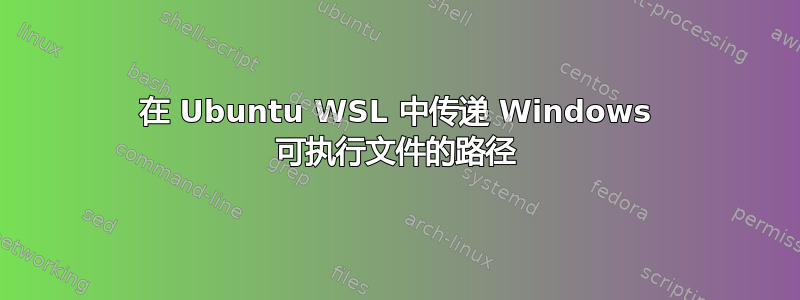
我有一个 Windows Notepad++ 可执行文件,其路径分配给 npp 别名。我正在尝试打开 .bashrc 配置文件,但根据我当前的工作目录是在 Linux 还是 Windows 文件系统中,行为似乎有所不同:
user@pc:/mnt$ npp ~/.bashrc # Works, correctly opens file at \\wsl.localhost\Ubuntu\home\user\.bashrc
user@pc:/mnt$ cd c
user@pc:/mnt/c$ npp ~/.bashrc # "C:\home\user\.bashrc" cannot be opened. Folder "C:\home\user" doesn't exist
user@pc:/mnt/c$ npp //wsl.localhost/Ubuntu/home/user/.bashrc # Works
看起来,虽然我的工作目录位于 Linux 文件系统中,但路径会自动转换为 Windows 路径,并且文件会正确打开。当我位于 Windows 工作目录中时,不会发生这种情况。有人可以帮助我理解这是如何工作的吗?
答案1
Windows 文件系统、NTFS 和 Windows 工具不会显示磁盘上的实际文件和目录结构。许多用户存储都是链接,其名称与其链接的内容不同。
/home/username 实际上并不是直接位于 Windows 根目录 C: 的路径中。您可以尝试这个文件管理器:https://github.com/adamyg/mcwin32/releases并下载安装文件,或git clone https://github.com/adamyg/mcwin32.git编译源代码。
Mc代表午夜指挥官。这是一个非常好的文件管理器。它将向您展示 Win 目录结构的实际情况。


