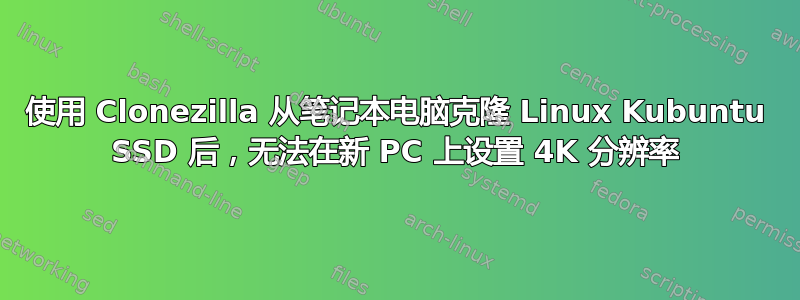
解决了!真正的问题是我的硬件:我尝试通过 USB 在实时环境中运行 Kubuntu,并且遇到了同样的问题(然后在 Windows 设置中也是如此,但我没有注意到)。之后我开始寻找可能的硬件问题,并在这个列表中找到了我的电脑: https://www.dell.com/support/kbdoc/en-us/000126548/resolution-on-external-monitor-limited-to-1920-x-1080-using-hdmi 我的电脑主板不支持 HDMI 上的 4K(仅 DP),因此我必须购买一条显示端口电缆。
TLDR 最后 我最近使用 Clonezilla 将 SSD 从装有 Linux Kubuntu 的笔记本电脑克隆到新的台式电脑。两款 SSD 均为 500GB,笔记本电脑配备第 12 代 i5 处理器,PC 配备第 13 代 i7 处理器,并且没有单独的 GPU。笔记本电脑的默认显示屏是 1080p 内置显示屏。我已将新电脑连接到新的 4K 显示器,但显示器上只能显示 1080p。我怀疑这是从笔记本电脑克隆的问题,因为我可以将显示器连接到我的笔记本电脑并让它显示 4K,没有任何问题(硬盘驱动器信息与无法执行此操作的 PC 完全相同)。我不知道到底发生了什么,但基于此,我怀疑 PC 认为它正在处理的主显示器仍然是我笔记本电脑的 1080p 内置显示器,并且没有(简单)方法可以更改它。我第一次在我的新 PC 上启动 Linux 时,屏幕缩小到 1080p 并以显示器为中心,当我重新启动时,它遍布整个显示器屏幕,但它被缩小到 1080p,此后一直如此。此外,PC 附带的 Dell BIOS 和 Windows 安装都可以在任何 4K 显示器上显示 4K。以下是我到目前为止所做的尝试: 1. 检查电缆连接和显示器。 4K 在其他笔记本电脑和 PC 上运行没有问题。如果我将电脑连接到任何其他 4K 显示器,也会出现同样的问题。 2. 确保系统(和内核)是最新的。 3.尝试使用xrandr添加分辨率但失败(30Hz和60Hz):
user:~$ xrandr --output HDMI-2 --mode 3840x2160
xrandr: cannot find mode 3840x2160
user:~$ WLR_DRM_NO_MODIFIERS=1
user:~$ xrandr --output HDMI-2 --mode 3840x2160
xrandr: cannot find mode 3840x2160
user:~$ xrandr
Screen 0: minimum 320 x 200, current 1920 x 1080, maximum 16384 x 16384
DP-1 disconnected (normal left inverted right x axis y axis)
HDMI-1 disconnected (normal left inverted right x axis y axis)
HDMI-2 connected primary 1920x1080+0+0 (normal left inverted right x axis y axis) 597mm x 336mm
1920x1080 60.00* 50.00 59.94
1680x1050 59.88
1280x1024 75.02 60.02
1440x900 59.90
1280x960 60.00
1280x720 60.00 50.00 59.94
1024x768 75.03 70.07 60.00
832x624 74.55
800x600 72.19 75.00 60.32 56.25
720x576 50.00
720x480 60.00 59.94
640x480 75.00 72.81 66.67 60.00 59.94
720x400 70.08
user:~$ xrandr --newmode "3840x2160_30.00" 297.0 3840 4016 4104 4400 2160 2168 2178 2250 +hsync -vsync
xrandr --addmode HDMI-2 "3840x2160_30.00"
xrandr --output HDMI-2 --mode "3840x2160_30.00"
xrandr: Configure crtc 0 failed
- 使用“cvt”命令添加了新的分辨率,之后我可以在 xrandr 和系统设置中看到它。然而,当我选择 4K 分辨率时,什么也不会发生(显示器将保持在 1080p,通过检查内置显示器信息确认)。
这也是我从 xrandr –verbose 的输出(我的显示器与 HDMI 2 连接):
Screen 0: minimum 320 x 200, current 3840 x 2160, maximum 16384 x 16384
DP-1 disconnected (normal left inverted right x axis y axis)
Identifier: 0x42
Timestamp: 382787
Subpixel: unknown
Clones: HDMI-1
CRTCs: 0 1 2 3
Transform: 1.000000 0.000000 0.000000
0.000000 1.000000 0.000000
0.000000 0.000000 1.000000
filter:
HDCP Content Type: HDCP Type0
supported: HDCP Type0, HDCP Type1
Content Protection: Undesired
supported: Undesired, Desired, Enabled
vrr_capable: 0
range: (0, 1)
Colorspace: Default
supported: Default, BT709_YCC, XVYCC_601, XVYCC_709, SYCC_601, opYCC_601, opRGB, BT2020_CYCC, BT2020_RGB, BT2020_YCC, DCI-P3_RGB_D65, RGB_WIDE_FIXED, RGB_WIDE_FLOAT, BT601_YCC
max bpc: 12
range: (6, 12)
Broadcast RGB: Automatic
supported: Automatic, Full, Limited 16:235
audio: auto
supported: force-dvi, off, auto, on
subconnector: Unknown
supported: Unknown, VGA, DVI-D, HDMI, DP, Wireless, Native
link-status: Good
supported: Good, Bad
CONNECTOR_ID: 236
supported: 236
non-desktop: 0
range: (0, 1)
HDMI-1 disconnected (normal left inverted right x axis y axis)
Identifier: 0x43
Timestamp: 382787
Subpixel: unknown
Clones: DP-1
CRTCs: 0 1 2 3
Transform: 1.000000 0.000000 0.000000
0.000000 1.000000 0.000000
0.000000 0.000000 1.000000
filter:
HDCP Content Type: HDCP Type0
supported: HDCP Type0, HDCP Type1
Content Protection: Undesired
supported: Undesired, Desired, Enabled
max bpc: 12
range: (8, 12)
content type: No Data
supported: No Data, Graphics, Photo, Cinema, Game
Colorspace: Default
supported: Default, SMPTE_170M_YCC, BT709_YCC, XVYCC_601, XVYCC_709, SYCC_601, opYCC_601, opRGB, BT2020_CYCC, BT2020_RGB, BT2020_YCC, DCI-P3_RGB_D65, DCI-P3_RGB_Theater
aspect ratio: Automatic
supported: Automatic, 4:3, 16:9
Broadcast RGB: Automatic
supported: Automatic, Full, Limited 16:235
audio: auto
supported: force-dvi, off, auto, on
link-status: Good
supported: Good, Bad
CONNECTOR_ID: 249
supported: 249
non-desktop: 0
range: (0, 1)
HDMI-2 connected primary 1920x1080+0+0 (0x46) normal (normal left inverted right x axis y axis) 632mm x 360mm
Identifier: 0x44
Timestamp: 382787
Subpixel: unknown
Gamma: 1.0:1.1:1.1
Brightness: 1.0
Clones:
CRTC: 0
CRTCs: 0 1 2 3
Transform: 1.000000 0.000000 0.000000
0.000000 1.000000 0.000000
0.000000 0.000000 1.000000
filter:
_KDE_SCREEN_INDEX: 1
EDID:
00ffffffffffff004c2d1710454d4e30
23210103803f24782ac8b5ad50449e25
0f5054bfef80714f810081c081809500
a9c0b300010108e80030f2705a80b058
8a0078682100001e000000fd00324b1e
873c000a202020202020000000fc004c
5532385235350a2020202020000000ff
00484e4d573830303835340a20200195
020335f04961120313041f10605f2309
070783010000e305c0006b030c001000
b8442000200167d85dc40178800be306
0501e20f81023a801871382d40582c45
0078682100001e023a80d072382d4010
2c458078682100001e04740030f2705a
80b0588a0078682100001e565e00a0a0
a029503020350078682100001a000049
HDCP Content Type: HDCP Type0
supported: HDCP Type0, HDCP Type1
Content Protection: Undesired
supported: Undesired, Desired, Enabled
max bpc: 12
range: (8, 12)
content type: No Data
supported: No Data, Graphics, Photo, Cinema, Game
Colorspace: Default
supported: Default, SMPTE_170M_YCC, BT709_YCC, XVYCC_601, XVYCC_709, SYCC_601, opYCC_601, opRGB, BT2020_CYCC, BT2020_RGB, BT2020_YCC, DCI-P3_RGB_D65, DCI-P3_RGB_Theater
aspect ratio: Automatic
supported: Automatic, 4:3, 16:9
Broadcast RGB: Automatic
supported: Automatic, Full, Limited 16:235
audio: auto
supported: force-dvi, off, auto, on
link-status: Good
supported: Good, Bad
CONNECTOR_ID: 255
supported: 255
non-desktop: 0
range: (0, 1)
1920x1080 (0x46) 148.500MHz +HSync +VSync *current
h: width 1920 start 2008 end 2052 total 2200 skew 0 clock 67.50KHz
v: height 1080 start 1084 end 1089 total 1125 clock 60.00Hz
1920x1080 (0x47) 148.500MHz +HSync +VSync
h: width 1920 start 2448 end 2492 total 2640 skew 0 clock 56.25KHz
v: height 1080 start 1084 end 1089 total 1125 clock 50.00Hz
1920x1080 (0x48) 148.352MHz +HSync +VSync
h: width 1920 start 2008 end 2052 total 2200 skew 0 clock 67.43KHz
v: height 1080 start 1084 end 1089 total 1125 clock 59.94Hz
1680x1050 (0x49) 119.000MHz +HSync -VSync
h: width 1680 start 1728 end 1760 total 1840 skew 0 clock 64.67KHz
v: height 1050 start 1053 end 1059 total 1080 clock 59.88Hz
1600x900 (0x4a) 108.000MHz +HSync +VSync
h: width 1600 start 1624 end 1704 total 1800 skew 0 clock 60.00KHz
v: height 900 start 901 end 904 total 1000 clock 60.00Hz
1280x1024 (0x4b) 135.000MHz +HSync +VSync
h: width 1280 start 1296 end 1440 total 1688 skew 0 clock 79.98KHz
v: height 1024 start 1025 end 1028 total 1066 clock 75.02Hz
1280x1024 (0x4c) 108.000MHz +HSync +VSync
h: width 1280 start 1328 end 1440 total 1688 skew 0 clock 63.98KHz
v: height 1024 start 1025 end 1028 total 1066 clock 60.02Hz
1440x900 (0x4d) 88.750MHz +HSync -VSync
h: width 1440 start 1488 end 1520 total 1600 skew 0 clock 55.47KHz
v: height 900 start 903 end 909 total 926 clock 59.90Hz
1280x800 (0x4e) 71.000MHz +HSync -VSync
h: width 1280 start 1328 end 1360 total 1440 skew 0 clock 49.31KHz
v: height 800 start 803 end 809 total 823 clock 59.91Hz
1152x864 (0x4f) 108.000MHz +HSync +VSync
h: width 1152 start 1216 end 1344 total 1600 skew 0 clock 67.50KHz
v: height 864 start 865 end 868 total 900 clock 75.00Hz
1280x720 (0x50) 74.250MHz +HSync +VSync
h: width 1280 start 1390 end 1430 total 1650 skew 0 clock 45.00KHz
v: height 720 start 725 end 730 total 750 clock 60.00Hz
1280x720 (0x51) 74.250MHz +HSync +VSync
h: width 1280 start 1720 end 1760 total 1980 skew 0 clock 37.50KHz
v: height 720 start 725 end 730 total 750 clock 50.00Hz
1280x720 (0x52) 74.176MHz +HSync +VSync
h: width 1280 start 1390 end 1430 total 1650 skew 0 clock 44.96KHz
v: height 720 start 725 end 730 total 750 clock 59.94Hz
1024x768 (0x53) 78.750MHz +HSync +VSync
h: width 1024 start 1040 end 1136 total 1312 skew 0 clock 60.02KHz
v: height 768 start 769 end 772 total 800 clock 75.03Hz
1024x768 (0x54) 75.000MHz -HSync -VSync
h: width 1024 start 1048 end 1184 total 1328 skew 0 clock 56.48KHz
v: height 768 start 771 end 777 total 806 clock 70.07Hz
1024x768 (0x55) 65.000MHz -HSync -VSync
h: width 1024 start 1048 end 1184 total 1344 skew 0 clock 48.36KHz
v: height 768 start 771 end 777 total 806 clock 60.00Hz
832x624 (0x56) 57.284MHz -HSync -VSync
h: width 832 start 864 end 928 total 1152 skew 0 clock 49.73KHz
v: height 624 start 625 end 628 total 667 clock 74.55Hz
800x600 (0x57) 50.000MHz +HSync +VSync
h: width 800 start 856 end 976 total 1040 skew 0 clock 48.08KHz
v: height 600 start 637 end 643 total 666 clock 72.19Hz
800x600 (0x58) 49.500MHz +HSync +VSync
h: width 800 start 816 end 896 total 1056 skew 0 clock 46.88KHz
v: height 600 start 601 end 604 total 625 clock 75.00Hz
800x600 (0x59) 40.000MHz +HSync +VSync
h: width 800 start 840 end 968 total 1056 skew 0 clock 37.88KHz
v: height 600 start 601 end 605 total 628 clock 60.32Hz
800x600 (0x5a) 36.000MHz +HSync +VSync
h: width 800 start 824 end 896 total 1024 skew 0 clock 35.16KHz
v: height 600 start 601 end 603 total 625 clock 56.25Hz
720x576 (0x5b) 27.000MHz -HSync -VSync
h: width 720 start 732 end 796 total 864 skew 0 clock 31.25KHz
v: height 576 start 581 end 586 total 625 clock 50.00Hz
720x480 (0x5c) 27.027MHz -HSync -VSync
h: width 720 start 736 end 798 total 858 skew 0 clock 31.50KHz
v: height 480 start 489 end 495 total 525 clock 60.00Hz
720x480 (0x5d) 27.000MHz -HSync -VSync
h: width 720 start 736 end 798 total 858 skew 0 clock 31.47KHz
v: height 480 start 489 end 495 total 525 clock 59.94Hz
640x480 (0x5e) 31.500MHz -HSync -VSync
h: width 640 start 656 end 720 total 840 skew 0 clock 37.50KHz
v: height 480 start 481 end 484 total 500 clock 75.00Hz
640x480 (0x5f) 31.500MHz -HSync -VSync
h: width 640 start 664 end 704 total 832 skew 0 clock 37.86KHz
v: height 480 start 489 end 492 total 520 clock 72.81Hz
640x480 (0x60) 30.240MHz -HSync -VSync
h: width 640 start 704 end 768 total 864 skew 0 clock 35.00KHz
v: height 480 start 483 end 486 total 525 clock 66.67Hz
640x480 (0x61) 25.200MHz -HSync -VSync
h: width 640 start 656 end 752 total 800 skew 0 clock 31.50KHz
v: height 480 start 490 end 492 total 525 clock 60.00Hz
640x480 (0x62) 25.175MHz -HSync -VSync
h: width 640 start 656 end 752 total 800 skew 0 clock 31.47KHz
v: height 480 start 490 end 492 total 525 clock 59.94Hz
720x400 (0x63) 28.320MHz -HSync +VSync
h: width 720 start 738 end 846 total 900 skew 0 clock 31.47KHz
v: height 400 start 412 end 414 total 449 clock 70.08Hz
3840x2160_60.00 (0x7a4) 712.750MHz -HSync +VSync
h: width 3840 start 4160 end 4576 total 5312 skew 0 clock 134.18KHz
v: height 2160 start 2163 end 2168 total 2237 clock 59.98Hz
我还尝试过其他一些我现在不记得的事情,但没有一个起作用。你认为有办法解决这个问题还是我应该放弃?
另外,是否可以在我的 PC 上安装全新的 Linux Kubuntu 安装(我认为这可以解决问题),复制显示器配置文件或其他内容(如果可能的话),使用 Clonezilla 再次克隆我的笔记本电脑 SSD,然后粘贴显示器配置文件/settings 从全新安装到我的笔记本电脑克隆中。这可能吗?我对Linux不太熟悉,所以我不知道。
任何帮助将不胜感激!
TL;DR:使用 Clonezilla 从笔记本电脑到 PC 克隆 Linux Kubuntu 安装。 PC 无法在显示器上显示 4K(仅 1080p),但笔记本电脑可以。该笔记本电脑的内置显示屏为 1080p。该 PC 可以在 Dell BIOS 和 Windows 中显示 4K,并且显示器(及其电缆)可以在所有其他 PC/笔记本电脑上工作,这让我相信问题与软件相关,并且与从笔记本电脑克隆到 PC 有关(我假设电脑“认为”主显示屏仍然是笔记本电脑的内置显示屏)。网上找到的最常见的解决方法(例如使用“xrandr”添加分辨率)不起作用。使用“cvt”命令将分辨率添加到 xrandr 和系统设置中,但更改分辨率没有任何作用。有没有办法来解决这个问题?创建新的 Linux Kubuntu 安装并将一些监视器配置文件复制到克隆安装可以解决问题吗?


