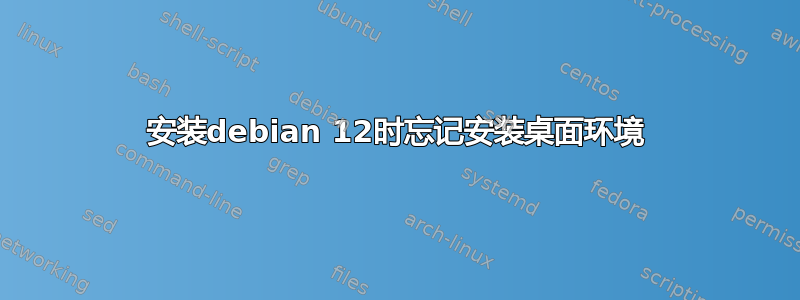
我在安装 Debian 12 时忘记安装桌面环境。
安装时我卡在 tty1,没有 GUI,只有文本。我在 Facebook 群组上询问过,那里的人说我忘记安装桌面环境了。
我应该怎么办?
答案1
假设您想从现在的位置继续,这些说明将帮助您安装图形界面。但是,由于您使用的是新安装的系统,您可能会发现从头开始重新运行安装会更容易,这次请记住包含所需的图形界面。
使用您之前设置的用户名和密码登录。输入密码时您将看不到任何内容。没有星星。没有什么。请记住点击Enter用户名和密码的末尾而不是Tab。此时您无法使用鼠标或光标键(如果您犯了错误,请删除您使用 键入的内容Backspace,不要尝试使用光标向后移动。)
Username: ari Password: _ Linux pi 4.9.35-v7+ #1014 SMP Fri Jun 30 14:47:43 BST 2017 armv7l The programs included with the Debian GNU/Linux system are free software; the exact distribution terms for each program are described in the individual files in /usr/share/doc/*/copyright. Debian GNU/Linux comes with ABSOLUTELY NO WARRANTY, to the extent permitted by applicable law. ari:~$ _您现在有一个提示符(通常以 结尾
$),您可以在其中输入命令。我将光标显示为_。在您的情况下,它可能是一条闪烁的线或块。跑
su -c tasksel(并点击Enter)。出现提示时输入root您在安装过程中为帐户设置的密码root(请记住,输入密码时您不会看到任何反应):ari:~$ su -c tasksel Password: _或者,如果您已经安装
sudo或明确没有设置root密码,请尝试使用sudo tasksel(并点击Enter)。如果/出现提示时输入您的密码:ari:~$ sudo tasksel Sudo password for ari: _无论哪种方式,您都应该启动任务选择工具,它看起来像这样:
Package configuration ┌───────────────────────┤ Software selection ├────────────────────────┐ │ You can choose to install one or more of the following predefined │ │ collections of software. │ │ │ │ Choose software to install: │ │ │ │ [*] Debian desktop environment │ │ [ ] ... GNOME │ │ [ ] ... Xfce │ │ [ ] ... GNOME Flashback │ │ [ ] ... KDE Plasma │ │ [ ] ... Cinnamon │ │ [*] ... MATE │ │ [ ] ... LXDE │ │ [ ] ... LXQt │ │ [ ] web server │ │ [ ] SSH server │ │ [ ] laptop │ │ │ │ │ │ <Ok> <Cancel> │ │ │ └─────────────────────────────────────────────────────────────────────┘使用光标键↑ ↓上下移动以及Space选择/取消选择,选择
Debian desktop environment。默认情况下,这将自动包含GNOME,但您可能更喜欢Cinnamon或MATE。您将看到*您选择的两个项目旁边。使用Tab移动到该
<Ok>项目并Space再次点击接受
答案2
tasksel最好的方法是按照所说的使用@克里斯·戴维斯。
或者,您可以通过查找中的推荐包来显示可用的桌面环境apt show task-desktop:
Recommends: task-gnome-desktop | task-xfce-desktop | task-kde-desktop | task-lxde-desktop |
task-gnome-flashback-desktop | task-cinnamon-desktop | task-mate-desktop | task-lxqt-desktop,...
然后安装所需的桌面环境及其依赖项,例如:
sudo apt install task-gnome-desktop
注意:在 Debian 12 上,不允许^在任务名称末尾使用插入符号。apt install
使用tasksel非交互方式。列出任务:
tasksel --list-tasks
i desktop Debian desktop environment
u gnome-desktop GNOME
u xfce-desktop Xfce
u gnome-flashback-desktop GNOME Flashback
u kde-desktop KDE Plasma
u cinnamon-desktop Cinnamon
u mate-desktop MATE
u lxde-desktop LXDE
u lxqt-desktop LXQt
u web-server web server
u ssh-server SSH server
i laptop laptop
安装:
sudo tasksel install gnome-desktop
答案3
虽然以上是很好的答案,但建议我们将其简化为:
sudo apt install task-desktop
这就对了。当您刚接触 Linux 时,默认桌面就可以了。看来克里斯的出色指示让您登录了。登录后使用上述命令。
我是新人几十年了,发现默认桌面很好。 :)
当你是新手时,其他选择只是噪音。
(另外,我不知道“task-*”目标易于。谢谢加德。)


