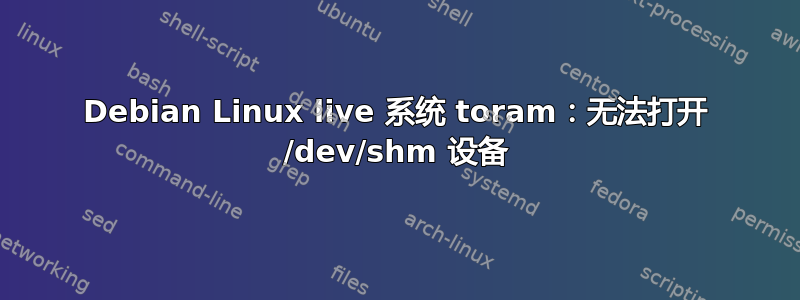
我编写了一个shell脚本来从硬盘安装创建一个squashfs live系统,以便让Linux系统仅在内存中运行。
但是当我运行toram live系统时,dmesg中出现以下错误:
systemd[1]: Failed to open /dev/shm device, ignoring: Inappropriate ioctl for device
尽管出现这个错误,toram live 系统似乎运行没有问题。
仅当在已安装的 Linux 上仅创建一个用户时,该脚本才有效,因为 squashfs 不支持 ACL,但目录 /media/username/ 需要 ACL。
这是脚本:
#!/bin/bash
# Destination directory:
DEST=$HOME/squashfs
sudo mkdir -p ${DEST}
# Copying installation in destination directory:
sudo rsync --progress --specials --perms -av -lXEog --delete / ${DEST} --one-file-system \
--exclude=/proc/* --exclude=/tmp/* --exclude=/dev/* \
--exclude=/sys/* --exclude=/boot/* \
--exclude=/etc/mtab --exclude=${DEST}
# Make /media/username ownership to the user, because squashfs doesn't support ACL
MEDIA="$USER:$USER $DEST/media/$USER"
sudo chown $MEDIA
# Remove links to mounted drives in destination directory /media/username/:
MEDIA="$DEST/media/$USER"
sudo rm -f $MEDIA/*
# Remove unwanted entries in fstab of the future live system:
sudo sed -i '/\/boot\/efi/d' ${DEST}/etc/fstab
sudo sed -i '/swap/d' ${DEST}/etc/fstab
sudo sed -i '/UUID=.*\ \/\ /d' ${DEST}/etc/fstab
# Mount special files in order to chroot:
sudo mount -o bind /proc ${DEST}/proc
sudo mount -o bind /dev ${DEST}/dev
sudo mount -o bind /dev/pts ${DEST}/dev/pts
sudo mount -o bind /sys ${DEST}/sys
sudo cp /etc/resolv.conf ${DEST}/etc/resolve.conf
# upgrade the chrooted system, and install live-boot package
# as well as the lastest kernel:
sudo chroot ${DEST} apt-get update
sudo chroot ${DEST} apt-get upgrade
sudo chroot ${DEST} apt-get remove linux-image*
sudo chroot ${DEST} apt-get install live-boot
sudo chroot ${DEST} apt-get install linux-image-amd64
sudo chroot ${DEST} apt-get clean
sudo chroot ${DEST} apt clean
# Umount the special files:
sudo umount ${DEST}/proc
sudo umount ${DEST}/dev/pts
sudo umount ${DEST}/dev
sudo umount ${DEST}/sys
# Delete unwanted files:
[ -n "$DEST" ] && sudo find ${DEST}/var/mail ${DEST}/var/lock ${DEST}/var/backups ${DEST}/var/tmp -type f -exec rm {} \;
# Delete only OLD log files:
[ -n "$DEST" ] && sudo find ${DEST}/var/log -type f -iregex '.*\.[0-9].*' -exec rm -v {} \;
[ -n "$DEST" ] && sudo find ${DEST}/var/log -type f -iname '*.gz' -exec rm -v {} \;
# Clean current log files:
[ -n "$DEST" ] && sudo find ${DEST}/var/log -type f | while read file; do echo -n '' | sudo tee $file; done
# Clean Pakcage cache:
[ -n "$DEST" ] && sudo rm -v ${DEST}/var/cache/apt/archives/*.deb
# Remove old kernel and initrd in the partition where will be installed the live system:
sudo rm -f /media/$USER/LIVE/live/initrd.img*
sudo rm -f /media/$USER/LIVE/live/vmlinuz*
# Copy new kernel and initrd in the partition where will be installed the live system:
sudo mv -f ${DEST}/boot/initrd.img* /media/$USER/LIVE/live/initrd.img
sudo mv -f ${DEST}/boot/vmlinuz* /media/$USER/LIVE/live/vmlinuz
# Remove old shquashfs in the partition where will be installed the live system:
sudo rm -f /media/$USER/LIVE/live/filesystem.squashfs
# Make the new squashfs:
sudo mksquashfs ${DEST} /media/$USER/LIVE/live/filesystem.squashfs -xattrs -processors 4 -noappend -always-use-fragments
`/media/$USER/LIVE/` is where the live system partition is mounted.
Then I boot the live system placed on a partition with the kernel options: `toram boot=live`
编辑:
当我运行df命令时,它告诉我/dev/shm已安装在/run/live/medium.
该命令mount | grep medium告诉我它/dev/shm也安装在/usr/lib/live/mount/medium.
系统似乎在 RAM 中保存了一个包含 squashfs 的分区的副本。
当我想卸载时/run/live/medium,它告诉我这是不可能的,因为the target is active。但我已经成功卸载了/usr/lib/live/mount/medium。
所以我想知道这些问题是否有联系,是否有办法卸载/run/live/medium?
答案1
/dev/shm通常是 tmpfs 或 ramdisk,因此从非常规环境中安装它可能会出现问题。systemd正确地忽略了这一点,因为这不是问题,因为您在完整 ramdisk 环境中不需要 ramdisk fs。
答案2
为什么不通过在中添加以下 2 个命令来消除错误# Mount Special Files Section
sudo test -L /dev/shm && sudo rm /dev/shm && sudo mkdir /dev/shm
sudo chmod 1777 /dev/shm
我还可以建议使用上面链接中的命令仅输入一次 chroot 吗?
答案3
这是由实时启动中的错误引起的。错误是上游已经固定,但发布还需要一些时间。同时,您可以忽略错误日志(它是无害的)。或者你可以自己修补:
if [ -f ${DEST}/lib/live/boot/9990-toram-todisk.sh ]; then
sed -i 's|dev="/dev/shm"|dev="tmpfs"|g' ${DEST}/lib/live/boot/9990-toram-todisk.sh
fi
bug解释:live-boot挂载一个tmpfs/dev/shm作为设备名。但 tmpfs 实际上没有底层设备,因此您可以使用任何内容作为设备名称。通常,tmpfs使用。如果/dev/shm使用 ,这会使 systemd 感到困惑,因为它尝试/dev/shm作为设备打开,但由于/dev/shm不是设备而失败。


