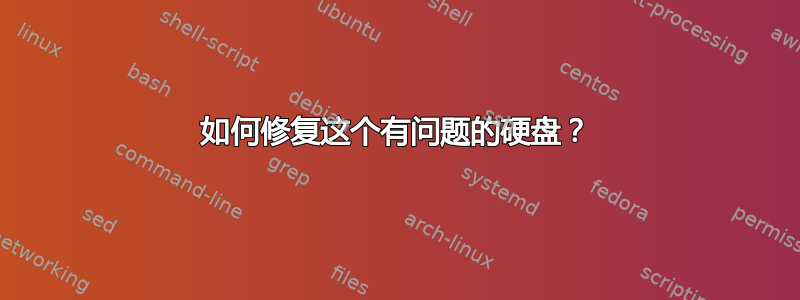
我有一个 WD 1.3 TB 硬盘,它可能有一些坏扇区。我将其插入 Raspberry Pi 并使用以下命令对磁盘进行分区
sudo fdisk -l /dev/sdb, then g, n, w
创建新分区。我得到的反馈如下
The partition table has been altered.
Calling ioctl() to re-read partition table.
Syncing disks.
我想使用 fsck 检查硬盘
sudo fsck -p -C -a /dev/sdb1
收到以下消息
fsck from util-linux 2.36.1
fsck.ext2: Bad magic number in super-block while trying to open /dev/sdb1
/dev/sdb1:
The superblock could not be read or does not describe a valid ext2/ext3/ext4
filesystem. If the device is valid and it really contains an ext2/ext3/ext4
filesystem (and not swap or ufs or something else), then the superblock
is corrupt, and you might try running e2fsck with an alternate superblock:
e2fsck -b 8193 <device>
or
e2fsck -b 32768 <device>
关于运行 e2fsck 的建议均不适用于上述相同的反馈。
请建议如何继续。谢谢。
答案1
e2fsck 不是用于检查硬盘驱动器的适用性的工具,而是用于检查 ext 文件系统的数据完整性的工具。由于分区是从头开始创建的,因此无需检查文件系统。
如果您想检查驱动器的适用性,我建议您使用 检查驱动器的 SMART 值来执行此操作gsmartmontools。它有一个漂亮的用户界面。让它运行一次传输或扩展测试以检查磁盘表面是否有错误。如果出现错误,请丢弃驱动器。根据我的经验,为新驱动器省钱通常不值得丢失一 TB 的数据。


