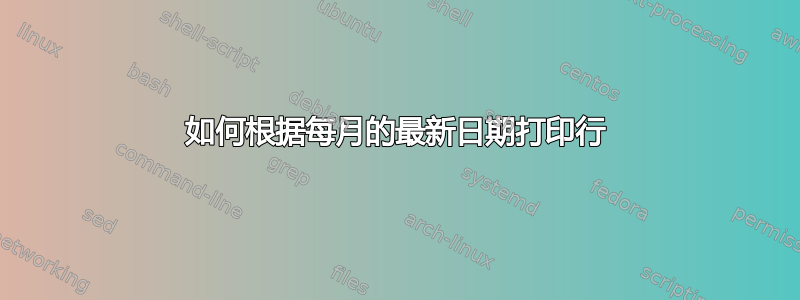
我在 Linux 中有一个包含以下内容的文件。我想根据列 col3 中的日期值打印每个月中具有最大日期值的行。数据已按 col3 降序排序。
col1|col2|col3
abc|xyz|2024-02-29
hds|fsfs|2024-02-28
fdg|sffe|2024-02-27
dfr|jfdfd|2024-01-31
fdf|gfgfg|2024-01-30
fdg|rgrg|2023-12-31
fgf|yjyjy|2023-12-30
gfgf|hhfdfd|2023-11-28
gfgfg|uysdfd|2023-11-27
预期输出:
abc|xyz|2024-02-29
dfr|jfdfd|2024-01-31
fdg|rgrg|2023-12-31
gfgf|hhfdfd|2023-11-28
答案1
和米勒(mlr),将数据读取为名为 CSV 文件,file使用|(pipe) 作为字段分隔符,我们可以从字段中解析出年份和月份col3,并获取每个年份+月份组合的第一个值:
mlr --csv --fs pipe \
put 'd = splita($col3, "-"); $y=d[1]; $m=d[2]' then \
head -n 1 -g y,m then \
cut -x -f y,m file
米勒put表达式,
d = splita($col3, "-");
$y = d[1];
$m = d[2];
d...通过在破折号上分割日期戳,从日期戳创建一个临时数组。然后,我们从分割的部分创建两个新字段y(年)和(月)。m
然后head -n 1 -g y,m我们得到每个年+月组的第一个值。
cut最后的操作删除了我们不再需要的y和字段。m
如果数据未排序,则需要在开始时(或至少在 之前head)应用额外的排序步骤:
mlr --csv --fs pipe \
sort -r col3 then \
put 'd = splita($col3, "-"); $y=d[1]; $m=d[2]' then \
head -n 1 -g y,m then \
cut -x -f y,m file
要获得无标头 CSV 输出,请mlr与其--headerless-csv-output(或--ho) 选项一起使用。
对给定数据运行的示例:
$ mlr --csv --fs pipe --headerless-csv-output sort -r col3 then put 'd = splita($col3, "-"); $y=d[1]; $m=d[2]' then head -n 1 -g y,m then cut -x -f y,m file
abc|xyz|2024-02-29
dfr|jfdfd|2024-01-31
fdg|rgrg|2023-12-31
gfgf|hhfdfd|2023-11-28
答案2
使用 sqlite3 完成所有工作的 shell 脚本:
#!/bin/sh
# Filename to process is only arg to script
sqlite3 <<EOF
.mode list
.headers off
.import '$1' data
WITH ranked_dates AS
(SELECT col1, col2, col3, rank() OVER (PARTITION BY strftime('%Y-%m', col3) ORDER BY col3 DESC) AS date_rank
FROM data)
SELECT col1, col2, col3
FROM ranked_dates
WHERE date_rank = 1
ORDER BY col3 DESC
EOF
例子:
$ ./maxdates dates.txt
abc|xyz|2024-02-29
dfr|jfdfd|2024-01-31
fdg|rgrg|2023-12-31
gfgf|hhfdfd|2023-11-28
这个适用于任何顺序的输入数据,而不是假设它已经排序。
答案3
使用任何 awk,选择您的选择:
$ awk -F'|' 'NR>1 && !seen[substr($NF,1,7)]++' file
abc|xyz|2024-02-29
dfr|jfdfd|2024-01-31
fdg|rgrg|2023-12-31
gfgf|hhfdfd|2023-11-28
$ awk 'NR>1 && !seen[substr($0,length()-9,7)]++' file
abc|xyz|2024-02-29
dfr|jfdfd|2024-01-31
fdg|rgrg|2023-12-31
gfgf|hhfdfd|2023-11-28
$ awk -F'[-|]' 'NR>1 && !seen[$(NF-2)$(NF-1)]++' file
abc|xyz|2024-02-29
dfr|jfdfd|2024-01-31
fdg|rgrg|2023-12-31
gfgf|hhfdfd|2023-11-28
答案4
使用乐(以前称为 Perl_6)
~$ raku -e 'lines[0].put; my @a = lines.map: *.split: "|"; my $b = @a.map: *.[2];
my %c = $b.classify( { $_.Date.month }, :as{ $_ => $++ } );
for %c.map(*.value.max.values).flat.sort -> $n {
@a[$n].join("|").put;
};' file
或者:
~$ raku -e 'lines[0].put; my @a = lines.map: *.split: "|"; my $b = @a.map: *.[2];
my %c = $b.classify( { $_.Date.month }, :as{ $_ => $++ } );
put @a[$_].join("|") for %c.map(*.value.max.values).flat.sort;' file
Raku 是 Perl 家族的一种编程语言。 Raku 的一项功能是内置支持ISO 8601 Dates。这意味着一旦您调用Date一个值,就会检查它的有效性。因此,对于给定的数据集,2024-02-29工作得很好,但2024-02-30会引发Day out of range错误。
即使行不按日期顺序,上面的代码也应该可以正常工作:
- 读完header(
lines[0])后立即输出put。 - 读取栏上剩余的
lines内容,保存到数组。split|@a - 将第三(日期)列复制到
$b标量中。 - 使用内置
Date和month例程,按月计算标量,使用classify返回日期和行号$b:as$++作为一个 {key=>value} 对,保存到%c哈希。 - 按元素,
map进入%c哈希,选择按月*.value.max,这允许我们获取行号(使用,.values因为这就是我们设置键/值的方式)。返回索引(0 3 5 7)。 - 迭代索引,找出
put原始数组的正确位置@a,并将列join重新设置为|。
输入示例:
col1|col2|col3
abc|xyz|2024-02-29
hds|fsfs|2024-02-28
fdg|sffe|2024-02-27
dfr|jfdfd|2024-01-31
fdf|gfgfg|2024-01-30
fdg|rgrg|2023-12-31
fgf|yjyjy|2023-12-30
gfgf|hhfdfd|2023-11-28
gfgfg|uysdfd|2023-11-27
示例输出:
col1|col2|col3
abc|xyz|2024-02-29
dfr|jfdfd|2024-01-31
fdg|rgrg|2023-12-31
gfgf|hhfdfd|2023-11-28
注意:有时查看语言的数据内部表示会很有帮助,因此%c步骤 4 后的哈希值如下所示(按月份顺序排序):
~$ raku -e 'lines[0].skip; my @a = lines.map: *.split: "|"; my $b = @a.map: *.[2]; my %c = $b.classify( { $_.Date.month }, :as{ $_ => $++ } ); say %c.sort(*.key.Int);' file
(1 => [2024-01-31 => 3 2024-01-30 => 4] 2 => [2024-02-29 => 0 2024-02-28 => 1 2024-02-27 => 2] 11 => [2023-11-28 => 7 2023-11-27 => 8] 12 => [2023-12-31 => 5 2023-12-30 => 6])
https://docs.raku.org/type/Date https://docs.raku.org/language/hashmap#Mutable_hashes_and_immutable_maps https://raku.org


