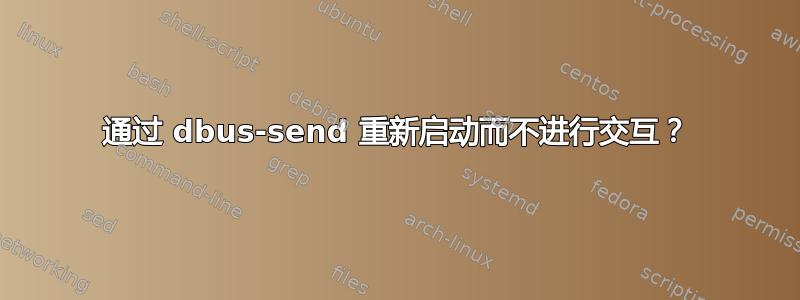
试图调查为什么 handbrake 和 kodi 无法关闭或重新启动我的系统,我将问题范围缩小到这些“需要交互式身份验证”消息:
% dbus-send --system --print-reply --dest=org.freedesktop.login1 /org/freedesktop/login1 org.freedesktop.login1.Manager.Reboot boolean:false
Error org.freedesktop.DBus.Error.InteractiveAuthorizationRequired: Interactive authentication required.
% dbus-send --system --print-reply --dest=org.freedesktop.login1 /org/freedesktop/login1 org.freedesktop.login1.Manager.Reboot boolean:true
Error org.freedesktop.DBus.Error.InteractiveAuthorizationRequired: Interactive authentication required.
根据https://forums.gentoo.org/viewtopic-t-1110714-start-0.html和登录文档https://www.freedesktop.org/wiki/Software/systemd/logind/至少带有“false”的行应该能够重新启动系统没有用户交互。怎么会?
我尝试使用在另一个 xterm 上并行运行的 dbus-monitor 来获取一些有用的信息,但这些命令似乎不会触发任何日志记录。我还验证了包依赖性,回到旧的 dbus-daemon,尝试了多种方法来运行 dbus-launcher,但都是徒劳:-(
系统是 amd64 上的 Debian Sid、dbus-broker 35-2、systemd 255.4-1+b1、libpam-systemd 255.4-1+b1、上游内核 6.8.1。 systemctl 状态可以在下面找到。
每一条富有洞察力的评论都受到高度赞赏
问候
哈里
{harri@cecil:~ (master) 1002} zcat systemctl_status.txt.gz
● cecil.afaics.de
State: running
Units: 513 loaded (incl. loaded aliases)
Jobs: 0 queued
Failed: 0 units
Since: Sun 2024-03-24 10:53:36 CET; 33min ago
systemd: 255.4-1+b1
CGroup: /
├─init.scope
│ └─1 /sbin/init
├─system.slice
│ ├─acpid.service
│ │ └─839 /usr/sbin/acpid
│ ├─atd.service
│ │ └─1211 /usr/sbin/atd -f
│ ├─autofs.service
│ │ └─1192 /usr/sbin/automount --pid-file /var/run/autofs.pid
│ ├─avahi-daemon.service
│ │ ├─841 "avahi-daemon: running [cecil.local]"
│ │ └─873 "avahi-daemon: chroot helper"
│ ├─bluetooth.service
│ │ └─842 /usr/libexec/bluetooth/bluetoothd
│ ├─clamav-freshclam.service
│ │ └─1147 /usr/bin/freshclam -d --foreground=true
│ ├─cron.service
│ │ └─1175 /usr/sbin/cron -f
│ ├─dbus-broker.service
│ │ ├─878 /usr/bin/dbus-broker-launch --scope system --audit
│ │ └─895 dbus-broker --log 4 --controller 9 --machine-id 4d4981ed2a8267030aa4ffd948e6259c --max-bytes 536870912 --max-fds 4096 --max-matches 16384 --audit
│ ├─dnsmasq.service
│ │ └─1210 /usr/sbin/dnsmasq -x /run/dnsmasq/dnsmasq.pid -u dnsmasq -r /run/dnsmasq/resolv.conf -7 /etc/dnsmasq.d,.dpkg-dist,.dpkg-old,.dpkg-new --local-service
│ ├─fsidd.service
│ │ └─845 /usr/sbin/fsidd
│ ├─irqbalance.service
│ │ └─847 /usr/sbin/irqbalance
│ ├─lighttpd.service
│ │ └─1314 /usr/sbin/lighttpd -D -f /etc/lighttpd/lighttpd.conf
│ ├─mdmonitor.service
│ │ └─588 /sbin/mdadm --monitor --scan
│ ├─minidlna.service
│ │ └─1252 /usr/sbin/minidlnad -f /etc/minidlna.conf -P /run/minidlna/minidlna.pid -S -r
│ ├─networking.service
│ │ └─1057 dhclient -4 -v -i -pf /run/dhclient.br0.pid -lf /var/lib/dhcp/dhclient.br0.leases -I -df /var/lib/dhcp/dhclient6.br0.leases br0
│ ├─nfs-blkmap.service
│ │ └─784 /usr/sbin/blkmapd
│ ├─nfs-idmapd.service
│ │ └─1157 /usr/sbin/rpc.idmapd
│ ├─nfs-mountd.service
│ │ └─1172 /usr/sbin/rpc.mountd
│ ├─nfsdcld.service
│ │ └─791 /usr/sbin/nfsdcld
│ ├─nvidia-persistenced.service
│ │ └─857 /usr/bin/nvidia-persistenced --user nvpd
│ ├─opensmtpd.service
│ │ ├─1182 /usr/sbin/smtpd
│ │ ├─1183 "smtpd: crypto"
│ │ ├─1184 "smtpd: control"
│ │ ├─1185 "smtpd: lookup"
│ │ ├─1187 "smtpd: dispatcher"
│ │ ├─1188 "smtpd: queue"
│ │ └─1190 "smtpd: scheduler"
│ ├─polkit.service
│ │ └─1996 /usr/lib/polkit-1/polkitd --no-debug
│ ├─rpc-statd.service
│ │ └─1993 /usr/sbin/rpc.statd
│ ├─rpcbind.service
│ │ └─759 /sbin/rpcbind -f -w
│ ├─rsyslog.service
│ │ └─855 /usr/sbin/rsyslogd -n -iNONE
│ ├─rtkit-daemon.service
│ │ └─2175 /usr/libexec/rtkit-daemon
│ ├─smartmontools.service
│ │ └─858 /usr/sbin/smartd -n
│ ├─ssh.service
│ │ └─1392 "sshd: /usr/sbin/sshd -D [listener] 0 of 10-100 startups"
│ ├─system-getty.slice
│ │ ├─[email protected]
│ │ │ └─5318 /sbin/agetty -o "-p -- \\u" --noclear - linux
│ │ ├─[email protected]
│ │ │ └─5326 ssh-agent
│ │ ├─[email protected]
│ │ │ └─6017 /sbin/agetty -o "-p -- \\u" --noclear - linux
│ │ └─[email protected]
│ │ └─5200 /sbin/agetty -o "-p -- \\u" --noclear - linux
│ ├─systemd-journald.service
│ │ └─442 /usr/lib/systemd/systemd-journald
│ ├─systemd-logind.service
│ │ └─860 /usr/lib/systemd/systemd-logind
│ ├─systemd-timesyncd.service
│ │ └─760 /usr/lib/systemd/systemd-timesyncd
│ ├─systemd-udevd.service
│ │ └─udev
│ │ └─490 /usr/lib/systemd/systemd-udevd
│ └─unattended-upgrades.service
│ └─1160 /usr/bin/python3 /usr/share/unattended-upgrades/unattended-upgrade-shutdown --wait-for-signal
└─user.slice
└─user-1000.slice
├─session-5.scope
│ ├─5319 /bin/login -p --
│ └─5356 -bash
├─session-7.scope
│ ├─5322 /bin/login -p --
│ ├─5413 -bash
│ ├─5444 xinit -- :4 -br -quiet
│ ├─5445 -bash
│ ├─5446 /usr/bin/perl /usr/bin/ts
│ ├─5447 /usr/lib/xorg/Xorg :4 -br -quiet
│ ├─5456 /bin/bash /local/home/harri/.xinitrc
│ ├─5463 /bin/bash /local/home/harri/.xinitrc
│ ├─5465 /usr/bin/fvwm2
│ ├─5481 /usr/libexec/fvwm2/2.7.0/FvwmPager 7 4 none 0 8 "*"
│ ├─5482 xterm -C -n CONSOLE -fn 6x12 -g 120x9+0+0 -j +ut -T /var/log/messages -e tail -F --max-unchanged-stats=5 /var/log/kern.log
│ ├─5483 xterm -g 80x40+0+148 -n cecil.afaics.de -j
│ ├─5484 /usr/libexec/fvwm2/2.7.0/FvwmAuto 9 4 none 0 8 500
│ ├─5485 xterm -g 120x40+519+148 -n cecil.afaics.de -j
│ ├─5486 xterm -C -n CONSOLE -fn 6x12 -g 80x9+759+0 -j +ut -T /var/log/messages -e watch /sbin/route -n
│ ├─5487 xpenguin
│ ├─5488 /usr/libexec/fvwm2/2.7.0/FvwmEvent 11 4 none 0 8
│ ├─5489 dclock
│ ├─5491 /bin/bash /local/home/harri/.xinitrc
│ ├─5494 xscreensaver -no-splash
│ ├─5496 watch /sbin/route -n
│ ├─5498 xscreensaver-systemd
│ ├─5499 bash
│ ├─5504 bash
│ ├─5509 tail -F --max-unchanged-stats=5 /var/log/kern.log
│ ├─5627 emacs
│ └─6608 systemctl status
└─[email protected]
├─app.slice
│ ├─emacs.service
│ │ └─5352 /usr/bin/emacs --fg-daemon
│ └─gpg-agent.service
│ └─5376 /usr/bin/gpg-agent --supervised
├─init.scope
│ ├─5329 /usr/lib/systemd/systemd --user
│ └─5330 "(sd-pam)"
└─session.slice
├─dbus-broker.service
│ ├─5370 /usr/bin/dbus-broker-launch --scope user
│ └─5377 dbus-broker --log 4 --controller 9 --machine-id 4d4981ed2a8267030aa4ffd948e6259c --max-bytes 100000000000000 --max-fds 25000000000000 --max-matches 5000000000
├─filter-chain.service
│ └─5354 /usr/bin/pipewire -c filter-chain.conf
├─pipewire.service
│ └─5353 /usr/bin/pipewire
└─pulseaudio.service
└─5355 /usr/bin/pulseaudio --daemonize=no --log-target=journal
答案1
我找到了一个解决方案:显然我必须在 Xorg 命令行上使用“vt${ttynum} -keeptty”之类的东西在当前 tty 上启动 xinit 。
使用 xinit 周围的 startx 包装器问题就消失了。


