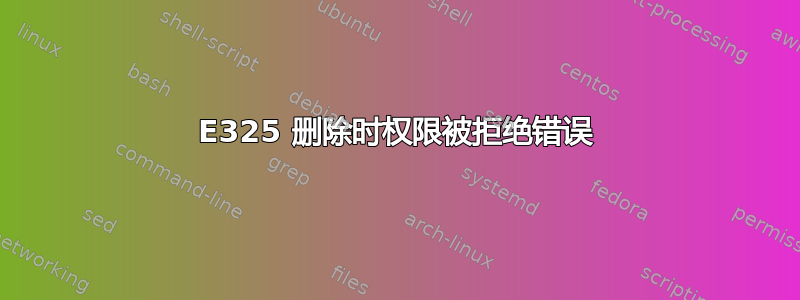
我在 Linux Mint 上收到了这样的消息:
325: ATTENTION
Found a swap file by the name "/etc/default/.grub.swp"
owned by: root dated: Fri Mar 29 17:37:00 2024
file name: /etc/default/grub
modified: YES
user name: root host name: ilugu-ThinkPad-X220
process ID: 22737
While opening file "/etc/default/grub"
dated: Fri Mar 29 18:02:31 2024
NEWER than swap file!
(1) Another program may be editing the same file. If this is the case,
be careful not to end up with two different instances of the same
file when making changes. Quit, or continue with caution.
(2) An edit session for this file crashed.
If this is the case, use ":recover" or "vim -r /etc/default/grub"
to recover the changes (see ":help recovery").
If you did this already, delete the swap file "/etc/default/.grub.swp"
to avoid this message.
"/etc/default/grub" 33 lines, 1209 bytes
我尝试删除它,但它总是给我输出:
rm /etc/default/.grub.swp
rm: remove write-protected regular file '/etc/default/.grub.swp'? y
rm: cannot remove '/etc/default/.grub.swp': Permission denied
答案1
sudo rm /etc/default/.grub.swp
答案2
要在 Vim 编辑器中获取有关特定错误代码的帮助,请使用以下:help命令:
:help 325
这将向您显示 Vim 手册中与您所看到的错误相关的部分(在本例中,该部分被标记为ATTENTION和E325)。
在该帮助文本中,指出如果您收到此错误,并且显示,则磁盘上的文件已过时,并且在您编辑文件时,modified: YES文件的较新快照已成功保存到文件中。.swp由于该process ID:行并未以 text 结尾(still running),因此我们可以假设当编辑器因崩溃或系统重新启动而以某种方式中断时,该文件正在被编辑。
然后,您显示的错误消息会根据您的需要为您提供几种解决此问题的替代方法。
假设编辑器当前没有在其他地方运行并加载了相关文件,您可以选择恢复从未保存到文件中的数据。您可以使用错误消息建议的命令来执行此操作:
vim -r /etc/default/grub
这将恢复中断的编辑会话,并且您可以保存文件。由于 root 用户拥有该文件(和该.swp文件),因此您可能必须使用sudo.
错误消息还表明您可以通过删除文件来丢弃未保存的数据/etc/default/.grub.swp。这可能意味着您认为已添加到文件但从未保存的信息丢失。请注意,这是 root 用户拥有的文件,因此您可能必须使用sudo它来删除它。


