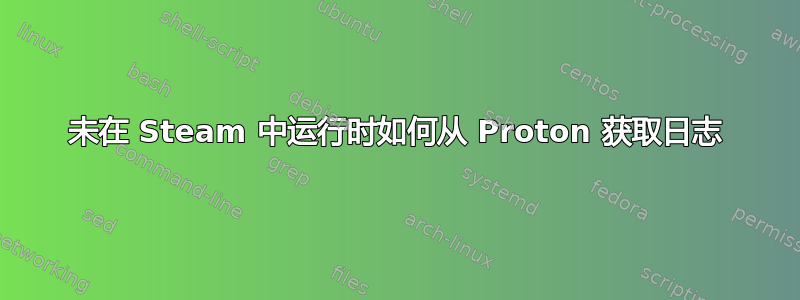
答案1
SteamGameId除了 之外,您还必须设置环境变量PROTON_LOG。例如:
export SteamGameId=not-steam
export STEAM_COMPAT_CLIENT_INSTALL_PATH=$HOME/.local/share/Steam
export STEAM_COMPAT_DATA_PATH=$STEAM_COMPAT_CLIENT_INSTALL_PATH/steamapps/compatdata/$SteamGameId
export PROTON_LOG=1
mkdir -p $STEAM_COMPAT_DATA_PATH
/usr/share/steam/compatibilitytools.d/proton/proton run winecfg
很快,现在你有了~/steam-not-steam.log。


