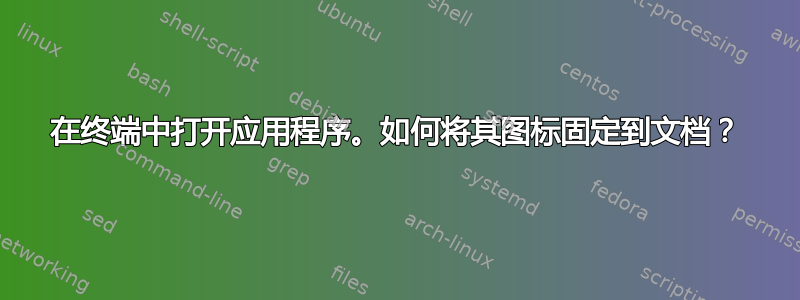
我刚刚在运行 Pop!_OS 22.04 的 System 76 Lemur Pro 上安装了 Parsehub。但问题也适用于其他应用程序当我通过命令行运行 Parsehub 时,该应用程序的图标出现在扩展坞上。我怎样才能保存它,以便即使应用程序关闭它也保留在那里?当我右键单击该图标时,没有选项将其保存到收藏夹。谢谢你!
答案1
好吧,一个.dekstop条目应该可以完成这项工作。这是关于如何执行这些操作的很好的指南:
- 指导:https://wiki.archlinux.org/title/Desktop_entries
- 按键列表:https://specifications.freedesktop.org/desktop-entry-spec/desktop-entry-spec-latest.html#recognized-keys
条目示例.desktop,但我建议您根据需要进行编辑:
[Desktop Entry]
Type=Application
Name=ParseHub
Path=/opt/
Exec=ParseHub
Comment=A free and powerful web scraping tool
Icon=[Optional; You have to download the Logo and insert the Path]
Terminal=false
Categories=Development;Office;Utility


