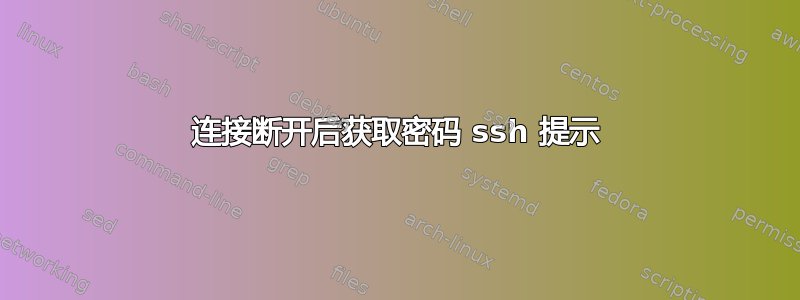
我在想要连接的服务器上安装了公钥,并且大多数时候它都非常有效。
但是,每次我在没有先关闭连接的情况下关闭计算机时,一旦我尝试连接回服务器,它就会询问我 SSH 用户密码。
我尝试查看其他类似的问题,但我发现的问题似乎都没有这种特定的模式......
以下是要求输入密码时的输出:
> ssh -vv acquario3_alberto
OpenSSH_9.3p2, LibreSSL 3.3.6
debug1: Reading configuration data /Users/username/.ssh/config
debug1: /Users/username/.ssh/config line 24: Applying options for acquario3_alberto
debug1: Reading configuration data /etc/ssh/ssh_config
debug1: /etc/ssh/ssh_config line 21: include /etc/ssh/ssh_config.d/* matched no files
debug1: /etc/ssh/ssh_config line 54: Applying options for *
debug1: Authenticator provider $SSH_SK_PROVIDER did not resolve; disabling
debug1: Executing proxy command: exec ssh -W acquario3:22 dei
debug1: identity file /Users/username/.ssh/id_rsa type 0
debug1: identity file /Users/username/.ssh/id_rsa-cert type -1
debug1: identity file /Users/username/.ssh/id_ecdsa type -1
debug1: identity file /Users/username/.ssh/id_ecdsa-cert type -1
debug1: identity file /Users/username/.ssh/id_ecdsa_sk type -1
debug1: identity file /Users/username/.ssh/id_ecdsa_sk-cert type -1
debug1: identity file /Users/username/.ssh/id_ed25519 type -1
debug1: identity file /Users/username/.ssh/id_ed25519-cert type -1
debug1: identity file /Users/username/.ssh/id_ed25519_sk type -1
debug1: identity file /Users/username/.ssh/id_ed25519_sk-cert type -1
debug1: identity file /Users/username/.ssh/id_xmss type -1
debug1: identity file /Users/username/.ssh/id_xmss-cert type -1
debug1: identity file /Users/username/.ssh/id_dsa type -1
debug1: identity file /Users/username/.ssh/id_dsa-cert type -1
debug1: Local version string SSH-2.0-OpenSSH_9.3
user@domain's password:
如果我继续输入密码、注销并运行相同的命令,我会得到:
> ssh -vv acquario3_alberto
OpenSSH_9.3p2, LibreSSL 3.3.6
debug1: Reading configuration data /Users/username/.ssh/config
debug1: /Users/username/.ssh/config line 24: Applying options for acquario3_alberto
debug1: Reading configuration data /etc/ssh/ssh_config
debug1: /etc/ssh/ssh_config line 21: include /etc/ssh/ssh_config.d/* matched no files
debug1: /etc/ssh/ssh_config line 54: Applying options for *
debug1: Authenticator provider $SSH_SK_PROVIDER did not resolve; disabling
debug1: Executing proxy command: exec ssh -W acquario3:22 dei
debug1: identity file /Users/username/.ssh/id_rsa type 0
debug1: identity file /Users/username/.ssh/id_rsa-cert type -1
debug1: identity file /Users/username/.ssh/id_ecdsa type -1
debug1: identity file /Users/username/.ssh/id_ecdsa-cert type -1
debug1: identity file /Users/username/.ssh/id_ecdsa_sk type -1
debug1: identity file /Users/username/.ssh/id_ecdsa_sk-cert type -1
debug1: identity file /Users/username/.ssh/id_ed25519 type -1
debug1: identity file /Users/username/.ssh/id_ed25519-cert type -1
debug1: identity file /Users/username/.ssh/id_ed25519_sk type -1
debug1: identity file /Users/username/.ssh/id_ed25519_sk-cert type -1
debug1: identity file /Users/username/.ssh/id_xmss type -1
debug1: identity file /Users/username/.ssh/id_xmss-cert type -1
debug1: identity file /Users/username/.ssh/id_dsa type -1
debug1: identity file /Users/username/.ssh/id_dsa-cert type -1
debug1: Local version string SSH-2.0-OpenSSH_9.3
debug1: Remote protocol version 2.0, remote software version OpenSSH_8.9p1 Ubuntu-3ubuntu0.6
debug1: compat_banner: match: OpenSSH_8.9p1 Ubuntu-3ubuntu0.6 pat OpenSSH* compat 0x04000000
debug2: fd 5 setting O_NONBLOCK
debug2: fd 4 setting O_NONBLOCK
debug1: Authenticating to acquario3:22 as 'remote_username'
debug1: load_hostkeys: fopen /Users/username/.ssh/known_hosts2: No such file or directory
debug1: load_hostkeys: fopen /etc/ssh/ssh_known_hosts: No such file or directory
debug1: load_hostkeys: fopen /etc/ssh/ssh_known_hosts2: No such file or directory
debug1: SSH2_MSG_KEXINIT sent
debug1: SSH2_MSG_KEXINIT received
debug2: local client KEXINIT proposal
debug2: KEX algorithms: [email protected],curve25519-sha256,[email protected],ecdh-sha2-nistp256,ecdh-sha2-nistp384,ecdh-sha2-nistp521,diffie-hellman-group-exchange-sha256,diffie-hellman-group16-sha512,diffie-hellman-group18-sha512,diffie-hellman-group14-sha256,ext-info-c
debug2: host key algorithms: [email protected],[email protected],[email protected],[email protected],[email protected],[email protected],[email protected],[email protected],ssh-ed25519,ecdsa-sha2-nistp256,ecdsa-sha2-nistp384,ecdsa-sha2-nistp521,[email protected],[email protected],rsa-sha2-512,rsa-sha2-256
debug2: ciphers ctos: [email protected],aes128-ctr,aes192-ctr,aes256-ctr,[email protected],[email protected]
debug2: ciphers stoc: [email protected],aes128-ctr,aes192-ctr,aes256-ctr,[email protected],[email protected]
debug2: MACs ctos: [email protected],[email protected],[email protected],[email protected],[email protected],[email protected],[email protected],hmac-sha2-256,hmac-sha2-512,hmac-sha1
debug2: MACs stoc: [email protected],[email protected],[email protected],[email protected],[email protected],[email protected],[email protected],hmac-sha2-256,hmac-sha2-512,hmac-sha1
debug2: compression ctos: none,[email protected],zlib
debug2: compression stoc: none,[email protected],zlib
debug2: languages ctos:
debug2: languages stoc:
debug2: first_kex_follows 0
debug2: reserved 0
debug2: peer server KEXINIT proposal
debug2: KEX algorithms: curve25519-sha256,[email protected],ecdh-sha2-nistp256,ecdh-sha2-nistp384,ecdh-sha2-nistp521,[email protected],diffie-hellman-group-exchange-sha256,diffie-hellman-group16-sha512,diffie-hellman-group18-sha512,diffie-hellman-group14-sha256,[email protected]
debug2: host key algorithms: rsa-sha2-512,rsa-sha2-256,ecdsa-sha2-nistp256,ssh-ed25519
debug2: ciphers ctos: [email protected],aes128-ctr,aes192-ctr,aes256-ctr,[email protected],[email protected]
debug2: ciphers stoc: [email protected],aes128-ctr,aes192-ctr,aes256-ctr,[email protected],[email protected]
debug2: MACs ctos: [email protected],[email protected],[email protected],[email protected],[email protected],[email protected],[email protected],hmac-sha2-256,hmac-sha2-512,hmac-sha1
debug2: MACs stoc: [email protected],[email protected],[email protected],[email protected],[email protected],[email protected],[email protected],hmac-sha2-256,hmac-sha2-512,hmac-sha1
debug2: compression ctos: none,[email protected]
debug2: compression stoc: none,[email protected]
debug2: languages ctos:
debug2: languages stoc:
debug2: first_kex_follows 0
debug2: reserved 0
debug1: kex: algorithm: [email protected]
debug1: kex: host key algorithm: ssh-ed25519
debug1: kex: server->client cipher: [email protected] MAC: <implicit> compression: none
debug1: kex: client->server cipher: [email protected] MAC: <implicit> compression: none
debug1: expecting SSH2_MSG_KEX_ECDH_REPLY
debug1: SSH2_MSG_KEX_ECDH_REPLY received
debug1: Server host key: ssh-ed25519 SHA256:RhqUOGGi/9i3mG6pRkD1yUpcC5x5SUoaLPL4tFOgeSs
debug1: load_hostkeys: fopen /Users/username/.ssh/known_hosts2: No such file or directory
debug1: load_hostkeys: fopen /etc/ssh/ssh_known_hosts: No such file or directory
debug1: load_hostkeys: fopen /etc/ssh/ssh_known_hosts2: No such file or directory
debug1: Host 'acquario3' is known and matches the ED25519 host key.
debug1: Found key in /Users/username/.ssh/known_hosts:30
debug2: ssh_set_newkeys: mode 1
debug1: rekey out after 134217728 blocks
debug1: SSH2_MSG_NEWKEYS sent
debug1: expecting SSH2_MSG_NEWKEYS
debug1: SSH2_MSG_NEWKEYS received
debug2: ssh_set_newkeys: mode 0
debug1: rekey in after 134217728 blocks
debug1: get_agent_identities: bound agent to hostkey
debug1: get_agent_identities: ssh_fetch_identitylist: agent contains no identities
debug1: Will attempt key: /Users/username/.ssh/id_rsa RSA SHA256:E9SOetz/CmM/7B8kUzukfZtvNxzunRpfKB/NqWxDT+4
debug1: Will attempt key: /Users/username/.ssh/id_ecdsa
debug1: Will attempt key: /Users/username/.ssh/id_ecdsa_sk
debug1: Will attempt key: /Users/username/.ssh/id_ed25519
debug1: Will attempt key: /Users/username/.ssh/id_ed25519_sk
debug1: Will attempt key: /Users/username/.ssh/id_xmss
debug1: Will attempt key: /Users/username/.ssh/id_dsa
debug2: pubkey_prepare: done
debug1: SSH2_MSG_EXT_INFO received
debug1: kex_input_ext_info: server-sig-algs=<ssh-ed25519,[email protected],ssh-rsa,rsa-sha2-256,rsa-sha2-512,ssh-dss,ecdsa-sha2-nistp256,ecdsa-sha2-nistp384,ecdsa-sha2-nistp521,[email protected],[email protected]>
debug1: kex_input_ext_info: [email protected]=<0>
debug2: service_accept: ssh-userauth
debug1: SSH2_MSG_SERVICE_ACCEPT received
debug1: Authentications that can continue: publickey,password
debug1: Next authentication method: publickey
debug1: Offering public key: /Users/username/.ssh/id_rsa RSA SHA256:E9SOetz/CmM/7B8kUzukfZtvNxzunRpfKB/NqWxDT+4
debug2: we sent a publickey packet, wait for reply
debug1: Server accepts key: /Users/username/.ssh/id_rsa RSA SHA256:E9SOetz/CmM/7B8kUzukfZtvNxzunRpfKB/NqWxDT+4
Authenticated to acquario3 (via proxy) using "publickey".
debug1: Local connections to LOCALHOST:8989 forwarded to remote address 127.0.0.1:8989
debug1: Local forwarding listening on ::1 port 8989.
debug2: fd 6 setting O_NONBLOCK
debug1: channel 0: new port-listener [port listener] (inactive timeout: 0)
debug1: Local forwarding listening on 127.0.0.1 port 8989.
debug2: fd 7 setting O_NONBLOCK
debug1: channel 1: new port-listener [port listener] (inactive timeout: 0)
debug1: Remote connections from LOCALHOST:8989 forwarded to local address localhost:8989
debug1: channel 2: new session [client-session] (inactive timeout: 0)
debug2: channel 2: send open
debug1: Requesting [email protected]
debug1: Entering interactive session.
debug1: pledge: filesystem
debug1: client_input_global_request: rtype [email protected] want_reply 0
debug1: client_input_hostkeys: searching /Users/username/.ssh/known_hosts for acquario3 / (none)
debug1: client_input_hostkeys: searching /Users/username/.ssh/known_hosts2 for acquario3 / (none)
debug1: client_input_hostkeys: hostkeys file /Users/username/.ssh/known_hosts2 does not exist
debug1: client_input_hostkeys: no new or deprecated keys from server
debug1: Remote: /home/remote_username/.ssh/authorized_keys:1: key options: agent-forwarding port-forwarding pty user-rc x11-forwarding
debug1: Remote: /home/remote_username/.ssh/authorized_keys:1: key options: agent-forwarding port-forwarding pty user-rc x11-forwarding
debug1: remote forward success for: listen 8989, connect localhost:8989
debug2: forwarding_success: -1 expected forwarding replies remaining
debug2: channel_input_open_confirmation: channel 2: callback start
debug2: client_session2_setup: id 2
debug2: channel 2: request pty-req confirm 1
debug1: Sending environment.
debug1: channel 2: setting env LANG = "it_IT.UTF-8"
debug2: channel 2: request env confirm 0
debug2: channel 2: request shell confirm 1
debug1: pledge: network
debug2: channel_input_open_confirmation: channel 2: callback done
debug2: channel 2: open confirm rwindow 0 rmax 32768
debug2: channel_input_status_confirm: type 99 id 2
debug2: PTY allocation request accepted on channel 2
debug2: channel 2: rcvd adjust 2097152
debug2: channel_input_status_confirm: type 99 id 2
debug2: shell request accepted on channel 2
Welcome to Ubuntu 22.04.3 LTS (GNU/Linux 6.5.0-26-generic x86_64)
* Documentation: https://help.ubuntu.com
* Management: https://landscape.canonical.com
* Support: https://ubuntu.com/advantage
Expanded Security Maintenance for Applications is not enabled.
111 updates can be applied immediately.
To see these additional updates run: apt list --upgradable
15 additional security updates can be applied with ESM Apps.
Learn more about enabling ESM Apps service at https://ubuntu.com/esm
1 updates could not be installed automatically. For more details,
see /var/log/unattended-upgrades/unattended-upgrades.log
Last login: Fri Apr 5 10:34:28 2024 from 147.162.2.98
> (base) remote_username@acquario3:~$
这是我的.ssh/config此连接的个人资料:
Host acquario3_alberto
HostName acquario3
Port 22
User remote_username
LocalForward 8989 127.0.0.1:8989
RemoteForward 8989 localhost:8989
ProxyCommand ssh -W %h:%p dei
其中dei另一个连接具有以下设置:
Host dei
HostName login.something.it
Port 22
User another_remote_username
我的公钥安装在两台服务器中,并且两台服务器之间也安装了一个公钥(因此,除非连接中断,否则它工作正常)


