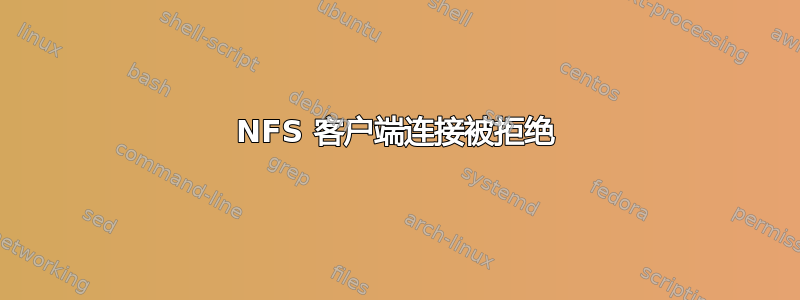
我将 NFS 服务器配置为允许来自/24子网的连接。
当我在客户端上运行时,showmount -e <nfs-server-ip>会打印配置。
当我rpcinfo -p <nfs-server-ip在客户端上运行时,会打印以下内容:
program vers proto port service
100000 4 tcp 111 portmapper
100000 3 tcp 111 portmapper
100000 2 tcp 111 portmapper
100000 4 udp 111 portmapper
100000 3 udp 111 portmapper
100000 2 udp 111 portmapper
100024 1 udp 45198 status
100024 1 tcp 60403 status
100005 1 udp 20048 mountd
100005 1 tcp 20048 mountd
100005 2 udp 20048 mountd
100005 2 tcp 20048 mountd
100005 3 udp 20048 mountd
100005 3 tcp 20048 mountd
100003 3 tcp 2049 nfs
100003 4 tcp 2049 nfs
100227 3 tcp 2049 nfs_acl
100021 1 udp 56117 nlockmgr
100021 3 udp 56117 nlockmgr
100021 4 udp 56117 nlockmgr
100021 1 tcp 46521 nlockmgr
100021 3 tcp 46521 nlockmgr
100021 4 tcp 46521 nlockmgr
但是,当我尝试在客户端上临时安装时,/nfs/myshare出现mount.nfs: Connection refused错误
我尝试rpcbind在客户端上启用,然后在其中一个客户端中验证并发现这一点rpcbind.service: Referenced but unset environment variable evaluates to an empty string: RPCBIND_OPTIONS
我尝试过尝试,autofs但感觉我的游戏时间已经结束了......
如何使临时支架按预期工作?
答案1
在 nfs 服务器上:
service firewalld stop/etc/exports:/data *(rw,no_root_squash)语法间距在这里很重要- 先让它工作,
*然后再限制 IP 地址 - 确保所有内容都被注释掉
/etc/nfs.conf;使用默认设置,我的经验是当你开始调整时是最容易失败的时候。 exportfs -s确认出口
在 nfs 客户端上:
service firewalld stop/etc/nfs.conf并/etc/nfsmount.conf全部注释掉,使用默认设置。mount 192.168.1.1:/data /nfsshare/data- 您不需要进入
/etc/fstab即可安装 - *成功挂载后,请参考
/etc/mtab正确的语法/etc/fstab以使挂载在启动时发生。
- 您不需要进入
我不熟悉 Fedora 版本,但如果它对应于 RHEL-7 或更高版本,那么您需要的防火墙就是文件中的以下内容xml:
<port protocol="tcp" port="2049"/>
对于 RHEL-7,它将作为 nfs 连接vers=4.1,对于 RHEL-8,它将作为vers=4.2、 和进行连接proto=tcp。我发现在不修改任何内容/etc/nfs.conf并尝试使用不同的端口号时,nfs 在 RHEL-8 中是可靠且简单的。


