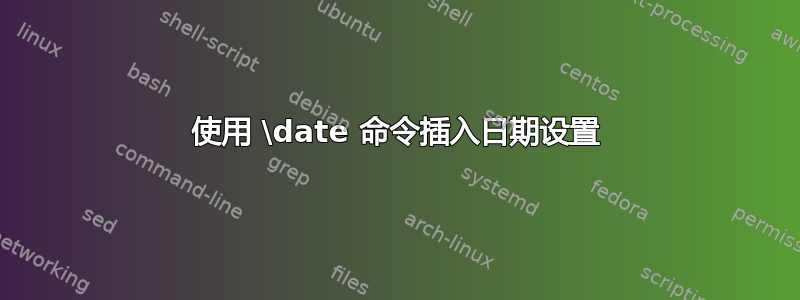
我花了整个上午来寻找这个。
我想在我的自定义标题页中插入日期、作者、标题,使用以下命令设置
\date{The date}
\author{Me \and Other}
\title{the document title}
我想将它们插入到我的文档中的任何位置(以及我的自定义标题页)
解决方案
\makeatletter
\@date
\@title
\makeatother
对于作者,你可以将其放在表格中
\begin{tabular}[t]{c}\@author \end{tabular}
答案1
不太清楚您到底想做什么。通常,标题是\maketitle在文档中要插入的位置使用创建的。但是,它将按照您的 documentclass 定义的方式进行格式化。当然,重新定义它是可能的:您必须\@maketitle适当地定义,您可以在其中引用\@title,等等。
但是,如果您不编写自己的类,那么这样做可能没有什么意义。如果您只想要一个标题页,则不必使用\titleetc 命令,只需以您想要的任何方式输入标题即可。还有一个\begin{titlepage}-\end{titlepage}环境用于创建自定义标题页,但同样,它不使用该\title命令。
编辑:
还有另一个间接选项(类似于 Andrea R 的解决方案):使用定义您自己的\thedate、\thetitle等命令\newcommand,然后在标题页中使用它:
\newcommand{\thedate}{\today}
\newcommand{\thetitle}{Your title}
...
\begin{titlepage}
\centering\textbf{\thetitle}
\end{titlepage}
答案2
实施datetime
如果你不使用今天的日期,通常希望使用包裹datetime它提供了许多与日期及其格式相关的功能:
\documentclass{article}
\usepackage{datetime}
\newdate{date}{06}{09}{2012}
\date{\displaydate{date}}
\begin{document}
\maketitle
We discussed in the question session on \displaydate{date} unimportant stuff.
\end{document}
我希望提供的代码能够帮助人们实现他们的期望目标。
答案3
我今天也在搜索这个问题。可惜现在谷歌指向这里。所以我忍了下来,并通过以下方式部分解决了这个问题:
\newcommand{\authorname}{Andrea Ratto}
\title{\authorname: Curriculum Vitae}
\author{\authorname}
... Curriculum vitae of \authorname ...
显然不适用于日期使用\today。
答案4
您可以使用该authoraftertitle包来访问标题、作者姓名和日期。
\documentclass{article}
\usepackage{authoraftertitle} % the definitions of \author, \title and \date can be accessed using \MyAuthor, \MyTitle and \MyDate;
\date{The date}
\author{Me and Other}
\title{the document title}
\begin{document}
\noindent
Date : \MyDate\\
Author : \MyAuthor\\
Title : \MyTitle
\end{document}
输出 :
日期 :日期
作者 :我和其他人
标题 :文档标题


