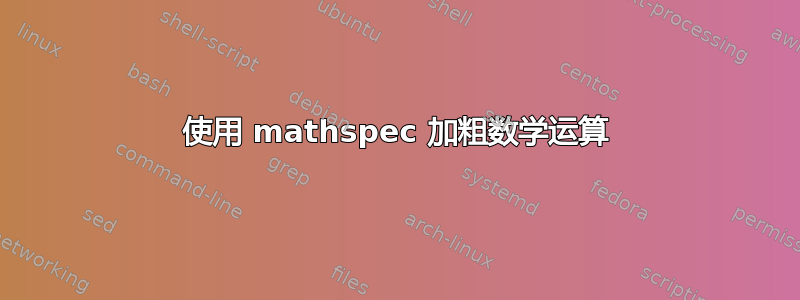
我似乎无法使用该包使我的数学运算以粗体显示mathspec。请考虑以下示例:
\documentclass{article}
\usepackage{mathspec}
\setallmainfonts{Times New Roman}
\begin{document}
\textbf{This line should all be bold: {\boldmath $17^2 = 289$}.}
\end{document}
编译后,结果为:

如果mathspec未使用,则数学符号将以粗体显示,这是理所应当的。我怎样才能使自定义字体的数学符号也变为粗体?
答案1
分离数学和文本的字体设置似乎有效
\documentclass{article}
\usepackage{mathspec}
\setmainfont{Times New Roman}
\setmathfont{Times New Roman}
\begin{document}
\textbf{This line should all be bold: {\boldmath $17^2 = 289$}.}
\textbf{This line should all be bold except the
math: {$17^2 = 289$}.}
\end{document}


