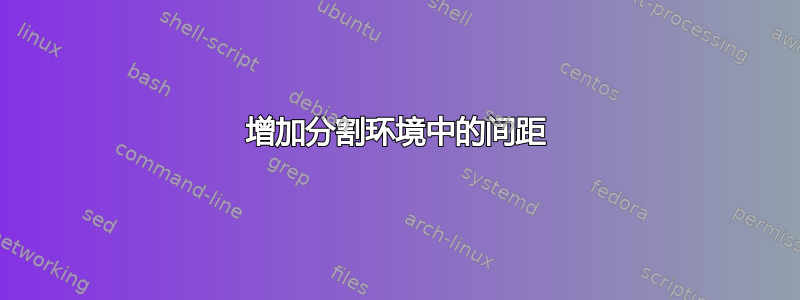
我正在使用分割环境编写长方程式:
\begin{equation}
\begin{split}
...
\\
...
\\
...
\end{split}
\end{equation}
问题是单线有点高,垂直间距太小,所以结果看起来很混乱。
有没有办法可以增加分割环境的垂直空间?
答案1
长度\jot决定了多行 amsmath 环境中的空间。您可以调整它,影响所有行,或者使用可选参数来\\专门增加间距。
\documentclass{article}
\usepackage{amsmath}
\begin{document}
\begin{equation}
\setlength{\jot}{10pt} % affecting the line spacing in the environment
\begin{split}
1
\\
2
\\[3ex]% additional space affecting just this line
3
\end{split}
\end{equation}
\end{document}
外部方程环境内部的改变\jot限制了此操作的范围。
但由于您似乎只想调整某些线条,因此\\此时使用就足够了。
答案2
传统方式是
\begin{equation}
\openup 1\jot
\begin{split}
...
\\
...
\\
...
\end{split}
\end{equation}
编辑:来自 ltmath.dtx 中的定义(直接从纯 tex 复制)
\def\openup{\afterassignment\@penup\dimen@}
\def\@penup{\advance\lineskip\dimen@
\advance\baselineskip\dimen@
\advance\lineskiplimit\dimen@}
即,\openup dimen仅将行距增加 dimen。传统上,dimen以 为单位给出\jot,通常设置为 3 pt。这一切都在 TeXBook 中描述。


