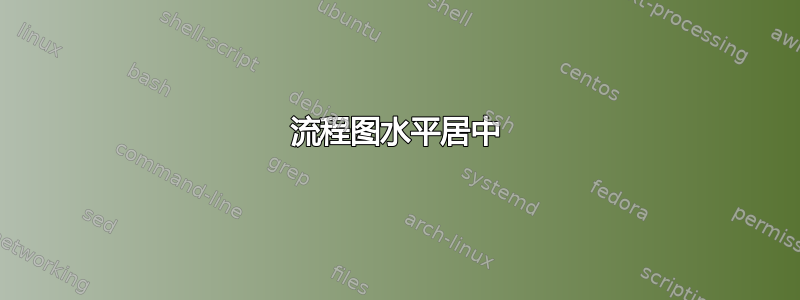
我有以下流程图,但它似乎没有居中。我该如何让它居中?
\documentclass{article}
\usepackage{pstricks}
\usepackage{pst-node}
\usepackage{pst-blur}
\pagestyle{empty}
\begin{document}
\begin{center}
\psframebox[linearc=5mm,cornersize=absolute]{%
\begin{psmatrix}[rowsep=0.6,colsep=0.5]
\psovalbox[fillstyle=solid]{Begin} &
\psframebox[]{ChIP-seq} &
\psframebox[]{align to genome} &
\psdblframebox[framearc=.4,fillstyle=solid]{Find peaks} &
\psdblframebox[framearc=.4,fillstyle=solid]{Thresholding} &
\psdblframebox[framearc=.4,fillstyle=solid]{Analysis} &
\psframebox[]{stop}
\ncline{->}{1,1}{1,2}
\ncline{->}{1,2}{1,3}
\ncline{->}{1,3}{1,4}
\ncline{->}{1,4}{1,5}
\ncline{->}{1,5}{1,6}
\ncline{->}{1,6}{1,7}
\end{psmatrix}}
\end{center}
\end{document}
答案1
正如 frabjous 已经提到的,图像太大,图像或边距需要调整。
但是,让超大图像居中有一个技巧:使用\makebox。这样,即使你的宽图像也能正确居中:
\noindent\makebox[\textwidth]{%
\psframebox[linearc=5mm,cornersize=absolute]{%
\begin{psmatrix}
...
\end{psmatrix}
}}
答案2
据我所知,它没有居中的唯一原因是它太大而无法放入边距。您有几种选择:
- 缩小图像(字体和尺寸也变小)
- 使用 geometry 包之类的工具来更改纸张大小或边距
- 将页面或整个文档置于横向模式
如果不了解更多背景信息,就很难判断哪一个选项是最好的。


