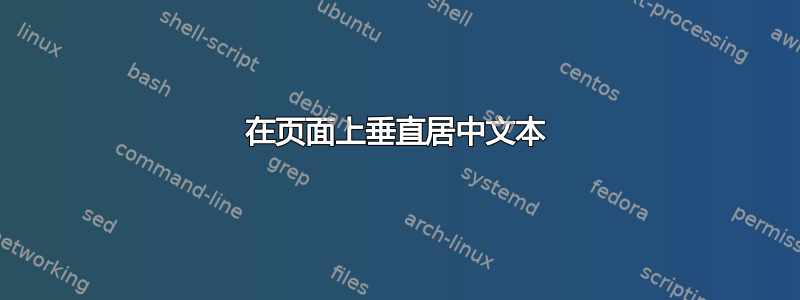
如何使文本在页面上垂直居中?
答案1
这回忆录文档类提供了许多其他优秀的东西,其中包括环境vplace。
尝试:
\documentclass{memoir}
\begin{document}
\begin{vplace}[0.7]
This is some text to be centered vertically.
\end{vplace}
\end{document}
[0.7]是可选参数,指定上方空间与下方空间的比例。默认值为[1]。
答案2
以下是我发现的:
\begin{document}
\topskip0pt
\vspace*{\fill}
text
\vspace*{\fill}
%
\end{document}
答案3
这对我来说是有用的:
\pagebreak
\hspace{0pt}
\vfill
Centered text.
\vfill
\hspace{0pt}
\pagebreak
答案4
非常简单的方法,如上所述这里。
Text at the top of the page.
\vspace{5mm} %5mm vertical space
This text still at the top, 5mm below the first paragraph.
\vspace{25mm} %25mm vertical space
This text is somewhere in the middle.
\vfill
Text at the bottom of the page.


