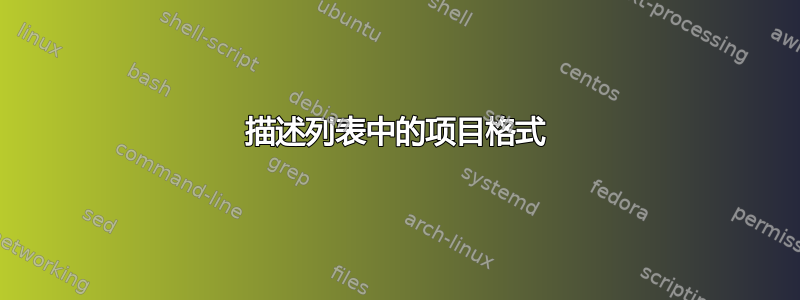
我怎样才能让它工作:
\begin{description}
\item[\texttt{foo :: a \rightarrow b}] bla
\end{description}
而不必写:
\begin{description}
\item\ttfamily[foo~::~a~$\rightarrow$~b]\normalfont~bla
\end{description}
?
- \ttfamily:用于打字机格式化
- ~:获得正确的间距(??)
- $:激活数学模式
- \normalfont: 恢复正常
- 最后〜:插入简单空格(??)
或者如何列出一些函数定义并附加这些函数的描述?
答案1
怎么样
\begin{description}
\item[\texttt{foo :: a $\rightarrow$ b}] bla
\end{description}
即:$在 周围添加右括号和 s \rightarrow。
或者你可能想要
\begin{description}
\item[\texttt{[foo ::~a $\rightarrow$ b]}] bla
\end{description}
答案2
在这种情况下,我会\usepackage{enumitem}
然后写道:
\begin{description}[font=\tt]
\item[foo :: a $\rightarrow$ b] bla
\end{description}
这样,您不需要为每个项目定义字体。
答案3
我注意到您在右括号前缺少一个右括号,除此之外,这两个似乎为我产生了相同的输出,保存了第二个示例中的括号。


