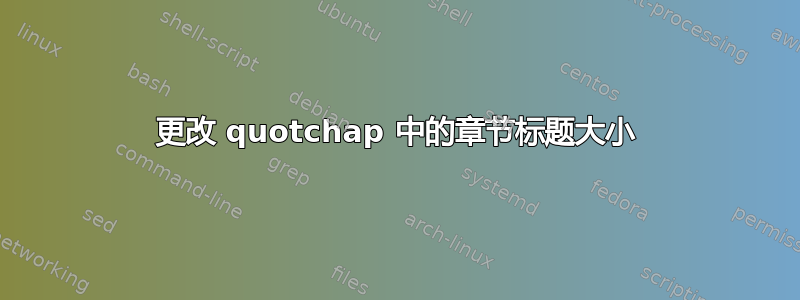
我正在使用quotchap用于格式化文档中的章节标题的包。是否可以更改章节标题的默认字体大小?例如,在document.tex上述 URL 的文件中,需要进行哪些更改才能使标题变小?
我当然可以使用
\chapter{\small Quote to be quoted}
但这会弄乱目录和页眉等内容,并且字体大小也会影响这些内容。
谢谢你的帮助!
答案1
quotchap使用此命令指定章节标题的大小:
\let\size@chapter\huge
在您的文档中,加载后quotchap,您可以执行相同的操作但使用另一个字体大小命令,例如:
\makeatletter
\let\size@chapter\small
\makeatother
您必须在命令周围写上\makeatletter...\makeatother才能@在命令名称中使用该符号。
如果您想要调整的不仅仅是大小:quotchap调用可以重新定义的宏\sectfont来切换到特定字体系列、形状或粗细。例如,关于 Levs 关于压缩版本的回答,使用压缩的 Helvetica 可以通过以下方式完成
\usepackage{helvet}% if desired
\renewcommand*{\sectfont}{\sffamily\fontseries{mc}\selectfont}
\sectfont自动用于所有quotchap章节标题。
答案2
Stefan 已经回答了如何设置默认大小,但我要指出的是,你可以使用\chapter{\small Quote to be quoted}一种不会弄乱运行标题和目录的方式。该\chapter命令有一个可选参数,用于目录和运行标题,因此你可以使用:
\chapter[Quote to be quoted]{\small Quote to be quoted}
或者,当我的文档类使用同时具有常规和压缩版本(例如,Helvetica)的字体作为章节字体时,我有时会这样做:对于标题较长的有问题的章节,我已将这一章节切换为压缩版本:
\chapter[Shorter version of long title]%
{\fontseries{mc}\selectfont Very very long title}
这不是很好,因为它破坏了文档设计的一致性,但只是以一种相当微妙的方式,有时它是较小的危害。
答案3
Stefan 的回答很直接,而且一如既往地准确。当然,如果您决定更改 的quotchap标题大小,您可能现在想要改变页面上空白的“美学”,将标题位置向上或向下移动。如果是这样,那么请尝试一下,在操作过程中尝试使用数字...
\usepackage{quotchap}
\renewcommand*{\chapterheadstartvskip}{\vspace*{-0.5\baselineskip}} % quotchap default is 2.3; some negative amount will place you at the very top of the page
\renewcommand*{\chapterheadendvskip}{\vspace{1.3\baselineskip}} % quotchap default is 1.7
只是为了好玩,这里有一些代码来改变周围空白的体积quotchap只是为了好玩,这里有一些代码可以改变章节标题非-mainmatter您的文件的部分内容(,,\frontmatter)...\appendix\backmatter
\usepackage{quotchap}
\makeatletter
\let\oldchapterheadstartvskip\chapterheadstartvskip
\renewcommand*\chapterheadstartvskip{
\if@mainmatter
\oldchapterheadstartvskip
\else
\vspace*{0\baselineskip}
\fi
}
\let\oldchapterheadendvskip\chapterheadendvskip
\renewcommand*\chapterheadendvskip{
\if@mainmatter
\oldchapterheadendvskip
\else
\vspace*{1.5\baselineskip}
\fi
}
\makeatother
祝你 TeXing 愉快,astrofrog!


