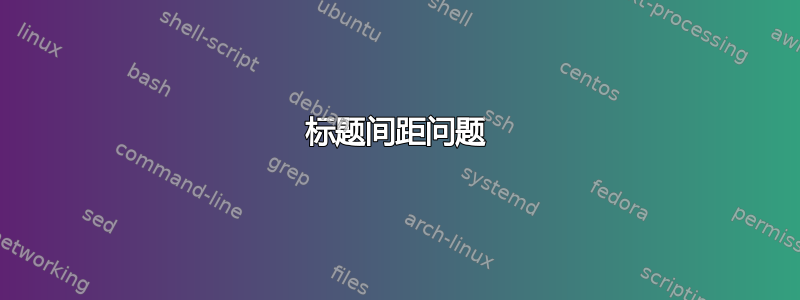
我正在使用花式标题包,但我还调整了所有边距,以允许每页上有更多的文本,因为不需要过大的边距。
但是,我遇到了一些麻烦,我的标题太靠近文本的顶部:
我该如何向下调整空间?另外,这是我用于标题的代码:
\usepackage{fullpage}
\usepackage{fancyhdr}
\setlength{\headheight}{15pt}
\pagestyle{fancyplain}
%adjust lengths to suit me
\addtolength{\topmargin}{-.5in}
\addtolength{\oddsidemargin}{-.375in}
\addtolength{\textheight}{1.25in}
\addtolength{\textwidth}{.5in}
\lhead{Name}
\chead{}
\rhead{}
\lfoot{Name}
\cfoot{\fancyplain{}{\thepage}}
\rfoot{\fancyplain{}{\today}}
答案1
有比这更好的方法来设置和调整页边距。使用包geometry。(认真的!)
也就是说,这是解决您问题的方法。(注意,layout除了选项之外,我还添加了包,geometry以showframe帮助您直观地了解正在发生的事情。)
\documentclass[twoside]{article}
%\usepackage{fullpage} % <-- you don't want this
\usepackage{geometry}
\geometry{
top=0.5in, % <-- you want to adjust this
inner=0.5in,
outer=0.5in,
bottom=0.5in,
headheight=3ex, % <-- and this
headsep=2ex, % <-- and this
}
\usepackage{fancyhdr}
\pagestyle{fancyplain}
\lhead{Eric Rasche}
\chead{}
\rhead{}
\lfoot{Eric Rasche}
\cfoot{\fancyplain{}{\thepage}}
\rfoot{\fancyplain{}{\today}}
\usepackage{lipsum} % body text
\usepackage{layout} % display page dimensions
%\AtBeginDocument{\layout*} % uncomment this line *OR*
\geometry{showframe=true} % uncomment this line (best if not both)
\begin{document}
\subsection{Timeline}
\lipsum[1-30]
\end{document}


