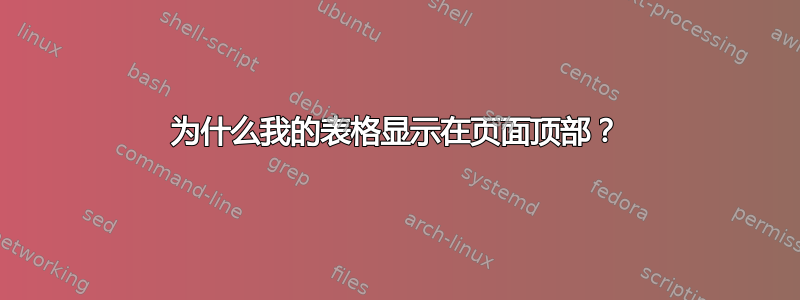
我认为这肯定是一个常见问题但我找不到解决方案。
这是我的代码:
\documentclass{article}
\begin{document}
Text: This text should be above the table, but it is not.
\begin{table}
Table: This table should be below the text, but it is not.
\end{table}
\end{document}
为什么表格在顶部?谢谢!
答案1
table是漂浮的环境。TeX 对于放置浮动元素有特殊的规则,以便它们对周围文本造成的干扰最小。
您可以向 LaTeX 提供如何放置浮动元素的提示。例如,要让 LaTeX 尝试将其放置在您插入的位置,请指定选项h(“此处”):
\begin{table}[h]
Table: This table should be below the text, but it is not.
\end{table}
请注意,这并不总是有效,因为 LaTeX 仍会尝试使文本看起来好的。你的提示仅仅是一个提示,而不是一个明确的命令。
您可以通过加载包float并指定选项H(大写字母!)来强制 LateX 遵守您的命令,将浮动环境放置在此处:
\begin{table}[H]
Table: This table should be below the text, but it is not.
\end{table}
但请注意,这可能会导致布局不好看。
答案2
答案3
[h] 绝对有效。请尝试一下。使用后,您可以将表格保留在句子/段落下方。


