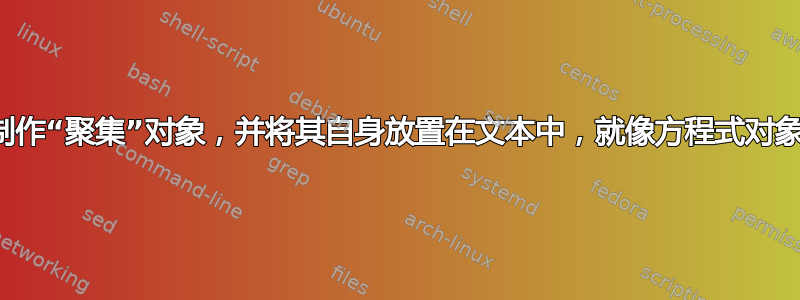
假设安装了 amsmath 包。我发现方程式对象和聚集对象在文本中的嵌入方式存在差异。
如果公式位于文本行下方,且文本行没有像公式那样向右延伸,则公式会因为不规则的原因而放置在较高的位置,例如:
Hello there this is some text, blah, blah,
blah, blah
a+b=c
Some more text, hello
或者如果文本超出了等式的范围,如下所示:
Hello there this is some text, blah, blah,
blah, blah, blah, blah
a+b=c
Some more text, hello
如果使用聚集,则聚集对象将被放置在距离文本最后一行下方一定距离的位置,而不管其在页面上的范围。
我希望以与方程对象相同的方式聚集以对齐方程,但这并不像使用永久 vspace{} 命令将文本向上推那么简单,因为它的需要取决于文本的最终布局。
有人可以帮忙吗?也许这是一个需要解决的错误。由 ams 集团解决。
谢谢
我在这里准备了一个示例乳胶文档:http://pastebin.com/EUKyNi2A
答案1
怎么样做
\begin{equation}
\begin{gathered}
1+1=2
\end{gathered}
\end{equation}
虽然需要输入更多内容,但它可以完成您想要的操作。
答案2
这nccmath包有助于纠正 amsmath 的间距。加载它并\useshortskip根据需要写入。此命令强制在下一个显示的公式中使用短跳过。在准备最终版本时应进行此类更正。
\usepackage{nccmath}
...
% short text
\useshortskip
\begin{gather}
...
\end{gather}
对于那些想要测试的人,这里有一个修复提问者代码的最小示例:
\documentclass{article}
\usepackage{nccmath}
\begin{document}
\useshortskip
Some words from my memory... I've seen things you people wouldn't believe.
Attack ships on fire\ldots
\useshortskip
\begin{gather}
a+b=c
\end{gather}
I watched `C' beams glisten in the dark, near the Tanhauser gate.
\bigskip
Some words from my memory... I've seen things you people wouldn't believe.
Attack ships on fire of\ldots
\begin{equation}
a+b=c
\end{equation}
I watched `C' beams glisten in the dark, near the Tanhauser gate.
\end{document}

删除\useshortskip并替换nccmath为,amsmath查看原始问题:



