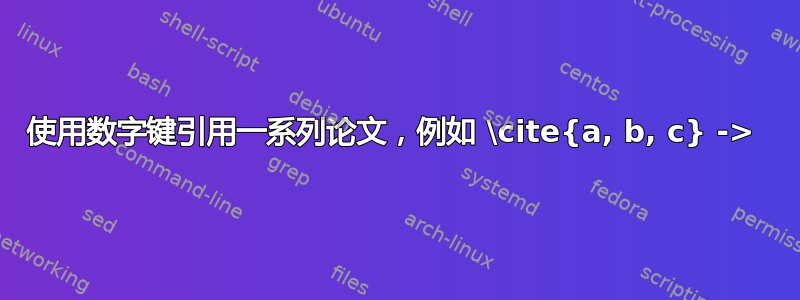
我如何引用一系列论文,输出是数字范围而不是数字列表?换句话说,当我输入
... some dummy text here is due to me \cite{me1, me2, me3, me4} ...
我希望输出是
...这里的一些虚拟文本是我写的[3-6]...
代替
...这里的一些虚拟文本是我的[3.4.5.6]...
(我使用 LaTeX,目前正在使用该amsart课程及其包含的所有内容。但我愿意接受其他建议。)
答案1
这cite,natbib, 和biblatex至少所有的软件包都会这样做。
演示该行为的最小示例是:
\documentclass{article}
\begin{document}
hello \cite{article-full,book-full,mastersthesis-full}
\bibliographystyle{unsrt}
\bibliography{xampl}
\end{document}
如果您有基本的书目需求,添加\usepackage{cite}将产生所需的行为。
如果您有更复杂的参考书目需求,现在我建议您将其biblatex作为首选,尽管它natbib在这个领域有着悠久而杰出的历史,但如果您想要更“稳定”的解决方案,它可能是一个更好的选择。
对于biblatex,您现在可以将此示例写为:
\documentclass{article}
\usepackage[style=numeric-comp]{biblatex}
\bibliography{xampl}
\begin{document}
hello \cite{article-full,book-full,mastersthesis-full}
\printbibliography
\end{document}
biber请注意,您需要使用而不是 来处理参考书目bibtex。(您可以bibtex通过添加backend=bibtex到包选项来使用,但我不确定目前是否建议用于新文档。)
如果您正在使用natbib,最简单的例子是:
\documentclass{article}
\usepackage[numbers,sort&compress]{natbib}
\begin{document}
hello \citep{article-full,booklet-full,mastersthesis-full}
\bibliographystyle{unsrtnat}
\bibliography{xampl}
\end{document}
答案2
如果你添加
\usepackage[numbers,sort&compress]{natbib}
对于你的序言,你应该得到预期的结果。
答案3
使用biblatex,排序和压缩数字键是通过
\usepackage[style=numeric-comp]{biblatex}


