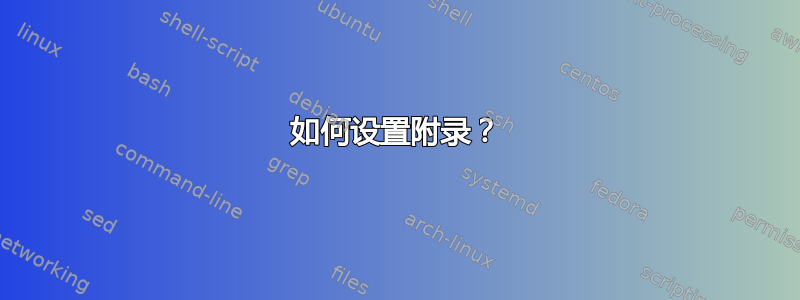
我使用以下命令来设置附录部分:
\setcounter{section}{0}
\renewcommand{\theequation}{\Alph{section}.\arabic{equation}}
\renewcommand{\thesection}{\Alph{section}}
(我不想使用\appendix)
方程式工作正常,它们有 A.1、A.2 等。但是,每当我使用 引用文本中的附录时~\ref{appendix:name_of_appendix},我都会从各节中获得一个连续的数字(数字),而不是重新排序的附录节名称(A、B、C 等)。有什么想法吗?(我多次重新运行 pdflatex。)
我的使用方法如下:
We see in Appendix~\ref{appendix:a} that ...
[...]
\setcounter{section}{0}
\renewcommand{\theequation}{\Alph{section}.\arabic{equation}}
\renewcommand{\thesection}{\Alph{section}}
\section*{Appendix A: xxx}
\label{appendix:a}
答案1
使用\section而不是\section*。\section*引入未编号的部分,以便\label继续引用上一节。如果您想重新格式化附录标题的格式,请使用这是实现此目的的众多方法之一。
答案2
我个人认为 Lev 的回答是正确的做法。但如果你真的对 有执念,你可以做的是在命令和命令之间手动\section*插入,例如\refstepcounter\section*\label
\section*{Appendix A: xxx}
\refstepcounter{section}
\label{appendix:a}


