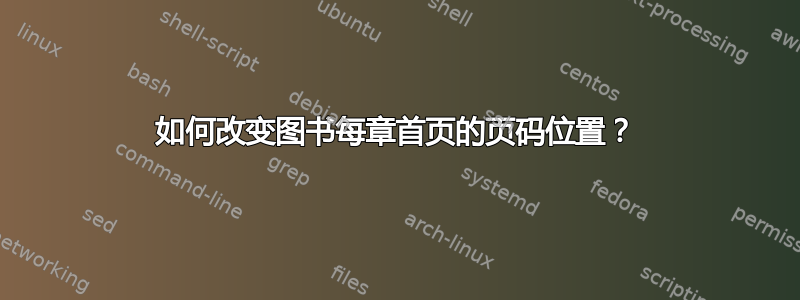
我正在使用 book.cls,我希望每章第一页(仅第一页)的页码位于底部和右侧。其他页面的页码保持不变。
这是我的 .tex 文件:
\documentclass[11pt,a4paper,twoside]{book}
\usepackage{lipsum}
\usepackage{fancybox,fancyhdr}
\pagestyle{fancy}
\renewcommand{\chaptermark}[1]{%
\markboth{#1}{}}
\renewcommand{\sectionmark}[1]{%
\markright{\thesection\ #1}}
\fancyhf{}
\fancyhead[LE]{\small\leftmark}
\fancyhead[RO]{\small\rightmark}
\fancyhead[RE,LO]{\textbf{\thepage}}
\renewcommand{\headrulewidth}{0pt}
\renewcommand{\chaptermark}[1]{%
\markboth{\thechapter\ #1}{}}
\renewcommand{\sectionmark}[1]{\markright{\thesection\ #1}}
\begin{document}
\chapter{Chapter one}
\section{Section one}
\lipsum[1-10]
\end{document}
我怎样才能做到这一点?
答案1
使用titlesec包的\assignpagestyle设置页面样式\chapter。类似这样。
\usepackage{titlesec}
\newpagestyle{chapterpage}{\setfoot{}{}{\thepage}}
\assignpagestyle\chapter{chapterpage}
编辑:现在您已经添加了示例,我知道您正在使用,fancyhdr因此解决方案很简单:
\fancypagestyle{plain}{
\fancyhead{}
\fancyfoot[R]{\textbf{\thepage}}
}
答案2
我假设您希望每章的第一页与其他页面的布局相同,对吗?您可能正在使用fancyhdr,不是吗?
如果是这样,也许这可以帮到你。否则,你可以像这样重新定义页面的布局plain(每个命令调用的样式):\chapter
\fancypagestyle{plain}{%
\fancyhf{} % clear all header and footer fields
\fancyfoot[R]{\thepage} % except the right
\renewcommand{\headrulewidth}{0pt}
\renewcommand{\footrulewidth}{0pt}}


