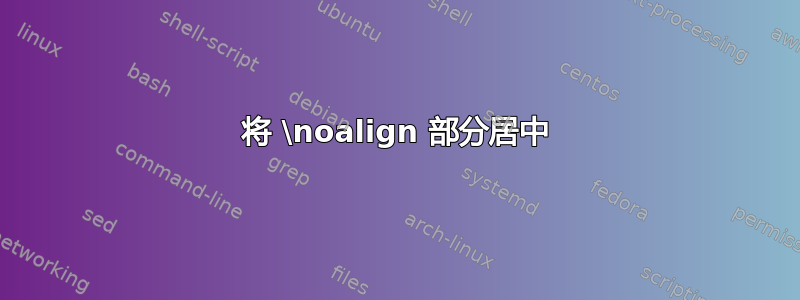
我正在尝试格式化一个步骤列表以解决二次方程。我已经将其正确对齐了每个数学步骤,但现在我想添加一些标题。这是我目前所拥有的:
\begin{aligned}
x^2-4x+3&=&0\\\\
\noalign{\noindent some text in the middle.}\\\\
(x - 1)(x - 3)&=&0\\\\
\noalign{\noindent Solve Factor 1}\\\\
x - 1&=&0\\\\
+1& &+1\\\\
x&=&1\\\\
\noalign{\noindent Solve Factor 2}\\\\
x - 3&=&0\\\\
+3& &+3\\\\
x&=&3\\\\
\end{aligned}
我仍然遇到的问题是:noalign 步骤周围仍然显示大量空白。另外,有没有办法将 \noalign 部分居中?谢谢!
答案1
也许这样看起来会更好一些?
\newcommand{\pheq}{\mathrel{\phantom{=}}}
\begin{align*}
x^2-4x+3&= 0\\
\noalign{\centering some text in the middle.}
(x - 1)(x - 3)&= 0\\
\noalign{\centering Solve Factor 1}
x - 1&=0\\
+1& \pheq +1\\
x&= 1\\
\noalign{\centering Solve Factor 2}
x - 3&=0\\
+3&\pheq +3\\
x&= 3
\end{align*}
我认为您在示例中过度使用了&'s 和's。请注意, (以及)的语法是\\alignedalign
x &= y
即在数学关系之前只有一个&。由于您还想对齐,例如,中间+1 +1没有符号的行,我定义了一个,其工作方式与间距类似,但不显示在文档中。=\pheq=
还要注意,单行\\就足够了。如果出于某种原因,你想在行间留出更多空间,请使用类似的东西代替双行换行符。还要注意,在关闭环境之前\\[5pt]没有右键。\\
答案2
虽然我不认为这是最漂亮的解决方案,但\noalign{\noindent some text in the middle.}\\用替换(注意末尾的\noalign{\centering some text in the middle.}缺失)可以解决问题。我不知道有什么简单的方法可以改善剩余的间距问题。\\


